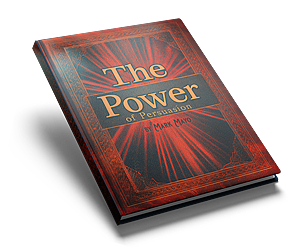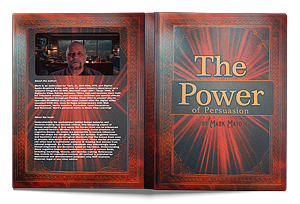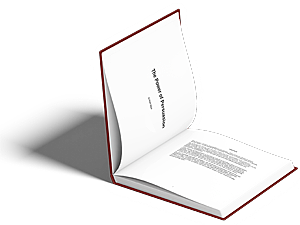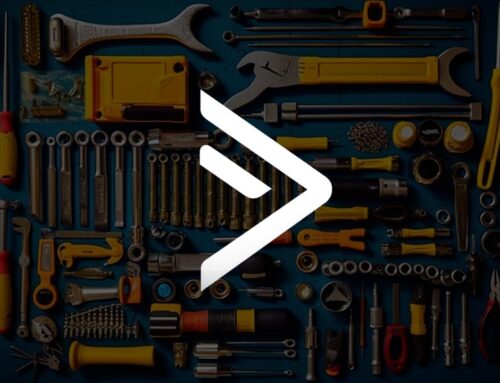The modern marketing landscape is a complex ecosystem of content creation, SEO, email marketing, social media, data analytics, and more. As businesses strive to stay competitive, they must adapt to this digital era, but the task can be overwhelming without the right tools. This is where HubSpot comes in.
HubSpot is an all-in-one inbound marketing, sales, and service platform that helps businesses grow. It provides a suite of software solutions designed to assist companies in attracting visitors, converting leads, closing customers, and delighting them into becoming promoters. Whether you’re a small start-up looking to establish a digital presence or a large corporation aiming to optimize your strategies, HubSpot has a host of digital marketing software tools that can help streamline your efforts.
In this article, we will delve into the comprehensive summary of HubSpot’s digital marketing software tools. We aim to provide you with a deeper understanding of the functions, benefits, and potential applications of these tools. We’ll start by introducing the HubSpot platform, followed by an exploration of its key components, including Content Management System (CMS), Customer Relationship Management (CRM), Marketing Hub, Sales Hub, Service Hub, and the HubSpot Marketplace. Each section will detail the specific tools and features offered, as well as their advantages.
Furthermore, this article will also provide insights into how these tools can be integrated and utilized in various marketing strategies. By the end of this article, you should have a good grasp of HubSpot’s capabilities, and hopefully, you will be equipped with the knowledge to utilize these tools effectively in your own business.
So, sit back, relax, and embark on this informative journey as we unravel the comprehensive summary of HubSpot’s digital marketing software tools.
Table of Contents
- Introduction to HubSpot
- Content Management System (CMS)
- Customer Relationship Management (CRM)
- Marketing Hub
- Sales Hub
- Service Hub
- HubSpot Marketplace
- Integrating HubSpot Tools
- Final Thoughts
- Sources
Introduction to HubSpot
HubSpot is a highly integrated platform designed to help businesses attract, engage, and delight customers by delivering inbound experiences that are relevant, helpful, and personalized. HubSpot is unique because it brings together a variety of functionalities and allows businesses to manage their marketing, sales, and service efforts through a single platform.
At the heart of HubSpot’s software is its inbound methodology, a business approach centered around attracting customers through valuable content and experiences tailored to them. The primary goal of the inbound methodology is to create business growth by building meaningful, lasting relationships with consumers, prospects, and customers.
Content Management System (CMS)
HubSpot’s Content Management System (CMS) combines website creation tools with marketing automation functionality. The CMS is designed to help marketers manage and optimize website content, tailor content to individual users, and measure the performance of their content marketing efforts. Key features include:
- Drag-and-drop editor
- Allows marketers to create and design website pages without the need for a developer.
- Adaptive testing
- Enables marketers to create several versions of a page, and HubSpot’s CMS will automatically serve up the one that performs best.
- SEO recommendations
- Offers insights to optimize content for search engines and outrank competitors.
Customer Relationship Management (CRM)
HubSpot’s CRM tool helps businesses manage and analyze customer interactions and data throughout the customer lifecycle. It aids in improving business relationships with customers, assisting in customer retention, and driving sales growth. Key features include:
- Contact management
- Stores detailed records of every customer interaction automatically, including calls, emails, meetings, and notes.
- Email tracking and notifications
- Alerts the team the moment a prospect opens an email or downloads an attachment.
- Deal tracking
- Monitors deal pipelines and stages to better forecast revenue and identify bottlenecks.
Marketing Hub
Marketing Hub is a comprehensive inbound marketing tool that can assist businesses in driving more traffic, converting more leads, and achieving superior ROI. Key features include:
- Landing Pages
- Design and optimize landing pages that prompt visitors to take desired actions.
- Email Marketing
- Personalize email content for each recipient using data from the CRM.
- Marketing Automation
- Build, optimize, and measure campaigns using a visual editor.
Sales Hub
Sales Hub is a time-saving sales software that helps you get deeper insights into prospects, automate the tasks you hate, and close more deals faster. Key features include:
- Email Sequences
- Set up a series of personalized emails and reminders to automate follow-ups.
- Meetings
- Sync with Google or Office 365 calendar to allow prospects to schedule meetings.
- Sales Automation
- Automate outreach without being impersonal and keep the deal moving forward.
Service Hub
Service Hub helps businesses connect with customers, exceed their expectations, and turn them into promoters that grow your business. Key features include:
- Tickets
- Track, record, and organize customer needs in one dashboard, visible to your entire team.
- Customer Feedback
- Use feedback surveys to understand how your business is doing in terms of support.
- Knowledge Base
- Create a searchable library of informative articles and answers to frequent customer questions.
HubSpot Marketplace
The HubSpot Marketplace is a platform where you can find a variety of pre-built apps and integrations that connect with the HubSpot platform. These apps can help you extend the functionality of your HubSpot tools, optimize your workflows, and enhance your overall marketing, sales, and service efforts. Some of the most popular integrations include Slack, WordPress, Shopify, and Google Ads.
Integrating HubSpot Tools
One of the biggest advantages of HubSpot is the ability to integrate its tools and create a cohesive, efficient, and powerful marketing ecosystem. The CRM serves as the backbone, storing all your customer data, which can then be leveraged by the Marketing, Sales, and Service Hubs to create personalized customer experiences. HubSpot’s CMS, on the other hand, works hand in hand with these tools, helping you create and optimize content that aligns with your marketing efforts.
Final Thoughts
The most important takeaway from this comprehensive summary of HubSpot’s digital marketing software tools is the platform’s ability to provide an all-encompassing, integrated solution for businesses. With its extensive toolset – from content management to customer relationship management, marketing automation to sales and service management – HubSpot enables businesses to manage their marketing, sales, and service activities in a streamlined, efficient manner.
The power of HubSpot lies in its integrative approach. By using these tools together, businesses can achieve a level of coherence and efficiency that is difficult to attain with disparate, standalone tools. This integration allows for a single view of the customer, enabling highly personalized and effective marketing, sales, and service strategies.
Ultimately, the effective use of HubSpot’s tools can lead to better customer experiences, stronger relationships, and, consequently, business growth. As we move further into the digital age, tools like HubSpot will become increasingly important for businesses aiming to stay competitive.
Sources
- “HubSpot: Inbound Marketing, Sales, and Service Software.” HubSpot. https://www.hubspot.com/
- “HubSpot CRM.” HubSpot. https://www.hubspot.com/products/crm
- “HubSpot CMS.” HubSpot. https://www.hubspot.com/products/marketing/content-management-system
- “HubSpot Marketing Hub.” HubSpot. https://www.hubspot.com/products/marketing
- “HubSpot Sales Hub.” HubSpot. https://www.hubspot.com/products/sales
- “HubSpot Service Hub.” HubSpot. https://www.hubspot.com/products/service
- “HubSpot App Marketplace.” HubSpot. https://www.hubspot.com/integrations