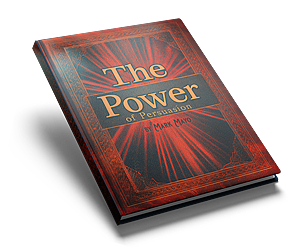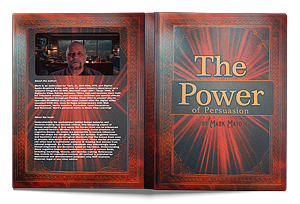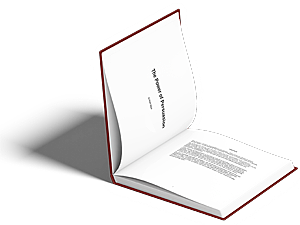Creating a content calendar is essential for effective content marketing and management. A content calendar helps plan, organize, and schedule your content to ensure consistency, maintain quality, and reach your target audience. In this article, we will discuss the steps to create a content calendar that will streamline your content creation process and keep you on track.
Step 1: Set Your Goals and Objectives
Before you begin planning your content calendar, it’s crucial to establish your goals and objectives.
Goal-setting tips:
- Determine your target audience
- Set SMART goals (Specific, Measurable, Achievable, Relevant, Time-bound)
- Align goals with your overall marketing strategy
- Identify key performance indicators (KPIs) to measure success
Step 2: Conduct a Content Audit
Assess your existing content to understand what has been working and what needs improvement.
Content audit steps:
- Inventory your content (blog posts, social media, videos, etc.)
- Analyze content performance (engagement, conversions, shares, etc.)
- Identify content gaps and opportunities
- Determine content types and formats that resonate with your audience
Step 3: Plan Your Content Topics and Formats
Once you’ve analyzed your existing content, it’s time to brainstorm new ideas and decide on content formats.
Tips for brainstorming content topics:
- Use keyword research tools to identify popular topics and trends
- Analyze competitors’ content strategies
- Address common questions or pain points of your target audience
- Monitor industry news and trends
Content formats to consider:
- Blog posts
- Social media updates
- Videos
- Podcasts
- Infographics
- Webinars
Step 4: Create a Content Calendar Template
Design a content calendar template that works best for your team.
Template components to include:
- Content title or topic
- Content format
- Due date
- Publish date
- Author or creator
- Status (draft, review, published)
- Distribution channels
- Notes or comments
Step 5: Schedule and Assign Content
Populate your content calendar with the planned topics and formats, and assign tasks to your team members.
Scheduling tips:
- Balance content types and formats
- Plan for seasonal or timely content
- Schedule regular content series or themes
- Consider your team’s capacity and deadlines
Step 6: Track and Monitor Performance
After your content is published, monitor its performance to make data-driven decisions and adjustments.
Key metrics to track:
- Engagement (likes, comments, shares)
- Website traffic (page views, time on page, bounce rate)
- Conversions (leads, sales)
- Social media reach and impressions
- Content-specific metrics (video views, podcast listens, webinar attendance)
Step 7: Review and Adjust Your Content Calendar
Regularly review your content calendar and make adjustments based on performance data and feedback.
Review and adjustment tips:
- Adjust content frequency
- Refine content topics and formats
- Update distribution channels
- Optimize content for SEO and social media
By following these steps, you’ll be able to create a comprehensive content calendar that keeps your content strategy organized, consistent, and focused on achieving your goals.