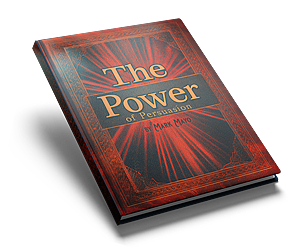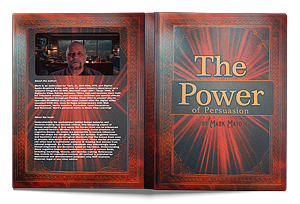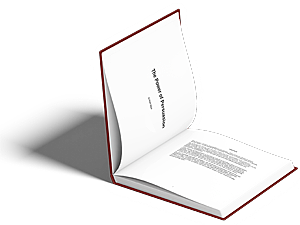Today we have the option to crop our photos using software. There are many photo manipulation programs available for us to choose from. Even your in-camera software, which is limited, can be a useful tool. This means we have the option to make a cropping decision at a later time and not when you’re taking the photo. Easy enough. Secondly, if you’re time challenged, like most of us, trying to make a time consuming decision under pressure can be stressful. My advice is to make cropping decisions at a later time. The key is having enough pixels that you can afford to throw away a few here and there without compromising your image quality.
Most small business owners are using cell phones to take their own photos for online promotional purposes. This is great for business owners because it keeps cost to a minimum, but for editors it can be challenging to crop photos that have been taken too close to the subject. Unfortunately photos will have to be re-taken if you do not have enough room to perform a crop the way you want it to look. Professional Photographers can make cropping decisions on the fly when taking photos because of their vast experience. If you don’t have professional experience and want to keep your editor happy, follow these steps.
Here are a few steps that will help you when taking photos:
- Use the highest quality camera you have available.
- Set the image capture quality to its highest setting.
- Back away from the subject so that you get enough of -non subject- padding included in the image.
- Higher resolution images will allow for more cropping options during editing while retaining quality.
- Always send your editor un-edited, un-cropped, highest quality/resolution images straight from the camera storage.
- Keep in mind, cropping should also adhere to acceptable industry aspect ratio standards. Ex, 4:3, 16:9
Hope this helps, Mark