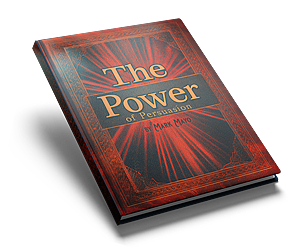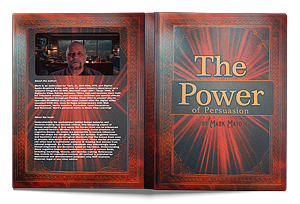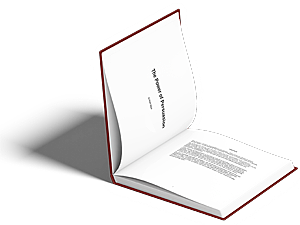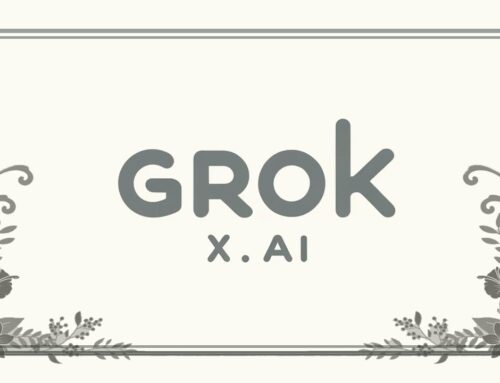Signing up to use ChatGPT
Step 1: Access ChatGPT
The first step to sign up to use ChatGPT is to access the website. You can do this by typing “chatgpt.com” into your web browser or by searching for “ChatGPT” on your preferred search engine. Once you access the website, you will be greeted with a simple, user-friendly interface that is easy to navigate.
Step 2: Register an Account
To use ChatGPT, you need to register an account. To do this, click on the “Register” button, which is located in the upper right-hand corner of the interface. You will be taken to a registration page where you will need to provide your email address and create a password. After you have filled in your information, click the “Register” button to complete the process.
Step 3: Verify Your Email
After you have registered your account, you will need to verify your email address. An email will be sent to the email address you provided during the registration process. Click on the link in the email to verify your email address. Once you have verified your email, you will be able to access ChatGPT and start using it.
Step 4: Log In
To start using ChatGPT, you will need to log in to your account. To do this, go to the ChatGPT website and click on the “Log In” button, which is located in the upper right-hand corner of the interface. Enter your email address and password, then click the “Log In” button to access the AI.
Step 5: Customize Your Profile
After you have logged in to your account, you can customize your profile. Click on the “Profile” button, which is located in the upper right-hand corner of the interface. Here, you can upload a profile picture, set your preferences, and update your personal information.
Step 6: Start Chatting
Now that you have registered, verified your email, logged in, and customized your profile, you are ready to start chatting with ChatGPT. To do this, click on the “Chat” button, which is located in the upper left-hand corner of the interface. You will be taken to a chat window where you can start conversing with the AI.
Step 7: Have Meaningful Conversations
Once you start chatting with ChatGPT, you will quickly realize how advanced the AI is. It can engage in natural conversations on a wide range of topics, and it is always learning and improving. To have meaningful conversations with the AI, try to be as clear and concise as possible in your responses. This will help the AI better understand your intentions and provide you with more accurate responses.
Step 8: Provide Feedback
As you use ChatGPT, you may encounter issues or have suggestions for improvements. OpenAI is always looking for feedback to improve the AI, so if you have any thoughts or suggestions, click on the “Feedback” button, which is located in the upper right-hand corner of the interface. Here, you can submit your feedback and help improve ChatGPT for everyone.