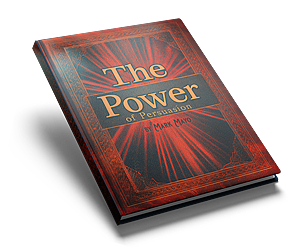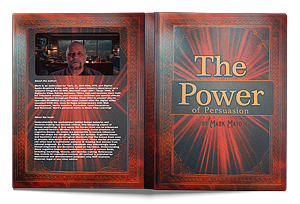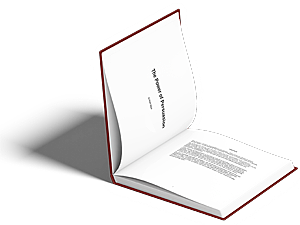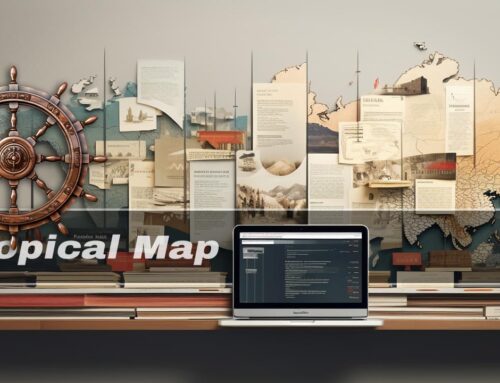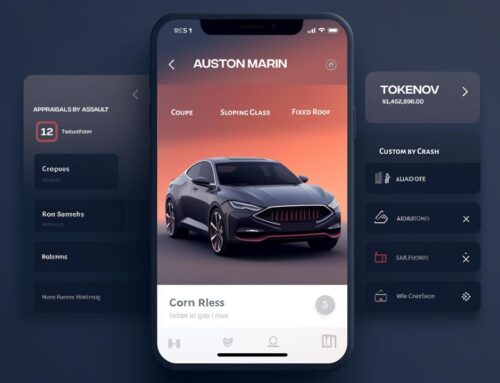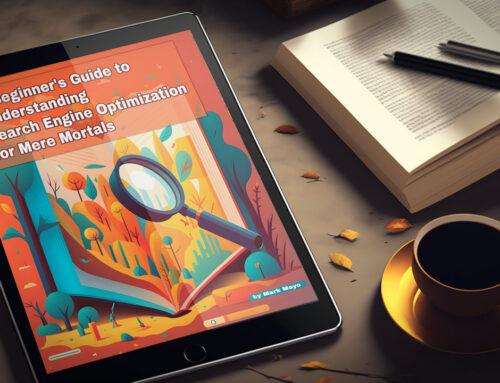Keyword clustering has emerged as a critical strategy for improving your website’s performance. This process involves grouping similar or related keywords to streamline content creation, enhance website structure, and boost user experience. In this comprehensive guide, we will explore how you can harness the power of ChatGPT, an advanced language model developed by OpenAI, to simplify and automate keyword clustering for your website. By leveraging ChatGPT, you can generate clusters of related keywords, save precious time and effort in manual keyword research, and improve your content targeting, ultimately leading to higher search rankings. Read on to learn how to utilize ChatGPT for keyword clustering and transform your SEO efforts with this cutting-edge technology.
What is Keyword Clustering?
Keyword clustering is the process of grouping similar or related keywords together to streamline content creation, optimize website structure, and improve the overall user experience. It’s a crucial aspect of SEO strategy, as it helps search engines understand your content and rank it higher in search results.
Why Use ChatGPT for Keyword Clustering?
Using ChatGPT for keyword clustering comes with several benefits:
- Automatically generate clusters of related keywords
- Save time and effort in manual keyword research
- Improve content targeting and user experience
Now, let’s dive into the step-by-step guide on how to use ChatGPT for keyword clustering.
Step 1: Install the OpenAI API
To use ChatGPT, you’ll need to connect with the OpenAI API:
-
- Sign up for an API key from OpenAI
- Install the OpenAI Python library using pip:
Step 2: Create a Python Script
Create a Python script to interact with the ChatGPT API. Start by importing the necessary libraries and loading your API key:
import json
openai.api_key = “your_openai_api_key_here”
Step 3: Define Input Keywords
Define the seed keywords that you want to find related keywords for:
Step 4: Generate Related Keywords
Use the ChatGPT API to generate related keywords for each seed keyword:
prompt = f”Generate a list of related keywords for the topic ‘{keyword}’:”
response = openai.Completion.create(
engine=”text-davinci-002″,
prompt=prompt,
max_tokens=50,
n=1,
stop=None,
temperature=0.7,
)
related_keywords = response.choices[0].text.strip().split(‘, ‘)
return related_keywordskeyword_clusters = {}
keyword_clusters[seed_keyword] = related_keywords
Step 5: Analyze the Results
Now that you have your keyword clusters, you can analyze the results and use them to improve your content strategy:
-
-
- Identify content gaps and new topics to target
- Group similar keywords together for optimized website structure
- Improve internal linking and content targeting
-
Final Thoughts
ChatGPT can be a valuable tool for keyword clustering, helping you save time and enhance your SEO strategy. By following the steps outlined in this article, you can easily integrate ChatGPT into your keyword clustering process and make data-driven decisions for your website’s content and structure.