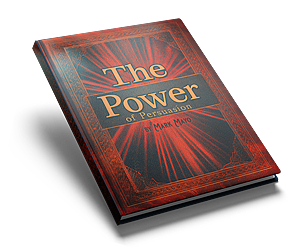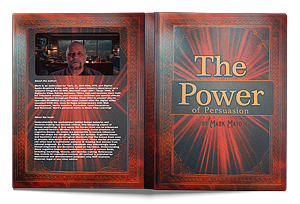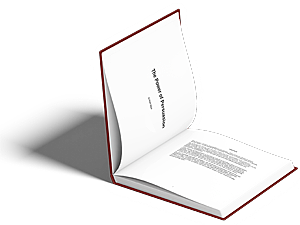Understanding the Difference Between PPI and DPI
In the world of digital imaging, two terms often create confusion: PPI (Pixels Per Inch) and DPI (Dots Per Inch). Although these terms are frequently used interchangeably, they have different meanings and applications. This article will provide an in-depth understanding of PPI and DPI, exploring their definitions, similarities, differences, and use cases.
PPI: Pixels Per Inch
PPI refers to the number of pixels per inch in a digital image. It is a measure of the resolution or detail level in an image. A higher PPI value indicates a higher resolution, resulting in more detail and clarity.
How is PPI Calculated?
PPI can be calculated using the following formula:
PPI = √(width² + height²) / diagonal size
Where width and height are in pixels, and the diagonal size is in inches.
Importance of PPI
- Image quality: The PPI value of an image directly impacts its quality. Higher PPI values result in sharper, more detailed images, while lower PPI values can make images appear pixelated or blurry.
- Scaling: When resizing an image, it is essential to maintain the same PPI to avoid a loss of quality. Increasing the dimensions of an image without adjusting its PPI can lead to pixelation.
- Printing: PPI is a crucial factor in determining the print quality of an image. A high-resolution image with a high PPI value will produce a sharper and more detailed print.
DPI: Dots Per Inch
DPI, on the other hand, is a term used in the printing industry to measure the density of dots (usually ink or toner) used to create an image on a printed surface, such as paper or canvas. A higher DPI value indicates more dots per inch and thus, higher print quality.
How is DPI Calculated?
DPI can be calculated by dividing the number of printed dots by the length of the printed area in inches:
DPI = Number of printed dots / length in inches
Importance of DPI
- Print quality: DPI is a critical factor in determining the quality of a printed image. A higher DPI value results in more detail and sharper prints.
- Printer capabilities: Printers have different DPI capabilities, which can impact the quality of the final print. When selecting a printer, it is essential to consider its maximum DPI value to ensure the best possible print quality.
- File size: Higher DPI values result in larger file sizes, as more information is needed to describe the image’s details. This can impact the speed at which images are printed and the amount of storage required for the image files.
Differences Between PPI and DPI
Although PPI and DPI are related concepts, they have distinct differences:
- Application: PPI is a measure of digital image resolution, while DPI is a measure of print resolution.
- Measurement units: PPI refers to the number of pixels per inch in a digital image, whereas DPI refers to the number of printed dots per inch.
- Image quality: PPI affects the quality of a digital image, while DPI affects the quality of a printed image.
- Resizing: PPI is crucial when resizing digital images, while DPI is not a factor in digital image resizing.
- Printer specifications: DPI is a specification of a printer’s capability to produce detailed images, while PPI is not directly related to printer specifications.
Similarities Between PPI and DPI
Despite their differences, PPI and DPI share some similarities:
- Resolution: Both PPI and DPI are measures of resolution, indicating the level of detail and quality in digital images and printed images, respectively.
- Higher values: In both cases, higher values indicate better image quality. Higher PPI results in clearer and more detailed digital images, while higher DPI produces sharper and more detailed prints.
- Impact on file size: Both PPI and DPI can impact the file size of an image. Higher PPI values result in larger digital image files, while higher DPI values create larger print files.
Practical Applications of PPI and DPI
To better understand the roles of PPI and DPI in digital imaging and printing, let’s explore some practical applications:
PPI in Digital Displays
- Computer monitors: PPI is crucial for determining the quality of images displayed on computer monitors. Higher PPI values result in sharper and clearer images.
- Smartphones and tablets: PPI is especially important for smartphones and tablets due to their smaller screen sizes. A higher PPI value on a smaller screen results in a more detailed and crisp image.
DPI in Printing
- Photo printing: For high-quality photo prints, a high DPI value is essential. Professional photo printers typically have DPI values of 300 or higher, ensuring sharp and detailed prints.
- Large format printing: In large format printing, such as banners and posters, a lower DPI value may be acceptable. The viewing distance is generally greater for these prints, making the lower DPI less noticeable.
Tips for Choosing the Right PPI and DPI
To ensure optimal image quality in both digital and print formats, consider the following tips:
- Consider the medium: When working with digital images, focus on the PPI value. For printing, pay attention to the DPI value.
- Match printer capabilities: When printing, ensure that the image’s PPI value matches the printer’s DPI capability to avoid quality loss.
- Maintain PPI when resizing: When resizing digital images, maintain the same PPI value to avoid pixelation or loss of detail.
- Use high-resolution images: Start with high-resolution images for both digital and print applications to ensure the best possible image quality.
- Test print: When printing, create test prints to ensure that the DPI value produces the desired level of detail and quality.
Wrapping Up
Understanding the differences between PPI and DPI is crucial for anyone working with digital images or printing. PPI refers to the resolution of digital images, while DPI pertains to the resolution of printed images. By considering these two factors and applying the tips mentioned above, you can ensure optimal image quality in both digital and print formats.