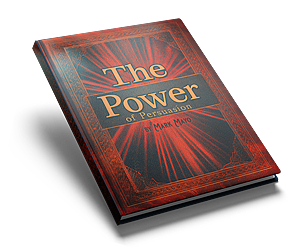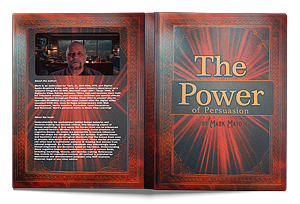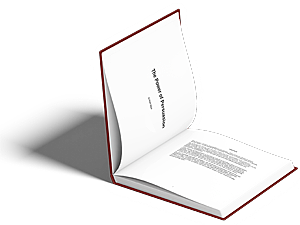A content calendar is essential for any organization or individual looking to effectively manage their content strategy. It allows you to plan, schedule, and track content across various platforms, ensuring that your marketing efforts are well-organized and efficient. In this article, we’ll explore the different tools and techniques you can use to create a content calendar.
1. Spreadsheets
Spreadsheets are a simple yet effective way to create a content calendar. They offer flexibility and can be easily customized to meet your specific needs.
Popular Spreadsheet Programs:
- Google Sheets
- Free and easily accessible
- Supports real-time collaboration
- Microsoft Excel
- Offers advanced features and functions
- Integrates well with other Microsoft Office applications
- Apple Numbers
- User-friendly interface
- Works seamlessly with other Apple products
2. Project Management Tools
Project management tools allow you to create, schedule, and track content in a more structured manner. Many of these tools also offer collaboration features, making them ideal for teams.
Popular Project Management Tools:
- Trello
- Visual, card-based interface
- Customizable boards and lists
- Power-Ups for added functionality
- Asana
- Task and project organization
- Customizable views
- Integrates with various apps and tools
- Monday.com
- Customizable workflows
- Multiple view options
- Automations to simplify processes
3. Content Management Systems (CMS)
A CMS is designed to manage and organize digital content, which often includes built-in features for creating and maintaining a content calendar.
Popular Content Management Systems:
- WordPress
- Extensive plugin library
- Customizable themes
- Large user community
- HubSpot
- Comprehensive marketing platform
- Integrated analytics
- Email marketing and social media tools
- Contentful
- API-first CMS
- Scalable content infrastructure
- Developer-friendly tools
4. Content Calendar Tools
Dedicated content calendar tools are specifically designed for content planning and scheduling. These tools often include features that cater specifically to the needs of content creators and marketers.
Popular Content Calendar Tools:
- CoSchedule
- All-in-one content marketing platform
- Integrates with social media and email platforms
- Analytics and performance tracking
- Airtable
- Flexible database platform
- Customizable views and layouts
- Integrates with numerous apps
- Loomly
- Guided content creation process
- Social media integration
- Post previews and approval workflows
5. Custom Solutions
If none of the above tools meet your specific needs, you may consider creating a custom content calendar using a combination of tools and integrations.
Custom Solution Ideas:
- Integrate a Google Sheets content calendar with project management tools using Zapier or Integromat
- Develop a custom WordPress plugin to create and manage your content calendar
- Utilize the Airtable API to build a content calendar with unique features
Final Thoughts
There is a wide range of tools and techniques available to create a content calendar that suits your unique needs. Whether you prefer the simplicity of spreadsheets, the structure of project management tools, the convenience of a CMS, the specialized features of dedicated content calendar tools, or the flexibility of custom solutions, there is an option for everyone. Explore the options listed in this article to find the perfect fit for your content planning and scheduling needs.