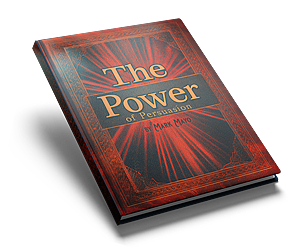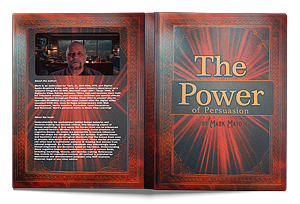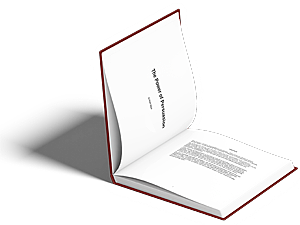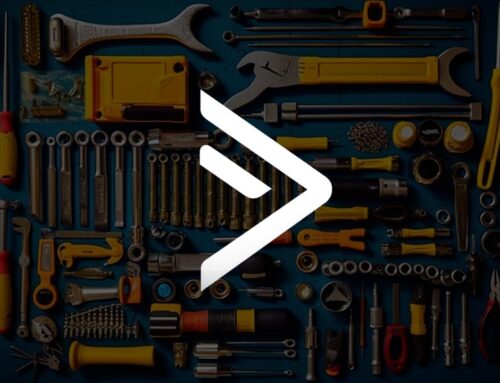Startups today have to be strategic and innovative to stay relevant and competitive. Resources are often limited, and making the most of them is crucial for success. One area that startups can leverage to level the playing field against larger competitors is digital marketing. It can be a game-changer, and fortunately, there are countless free tools available to help your startup improve its marketing strategies.
This article will guide you through 17 of the best free marketing tools specifically beneficial for startups. These tools span various facets of marketing – from social media management, content creation, SEO, email marketing, analytics, and more. Each tool has been chosen based on its effectiveness, ease of use, and, most importantly, cost-effectiveness.
By reading this article, you’ll gain valuable insights into the functionalities of these tools, why they’re essential for your startup, and how to use them to your advantage. Not only will this information save your startup money, but it can also significantly enhance your marketing efforts and result in better growth and success for your business.
Table of Contents
- Hootsuite
- Canva
- Google Analytics
- MailChimp
- HubSpot CRM
- Yoast SEO
- Buffer
- Trello
- Slack
- SurveyMonkey
- Moz
- Google Trends
- Evernote
- SEMrush
- CoSchedule
- Ubersuggest
- Buzzsumo
- Final Thoughts
- Sources
Hootsuite
Hootsuite is a versatile social media management tool that allows startups to streamline their social media strategies. It helps businesses manage and schedule posts across multiple social media platforms from a single dashboard. This includes platforms like Facebook, Instagram, LinkedIn, Twitter, and Pinterest.
Startups often operate with limited resources, including time. The ability to manage multiple social media accounts from a single platform can save a startup valuable time and energy. Hootsuite not only facilitates post scheduling but also enables monitoring of brand mentions, engagement metrics, and conversations relevant to your business.
To use Hootsuite effectively, start by setting up all of your social media accounts on the platform. You can then plan and schedule your posts in advance, freeing up time to focus on other aspects of your business. Also, take advantage of Hootsuite’s analytics to measure the performance of your posts. This can help you understand what type of content resonates best with your audience, enabling you to optimize your social media strategy accordingly.
One key strategy is to leverage Hootsuite’s social listening capabilities. By monitoring brand mentions and relevant conversations, you can engage with your audience more effectively, build relationships, and gain valuable customer insights.
While Hootsuite can automate your social media management, it doesn’t replace the need for genuine, real-time engagement with your audience. Use it to streamline processes, but ensure you’re still actively involved in your social media interactions.
Canva
Canva is a user-friendly graphic design platform that allows you to create professional-level visuals without needing advanced design skills. It offers a wide range of templates for everything from social media posts, infographics, presentations, logos, to print materials.
Startups, particularly in their early stages, may not have the budget to hire a dedicated graphic designer or the time to master complex design software. Canva is a game-changer in this respect, offering an easy and quick way to create high-quality visuals. Good design is essential for a strong brand image, and Canva can help startups achieve this on a budget.
To use Canva effectively, begin by exploring the various templates available and see how they can be tailored to fit your brand. Utilize your brand colors, fonts, and logos consistently across your designs to maintain brand coherence. Canva’s drag-and-drop interface makes this incredibly simple.
One of the most useful features of Canva for startups is the Brand Kit, where you can save your brand’s color palette, logos, and fonts. This allows you to easily apply your branding elements to any design, ensuring consistency.
Don’t be afraid to experiment with different templates and design elements. Canva also offers free courses on design basics through their Design School, which can be a valuable resource for learning how to create more effective visuals for your startup.
Google Analytics
Google Analytics is a powerful web analytics tool that provides insights into how visitors find and interact with your website. It tracks a multitude of metrics, including website traffic, user demographics, behavior, engagement, and conversion rates, among others.
For startups, understanding user behavior is crucial for making informed decisions about product development, marketing strategies, and website design. Google Analytics provides the data necessary to understand what’s working, what’s not, and where there’s room for improvement.
To use Google Analytics effectively, it’s essential to first identify the key metrics that align with your business goals. For instance, if your goal is to increase user engagement, metrics like session duration, pages per session, and bounce rate would be particularly relevant.
Next, set up Goals in Google Analytics to track specific user interactions, like making a purchase, signing up for a newsletter, or spending a certain amount of time on a page. These Goals will help you measure how well your site fulfills your target objectives.
Also, make use of the Audience reports to understand who your users are in terms of demographics, interests, behavior, and more. This can help you tailor your product and marketing strategies to better meet your audience’s needs.
Regularly review your data and adjust your strategies based on your findings. Remember that data is most valuable when it’s used to drive action.
Google Analytics is a comprehensive tool, and it can take some time to learn how to use it effectively. Take advantage of the various resources and tutorials available online to help you get the most out of it.
MailChimp
MailChimp is an all-in-one marketing platform, but it’s perhaps best known for its email marketing services. It provides an intuitive platform for creating, sending, and analyzing email campaigns.
Email marketing is a powerful tool for startups because it allows direct communication with customers and prospects. It can be used for a variety of purposes, such as promoting new products, sharing company news, or nurturing customer relationships. MailChimp provides the tools needed to manage this process effectively and professionally.
To use MailChimp effectively, start by building and segmenting your email list. MailChimp allows you to segment your audience based on various criteria, such as purchase history or engagement levels. This enables you to tailor your messages to different segments of your audience, increasing their relevance and effectiveness.
Next, take advantage of MailChimp’s email templates and built-in design tools to create professional-looking emails. Remember to stay consistent with your brand’s visual identity and voice.
Setting up automated email campaigns can also be a powerful strategy. For example, you can automate welcome emails for new subscribers, or follow-up emails after a purchase. These automated campaigns can save you time and help to nurture your customer relationships.
Always measure the performance of your email campaigns using MailChimp’s analytics features. Pay close attention to metrics like open rates, click-through rates, and conversion rates. Use these insights to continually refine your email marketing strategy.
While MailChimp makes email marketing easier, it’s essential to follow best practices for email marketing, such as personalizing your emails, writing compelling subject lines, and respecting anti-spam laws.
HubSpot CRM
HubSpot CRM is a free customer relationship management tool that helps businesses organize and track their interactions with customers and leads. It offers features like contact management, email scheduling and tracking, deal tracking, and more.
For startups, building and maintaining customer relationships is crucial. HubSpot CRM provides a centralized platform where all customer interactions can be managed, making it easier to keep track of leads, customer needs, and communication history. This can lead to improved customer service, more effective sales efforts, and ultimately, stronger customer relationships.
To use HubSpot CRM effectively, the first step is to thoroughly set up your contact and company records. Import all existing customer data into the CRM and make it a habit to add new contacts as they come in.
Next, utilize HubSpot’s email integration. This allows you to send and track emails directly from the CRM, making it easier to manage your communication with each contact. You can also schedule emails to be sent at the optimal time.
HubSpot CRM also provides a feature to track deals. By using this, you can monitor the progress of various deals, see which stage they’re at, and identify potential bottlenecks in your sales process.
One of the key features of HubSpot CRM is its integration with other HubSpot marketing, sales, and service tools. If you’re using these other tools, the CRM can provide even more value by creating a cohesive, streamlined system for managing your customer relationships.
Remember to leverage the insights provided by HubSpot CRM. Use the data to identify trends, track performance, and inform your sales and marketing strategies.
Maintaining accurate records and regularly updating your CRM is crucial for maximizing its effectiveness. Remember, a CRM system is only as good as the data it contains.
Yoast SEO
Yoast SEO is a comprehensive search engine optimization (SEO) plugin for WordPress websites. It offers a suite of tools to help improve your site’s SEO, including keyword optimization, readability checks, schema markup, and more.
For startups, especially those with limited SEO knowledge, Yoast SEO can be a lifesaver. It simplifies the process of optimizing your website for search engines, which can lead to increased visibility, more organic traffic, and ultimately, more leads and customers.
To use Yoast SEO effectively, start by focusing on your keyword optimization. For each page or post on your website, Yoast SEO allows you to set a focus keyword. It then analyzes your content to see how well it’s optimized for that keyword. Use this feedback to improve your content’s SEO.
Additionally, Yoast SEO checks the readability of your content. It offers suggestions for improving readability, such as breaking up long paragraphs, using subheadings, and more. This can not only improve user experience but also contribute to better SEO, as search engines favor content that provides a good user experience.
Take advantage of Yoast SEO’s schema markup feature, which helps search engines understand your content and can improve how your pages appear in search results. This can increase your click-through rates and drive more traffic to your site.
Remember to use Yoast SEO’s features as guidance, not strict rules. The best SEO practices involve creating high-quality, valuable content for your users. Yoast SEO is a tool to help you make that content more visible and accessible to search engines and users alike.
Finally, keep in mind that SEO is a long-term strategy. Don’t expect immediate results. Instead, focus on consistently improving your site’s SEO over time, and the results will follow.
Buffer
Buffer is a social media management tool designed to help businesses schedule posts, track the performance of their content, and manage all their accounts in one place.
For startups, managing social media effectively is crucial but can be time-consuming. Buffer simplifies the process by allowing startups to plan their social media content in advance and post it at optimal times. This means that even with a small team, a startup can maintain a consistent social media presence.
To use Buffer effectively, the first step is to connect your social media accounts. Buffer supports multiple platforms including Facebook, Instagram, Twitter, LinkedIn, and Pinterest. Once connected, you can start scheduling your posts. Buffer allows you to choose the date and time for each post, or you can let Buffer suggest the best times to post based on when your audience is most active.
Buffer also provides analytics for your posts, showing metrics such as likes, shares, comments, and clicks. This can help you understand what type of content resonates with your audience, and refine your social media strategy accordingly.
One strategy to leverage Buffer effectively is to create a content calendar for your social media posts. This can help ensure that your content is varied and balanced, and that you’re posting consistently.
Remember that while Buffer can help automate your social media management, it doesn’t replace the need for real-time engagement. Make sure to regularly check your social media accounts for comments and messages, and respond promptly to engage with your audience.
Buffer is a powerful tool for startups looking to streamline their social media management and improve the effectiveness of their social media strategy.
Trello
Trello is a collaborative project management tool that uses boards, lists, and cards to help teams organize and prioritize tasks in a flexible and fun way.
In a startup environment where flexibility and fast-paced decisions are key, Trello can be an invaluable tool. It offers a visual way to track tasks across different stages of a project, making it easier for teams to see what’s being worked on, who’s working on what, and where something is in a process.
To use Trello effectively, start by setting up a board for a specific project or workflow. Within this board, create lists to represent different stages of the workflow. For example, you might have lists for “To Do”, “In Progress”, and “Done”.
Then, create cards for individual tasks. These cards can be moved from one list to another as they progress through the workflow. Cards can also be assigned to team members, have due dates, and include attachments and comments. This makes it easy to keep all relevant information in one place and track the progress of each task.
One of the benefits of Trello is its flexibility. You can customize your boards, lists, and cards to suit your team’s specific needs. For example, you might create a list for “Urgent Tasks” or use labels to categorize tasks by type.
Trello also integrates with many other tools, such as Google Drive, Slack, and Evernote. This can further streamline your workflow and improve productivity.
Make sure to review your Trello boards regularly to ensure that tasks are moving forward and nothing is falling through the cracks. Trello also offers a variety of features for reviewing and reporting on project progress, which can be useful for team meetings and reviews.
Trello can be a powerful tool for startups looking to improve their project management and team collaboration.
Slack
Slack is a communication platform designed to bring team collaboration into one place. It allows for real-time messaging, file sharing, and integration with other popular business tools.
In the dynamic environment of a startup, efficient communication is key. Slack offers a centralized platform where team members can communicate instantly, reducing the need for endless email threads and enhancing productivity.
To use Slack effectively, create different channels for various topics or teams. For instance, you could have a channel for each department (like #marketing, #sales, #development), or for specific projects (like #website-redesign). This helps keep conversations organized and relevant.
Slack also supports direct messaging and group messaging for more private or focused conversations. To avoid clutter, use threads to reply to specific messages, keeping the main conversation in the channel clear.
One of Slack’s most powerful features is its integration with other tools. You can integrate with services like Google Drive, Trello, and Zoom, to receive notifications directly in Slack, or even interact with these tools without leaving the platform.
To prevent Slack from becoming a distraction, use its customization features to manage your notifications. You can choose to be notified of all messages, just direct messages and mentions, or nothing at all. You can also set a status and enable ‘Do Not Disturb’ mode when you need to focus.
Remember that while Slack can improve communication, it’s not a substitute for all forms of communication. More complex or sensitive topics may still be better suited for a phone call, video conference, or face-to-face conversation.
Slack is a powerful tool for startups looking to improve their internal communication and productivity. It’s flexible, integrative, and adaptable to the unique needs of each team.
SurveyMonkey
SurveyMonkey is a versatile online survey tool that allows businesses to create and distribute surveys, then analyze the responses. These surveys can be used for a variety of purposes, including market research, customer feedback, employee satisfaction, and more.
For startups, understanding their target market, customers, and employees is crucial. SurveyMonkey provides a straightforward, cost-effective way to gather this information. The insights gained can inform decision-making and strategy, improving the likelihood of startup success.
To use SurveyMonkey effectively, begin by clearly defining the purpose of your survey. What information do you want to gather, and who is the target audience for your survey? This will inform the design of your survey.
Next, design your survey. SurveyMonkey provides a variety of question types, including multiple-choice, rating scales, and open-ended questions. Aim for a balance – too many open-ended questions can be time-consuming for respondents, but they can also provide valuable qualitative insights.
SurveyMonkey also offers features to improve the design of your survey. You can use skip logic to ensure respondents only see relevant questions, and you can randomize question order to reduce bias.
Once your survey is designed, use SurveyMonkey’s distribution options to share your survey with your target audience. You can share via email, on social media, on your website, and more.
When responses start coming in, use SurveyMonkey’s analysis tools to interpret your data. You can view responses in real-time, create custom charts and graphs, filter results, and more.
Take action based on your results. The value of a survey lies not in the data collected, but in the improvements made as a result of that data.
Remember, the quality of your survey will significantly affect the quality of your data. So take the time to design a thoughtful, well-structured survey, and consider seeking feedback on your survey before distributing it.
SurveyMonkey is a powerful tool for startups looking to gain insights into their customers, market, and employees. It’s flexible, easy-to-use, and can provide valuable data to inform decision-making and strategy.
Moz
Moz is a comprehensive SEO toolset that provides solutions for keyword research, link building, site audits, and page optimization insights, among other features.
For startups, SEO is an essential strategy for increasing online visibility and driving organic traffic to their websites. Moz offers powerful tools to help improve a website’s SEO performance, making it easier to rank higher in search engine results.
To use Moz effectively, start with its Keyword Explorer tool. This tool will help you identify the best keywords to target based on metrics like search volume, difficulty, and organic click-through rate. Incorporate these keywords strategically into your website content to improve your ranking for those terms.
Next, use Moz’s Site Audit feature to identify and fix technical SEO issues on your website. This could include broken links, duplicate content, or slow page load times. Addressing these issues can improve your site’s SEO and provide a better user experience.
Moz’s Link Explorer tool is another valuable resource. It allows you to research both your own backlinks and those of your competitors. This can help you identify opportunities to build high-quality backlinks, which are a key factor in SEO.
Remember to regularly monitor your website’s SEO performance using Moz’s Rank Tracker tool. This can help you understand how your SEO efforts are paying off over time, and identify areas where further improvement is needed.
Keep in mind that while Moz provides valuable data and insights, it’s ultimately up to you to implement SEO best practices consistently. This includes creating high-quality, valuable content, optimizing your site’s structure and performance, building high-quality backlinks, and more.
Moz is a powerful tool for startups looking to improve their SEO performance. It offers a wide range of features to help identify opportunities for improvement, track performance, and implement effective SEO strategies.
Google Trends
Google Trends is a free tool from Google that allows users to see how often specific keywords, subjects, and phrases have been queried over a specific period of time in Google Search.
For startups, understanding market trends and consumer interest is crucial. Google Trends provides valuable insights into search patterns, showing what’s trending and helping startups to understand their audience better, create more targeted marketing strategies, and stay ahead of the competition.
To use Google Trends effectively, start by entering keywords relevant to your business to see their search volume over time. This can help you understand the level of interest in these topics and how it has changed. You can compare different keywords to see which are most popular.
Google Trends also allows you to see interest by region. This can be helpful if your startup operates in multiple locations or if you’re considering expanding into new markets.
Use Google Trends to identify seasonal trends or events that could impact your business. For example, if you sell swimwear, you’ll likely see a spike in search interest during the summer months. You can use this information to plan your marketing efforts accordingly.
Google Trends can also help you stay on top of trending topics related to your industry. By regularly checking these trends, you can seize opportunities to create timely, relevant content or promotions.
While Google Trends is a powerful tool, it’s just one piece of the puzzle. Combine its insights with other data (like sales data, social media trends, etc.) for a more complete understanding of your market.
Google Trends is a valuable tool for startups looking to understand their audience, stay ahead of trends, and make data-driven decisions. It’s free, easy to use, and can provide a wealth of insights to drive your marketing strategy.
Evernote
Evernote is a note-taking and organization tool that allows users to capture and prioritize ideas, projects, and to-do lists, so that nothing falls through the cracks.
For startups, where ideas flow fast and tasks are plentiful, Evernote can be an invaluable tool. It provides a central place to store and organize all sorts of information, making it easier to stay organized and focused.
To use Evernote effectively, start by creating different notebooks for various aspects of your startup. For instance, you could have a notebook for product ideas, one for marketing strategies, and another for meeting notes. Within these notebooks, you can create individual notes.
One of Evernote’s strengths is its flexibility. You can write text notes, but also add images, audio, PDFs, and more. You can even use Evernote’s web clipper to save useful articles, blogs, and webpages directly from your browser.
Evernote also offers a variety of features to help you stay organized. You can add tags to your notes to categorize them, and you can use the search function to quickly find what you need. You can also set reminders for important notes to ensure that you don’t forget about them.
Evernote can be used across multiple devices, so you can take your notes with you wherever you go. This makes it easy to jot down ideas or check your notes whether you’re in the office, at a meeting, or on the go.
Evernote is a tool to help you stay organized, but it’s not a substitute for action. Make sure to regularly review your notes, and turn your ideas and plans into action.
Evernote is a powerful tool for startups looking to improve their organization and productivity. It’s flexible, easy to use, and can help ensure that nothing slips through the cracks.
SEMrush
SEMrush is a comprehensive digital marketing toolkit that provides solutions for SEO, PPC, content, social media, and competitive research.
For startups, achieving online visibility can be challenging. SEMrush offers a range of tools to improve website’s SEO, create effective ad campaigns, and gain insights into competitors’ strategies. This can help startups drive more organic and paid traffic to their websites, and ultimately, increase sales.
To use SEMrush effectively, start by using its SEO toolkit. SEMrush’s Site Audit tool can help identify technical issues on your website that could be hurting your SEO. The Keyword Magic Tool can help you identify the best keywords to target in your content and SEO efforts.
SEMrush’s Advertising toolkit can also be highly valuable. Use the PPC Keyword tool to identify profitable keywords for your ad campaigns, and the Ad Builder to create effective ad texts.
SEMrush’s Content Marketing toolkit can help you create content that’s more likely to rank well and attract your target audience. Use the SEO Writing Assistant to optimize your content for SEO, and the Content Audit tool to evaluate the performance of your existing content.
One of SEMrush’s standout features is its competitive research tools. You can use these to gain insights into your competitors’ strategies, such as which keywords they’re ranking for and what their ad campaigns look like. This can help you identify opportunities to outperform them.
While SEMrush provides valuable data and insights, it’s ultimately up to you to implement effective digital marketing strategies. This includes creating high-quality, valuable content, optimizing your site’s performance, and regularly reviewing and adjusting your strategies based on the data.
SEMrush is a powerful tool for startups looking to improve their digital marketing performance. It offers a wide range of features to help identify opportunities, track performance, and outperform competitors.
CoSchedule
CoSchedule is a comprehensive marketing suite that includes features like content calendar management, social media scheduling, email marketing, project management, and more.
For startups, managing various marketing activities can be complex and time-consuming. CoSchedule provides an all-in-one platform where these activities can be planned, managed, and executed efficiently, ensuring nothing gets missed and all efforts align with the overall marketing strategy.
To use CoSchedule effectively, start by setting up your Marketing Calendar. This is where you’ll plan and manage all your marketing activities. You can schedule blog posts, social media posts, emails, events, and more. Having everything in one place makes it easier to see the big picture and ensure that all activities are coordinated.
Next, take advantage of CoSchedule’s Social Organizer feature. You can use it to schedule and publish social media posts across various platforms. It also allows you to re-queue your best-performing posts, ensuring your social media presence stays consistent even when you’re busy with other tasks.
CoSchedule’s Content Organizer is another powerful feature. You can use it to manage your entire content process, from ideation to writing, editing, and publishing. It also provides content analytics, so you can see which pieces of content are performing best and why.
CoSchedule also includes a Work Organizer feature, which is essentially a project management tool. You can use it to assign tasks, track progress, and ensure that everyone is on the same page.
Make full use of CoSchedule’s analytics features. These can provide valuable insights into what’s working and what’s not, helping you to continually optimize your marketing strategy.
CoSchedule is a powerful tool for startups looking to streamline and optimize their marketing efforts. It’s user-friendly, comprehensive, and can save you a significant amount of time and effort.
Ubersuggest
Ubersuggest is an SEO tool developed by Neil Patel that helps users generate keyword ideas for their content marketing strategy and production.
For startups, SEO is a cost-effective way to drive traffic, increase brand visibility, and reach more customers. Ubersuggest helps to identify the best keywords to target, understand competition, and optimize content – making it easier for startups to rank higher in search engine results.
To use Ubersuggest effectively, start by entering a keyword relevant to your business. Ubersuggest will generate a list of related keywords, along with information about search volume, SEO difficulty, paid difficulty, and cost per click. Use this information to identify keywords that are relevant, have a high search volume, and are feasible to target given your website’s current authority.
Next, use Ubersuggest’s SEO Analyzer tool to conduct an audit of your website. This tool will identify SEO issues that are hurting your site’s performance, and provide recommendations for improvement.
Ubersuggest also offers a Content Ideas tool, which provides suggestions for content topics based on your keywords. This can be a great source of inspiration when planning your content strategy.
Ubersuggest’s Backlinks tool can also be valuable. It allows you to research both your own backlinks and those of your competitors. This can help you identify opportunities to build high-quality backlinks, which are a key factor in SEO.
While Ubersuggest provides valuable data and insights, it’s ultimately up to you to implement SEO best practices consistently. This includes creating high-quality, valuable content, optimizing your site’s structure and performance, building high-quality backlinks, and more.
Ubersuggest is a powerful tool for startups looking to improve their SEO performance. It offers a range of features to help identify opportunities, track performance, and implement effective SEO strategies.
Buzzsumo
Buzzsumo is a research and monitoring tool that allows users to find the most shared or ‘buzzing’ content on the internet. It provides insights into the impact of this content and who amplified it, making it easier to understand what content works, who influences it, and how to create it.
For startups, understanding what type of content resonates with their audience is crucial. Buzzsumo provides data-driven insights that can guide content creation, influencer marketing, and social media strategy, helping startups to create more impactful and engaging content.
To use Buzzsumo effectively, start by using the Content Research tool. Enter a topic or a competitor’s domain, and Buzzsumo will show you the most popular content related to that topic or what content is performing best for your competitors. Use this information to guide your own content creation – aim to create content that is as good as or better than the content you find.
Next, use Buzzsumo’s Influencer Marketing tool to identify key influencers in your industry. These are people who have a significant following and can potentially help amplify your content. Consider reaching out to these influencers to establish relationships, or look at their content for inspiration.
Buzzsumo’s Monitoring tool is also valuable. You can use it to set up alerts for specific keywords, brand mentions, links, author names, or domain updates. This can help you stay on top of the latest trends, see who’s talking about your brand, and monitor your competition.
Remember to consistently analyze the performance of your own content using Buzzsumo’s Analytics tool. This will give you insights into what’s working, what’s not, and how you can improve.
Buzzsumo is a powerful tool for startups looking to create impactful content and understand their industry better. It offers data-driven insights that can inform a variety of strategies, from content creation to influencer marketing.
Final Thoughts
While this list of 17 free marketing tools is extensive, the most important takeaway is that the successful implementation of these tools relies on a well-planned strategy. Each tool serves a unique purpose and contributes to the overall marketing efforts of your startup. By understanding your business needs and marketing goals, you can leverage these tools effectively. Remember, the tool itself doesn’t guarantee success; it’s how you use it that matters.