Pyenv: Simple Python Version Management
Pyenv is a minimalist yet highly effective command-line tool designed to manage multiple versions of Python on a single system. It is a solution to the recurring problem faced by developers who need different Python versions for different projects without corrupting their system Python or requiring complex virtual machine setups.
Core Purpose
The fundamental purpose of pyenv is to allow users to easily switch between multiple versions of Python. It isolates project environments, ensuring that dependencies and versions do not interfere with each other or the system Python. This level of control becomes critical when working across projects with varied Python version requirements, or when dealing with legacy codebases that rely on older interpreters.
Installation and Setup
Installing pyenv is straightforward. Users can install it manually or use automated scripts like the one provided by the pyenv-installer project. It typically involves cloning the pyenv GitHub repository into a home directory, modifying shell configuration files (.bashrc, .zshrc, etc.) to include pyenv in the shell’s PATH, and initializing pyenv during shell startup. Dependencies such as build-essential, libssl-dev, zlib1g-dev, and others are needed for building Python versions from source.
Once installed, pyenv itself does not alter the system’s global Python interpreter unless explicitly instructed. It operates by inserting a shims directory early into the PATH. These shims dynamically redirect Python commands (like python, pip) to the appropriate Python version configured via pyenv.
Key Features
- Local, Global, and Shell-Specific Versions: Users can set a global Python version, override it in a specific directory (local), or even temporarily override it in a shell session.
- Seamless Version Installation: pyenv supports the installation of multiple Python interpreters including CPython, Anaconda, PyPy, MicroPython, and others.
- Automatic Version Switching: When entering a directory containing a
.python-versionfile, pyenv automatically adjusts the Python version. - Extensibility: pyenv’s plugin architecture allows extension with plugins like pyenv-virtualenv for virtual environment management, pyenv-update for updating pyenv itself, and pyenv-doctor for troubleshooting issues.
Workflow
The typical workflow for pyenv involves installing Python versions, setting a global version, and optionally setting local versions for specific projects. Commands like pyenv install 3.8.12 fetch, build, and install the desired version. pyenv global 3.8.12 sets it globally, while pyenv local 3.7.9 inside a project directory would pin that project to Python 3.7.9.
Pyenv uses a simple lookup strategy: shell-specific override, then directory-specific (local) setting, and finally the global setting. If none exist, it falls back to the system Python.
Technical Design
Pyenv is designed with minimal invasiveness. It does not require administrative privileges to install or operate. Its “shim” approach enables redirection without altering system binaries or configurations. When a Python command is issued, the shim checks which Python version is active and executes the corresponding binary.
Behind the scenes, pyenv manages installed versions under ~/.pyenv/versions/. Each version installation mirrors a typical system installation, complete with bin, include, lib, and share directories. Shims are dynamically generated in ~/.pyenv/shims/.
Comparison to Alternatives
Alternatives like conda, virtualenv, and OS-level package managers provide partial solutions but with notable trade-offs. Conda manages environments but often dictates its own package ecosystem. Virtualenv isolates environments but depends on a single system-wide Python version. Pyenv sits orthogonally, managing Python versions themselves rather than their environments alone.
Pyenv pairs well with virtual environment tools. Using pyenv-virtualenv, users can combine Python version management and environment isolation seamlessly.
Common Issues and Limitations
- Build Dependencies: Installing new Python versions requires system packages. Missing libraries like
opensslorzliboften cause build failures. - Performance: Frequent switching of Python versions can cause slight slowdowns during shell initialization, particularly with complex setups.
- System Integration: Pyenv does not automatically integrate with IDEs or system-wide settings. Additional configuration might be necessary.
- Windows Support: Historically, pyenv focused on Unix-like systems. Windows users require adaptations such as pyenv-win, which mimics pyenv functionality.
Best Practices
- Always ensure system build tools and libraries are updated before installing new Python versions.
- Use
pyenv localaggressively in project directories to ensure environment consistency. - Couple pyenv with pyenv-virtualenv to gain maximum isolation for development workflows.
- Regularly run
pyenv doctorto validate the health of the pyenv setup. - Prefer LTS (long-term support) versions of Python unless a project specifies otherwise.
Top 5 Frequently Asked Questions
Conclusion
Pyenv stands as a vital tool for Python developers who require clean, conflict-free version management. Its philosophy of minimalism, direct control, and non-invasiveness makes it a robust choice for both casual programmers and professional developers maintaining complex multi-version workflows. While not free from minor operational overhead, its benefits in stability, predictability, and simplicity far outweigh the learning curve or occasional configuration challenges. Mastering pyenv unlocks a new tier of control over Python development environments.

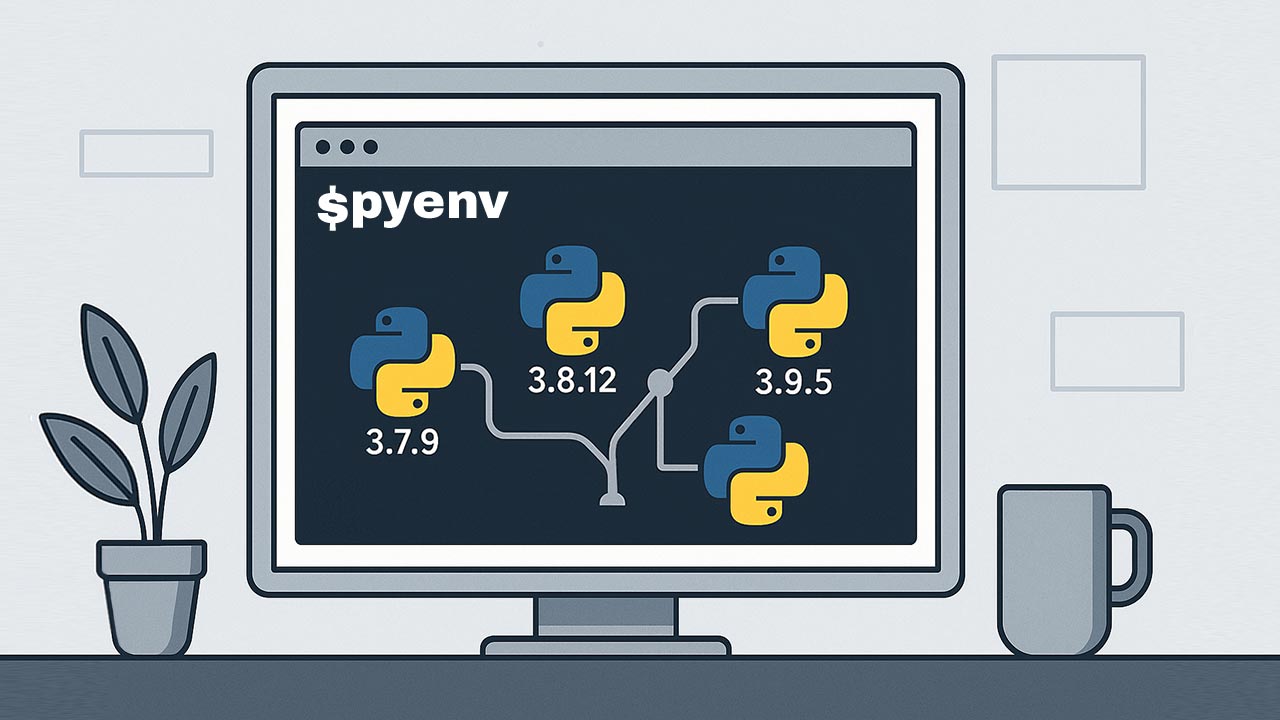







Leave A Comment