One of the most significant game-changers is the advent of Artificial Intelligence (AI) in the field of copywriting. This article aims to introduce you to the world of AI copywriting, a burgeoning field that combines the power of AI with the art of written communication.
As a beginner, you might be wondering what AI copywriting is, how it works, and how it can benefit you. This article will answer all these questions and more. We will delve into the nuts and bolts of AI copywriting, explore its advantages and potential challenges, and provide you with a roadmap to leverage AI for your copywriting needs. Whether you’re a business owner looking to enhance your marketing efforts, a content creator aiming to streamline your workflow, or a curious individual interested in the intersection of AI and copywriting, this guide is for you.
Table of Contents
- What is AI Copywriting?
- How Does AI Copywriting Work?
- Advantages of AI Copywriting
- Potential Challenges and How to Overcome Them
- How to Sign Up for ChatGPT
- ChatGPT: Questions and Requests are Called Prompts
- How to Write Your First Prompt Using ChatGPT
- Writing Your Very First AI Content Article for Your Website
- Frequently Asked Questions
- Final Thoughts
What is AI Copywriting?
Let’s say you’re a big fan of drawing. You’ve spent years practicing, learning how to draw everything from people to landscapes to fantastical creatures. Over time, you’ve developed your own unique style. Now, imagine if you had a robot that could watch you draw, learn from your techniques, and then start creating its own drawings in a style similar to yours. That’s kind of what AI copywriting is like, but with writing instead of drawing.
AI copywriting is when we use artificial intelligence – basically, really smart computer programs – to write text. These AI programs have been ‘trained’ by reading tons of written content, like articles, books, and websites. By looking at all this data, they learn about things like sentence structure, grammar, and different writing styles.
When you give the AI a prompt, which could be a topic or a few keywords, it uses what it’s learned to write its own piece of text. It’s kind of like if you asked your drawing robot to create a picture of a sunset. It would use its knowledge of how you draw sunsets to create its own unique image.
But just like your robot can’t truly understand the beauty of a sunset, AI doesn’t really ‘understand’ what it’s writing. It’s just mimicking the patterns and structures it’s learned. That’s why AI-written text often needs to be checked and edited by a human to make sure it makes sense and fits the purpose it’s intended for.
So, AI copywriting is like having a robot helper for writing. It can help with tasks like writing articles or social media posts, but it doesn’t replace the need for human creativity and understanding.
How Does AI Copywriting Work?
Imagine you’re playing a game of charades. Your friend acts out a scene, and you have to guess what they’re trying to portray. You use your knowledge of different movies, books, and common phrases to make an educated guess. The better you are at understanding these clues and patterns, the better you are at the game.
AI copywriting works in a similar way. But instead of acting out scenes, the AI is given a prompt, like a sentence or a few keywords. This is like the clue in our game of charades. The AI then uses its ‘knowledge’ – which is really patterns it has learned from reading lots of text data – to ‘guess’ what kind of text it should generate.
This ‘knowledge’ comes from a process called machine learning. The AI is given lots of examples of written text – from books, articles, websites, and more. It ‘reads’ these examples and learns how sentences are put together, how ideas are expressed, and how different words and phrases are used in different contexts.
Once the AI has learned these patterns, it can generate its own text. You give it a prompt, and it uses the patterns it has learned to create a piece of writing that matches your prompt. It’s like the AI is playing a game of charades, but instead of acting out a scene, it’s generating a piece of writing.
But remember, just like in charades, the AI is only making an educated guess. It doesn’t truly ‘understand’ the text it’s generating in the way a human would. That’s why it’s important for a human to review and edit the AI’s work, to make sure it makes sense and fits the intended purpose.
Advantages of AI Copywriting
Imagine you’re working on a group project for school. You’ve got a lot of work to do – research, writing, creating a presentation – and it’s all due tomorrow. Now, imagine if you had a robot helper that could do some of that work for you. It could help you come up with ideas, write parts of your report, and even put together some of your presentation slides. That would make your job a lot easier, right? That’s kind of what AI copywriting can do.
Here are some of the main advantages of AI copywriting:
- Speed: AI can generate text really fast. It’s like having a super-fast typist who never gets tired or needs a break. This can be a big help when you’re under a tight deadline or have a lot of content to create.
- Ideas: Sometimes, coming up with ideas can be the hardest part of writing. AI can help with this by generating ideas based on your prompts. It’s like having a brainstorming partner who’s always ready with a new suggestion.
- SEO: SEO stands for Search Engine Optimization. It’s a way of writing your content so that it shows up higher in search engine results (like when someone googles a topic related to your content). Some AI tools are designed to include relevant keywords and other SEO elements in their output, which can help more people find and read your content.
- Consistency: AI can help ensure consistency in your writing, like maintaining the same tone and style across different pieces of content. It’s like having an editor who makes sure all your writing sounds like it’s coming from the same person (or brand).
Remember, though, that AI is just a tool. It’s like your robot helper for the group project – it can do a lot of work, but it can’t replace the human touch. You still need to guide it, check its work, and add your own insights and creativity.
Potential Challenges and How to Overcome Them
Using AI for copywriting can be like using a new app on your phone. It can do a lot of cool things and make your life easier, but it can also have some bugs or limitations. Here are a few potential challenges you might face when using AI for copywriting, and some tips on how to overcome them:
- Lack of a Human Touch: AI is great at mimicking human writing, but it’s not perfect. Sometimes, it might miss the mark on humor, sarcasm, or emotion because it doesn’t truly understand these human experiences. It’s like using an emoji to express how you feel – it can get the point across, but it’s not the same as expressing your feelings in your own words.How to Overcome It: Use AI as a starting point. Let it generate a first draft or give you ideas, but then add your own personal touch. It’s like using a filter on a photo – the filter can enhance the picture, but your creative vision is what makes the photo truly unique.
- Risk of Plagiarism: AI learns by analyzing existing content, which means there’s a risk it might generate content that’s too similar to what it’s learned from. It’s like if you studied for a test by reading a textbook, and then wrote your answers in the exact same words as the textbook – that would be plagiarism.How to Overcome It: Always check the content generated by AI for originality. You can use plagiarism detection tools to help with this. And remember to add your own insights and ideas to make the content truly your own.
- Technical Limitations: Like any technology, AI isn’t perfect. It might not always understand your prompts, or it might generate content that doesn’t make sense. It’s like using voice recognition on your phone – sometimes, it just doesn’t get what you’re saying.How to Overcome It: Be patient and willing to experiment. Try different prompts or settings until you get the results you want. And remember, AI is a tool to help you write, not a replacement for your own creativity and judgement.
Remember, AI is a tool that’s here to help, not to replace human writers. With the right approach, you can use AI to enhance your writing process and overcome these challenges.
How to Sign Up for ChatGPT
Signing up for ChatGPT is like creating a new account for a game or social media platform. Here’s a simple guide to help you get started:
- Visit the Website: The first step is to go to the OpenAI website. It’s like entering the game lobby or the login page of your favorite social media site.
- Find the Sign-Up Button: Look for a button or link that says “Sign Up” or “Create Account”. It’s usually located at the top right corner of the website. Clicking this button is like choosing to create a new character in a game.
- Fill Out the Form: You’ll be asked to provide some information, like your email address and a password. Make sure to choose a strong password that you can remember, but that would be hard for others to guess. This is like setting up your game character’s name and appearance.
- Verify Your Email: After you’ve filled out the form, you’ll need to check your email for a verification message. This is a way for the website to make sure that you’re a real person and that you’ve entered your email correctly. It’s like when a game asks you to confirm your email to make sure you can recover your account if you forget your password.
- Start Using ChatGPT: Once you’ve verified your email, you’re all set! You can start using ChatGPT to write articles, answer questions, or anything else you need help with. It’s like starting to play a new game – you’re ready to explore and have fun!
Remember, just like with any online account, it’s important to keep your password safe and not share it with anyone. And if you ever have any problems or questions, you can usually find help on the website or by contacting their support team.
ChatGPT: Questions and Requests are Called Prompts
Using ChatGPT is like having a conversation with a really smart friend. But instead of calling your questions or requests ‘questions’ or ‘requests’, in the world of ChatGPT, we call them ‘prompts’. Here’s what that means:
Imagine you’re hanging out with your friend and you ask them, “What’s the capital of France?” That’s a question. Or maybe you say, “Tell me a joke.” That’s a request. In both cases, you’re prompting your friend to say something specific.
When you use ChatGPT, it’s the same idea. If you type in, “What’s the capital of France?” or “Tell me a joke,” those are prompts. You’re prompting ChatGPT to give you a specific kind of response.
The cool thing about prompts is that they can be almost anything. You can prompt ChatGPT to help you with homework, to generate ideas for a story, to write an email, and much more. It’s like having a friend who’s really good at a lot of different things and is always ready to help you out.
So remember, when you’re using ChatGPT, think about what you want to know or what you want help with, and turn that into a prompt. And just like with your friends, the clearer and more specific you are with your prompts, the better ChatGPT will be able to help you.
How to Write Your First Prompt Using ChatGPT
Writing your first prompt with ChatGPT is like asking a really smart friend for help with your homework. You need to be clear about what you need so your friend can give you the best possible help. Here’s how you do it:
- Think About What You Need: Before you start, think about what you need help with. Do you need to write an essay for English class? Are you stuck on a math problem? Or maybe you need ideas for a science project? Just like you’d tell your friend exactly what you need help with, you’ll need to tell ChatGPT.
- Open ChatGPT: Go to the ChatGPT website and log in to your account. It’s like going to your friend’s house and knocking on their door.
- Write Your Prompt: In the chat box, type out your prompt. This is your chance to tell ChatGPT exactly what you need. Be as specific as you can. If you need help with an essay, for example, you might say something like, “Help me write an introduction for an essay about the water cycle.” It’s like telling your friend, “I need help with the introduction for my essay about the water cycle.”
- Wait for the Response: After you’ve written your prompt, hit enter and wait for ChatGPT to respond. It’s like waiting for your friend to think about your question and give you their best answer.
- Use the Response: Once ChatGPT responds, you can use that response to help with your homework. You might need to edit it a bit to make sure it fits your assignment’s requirements, just like you might need to tweak your friend’s suggestion to make sure it fits your teacher’s instructions.
Remember, ChatGPT is a tool to help you, not do your homework for you. It’s like your friend – it can give you ideas and help you think through problems, but you’re still the one who needs to do the work. So use ChatGPT’s responses as a starting point, and add your own thoughts and ideas to make your homework truly your own.
Writing Your Very First AI Content Article for Your Website
Writing your first AI content article is like learning to ride a bike with training wheels. The AI is your set of training wheels, giving you support as you learn and grow. Here’s a step-by-step guide to get you started:
- Choose Your Topic: Just like picking a topic for a school essay, you need to decide what you want your AI to write about. It could be anything from a product review to a blog post about your favorite hobby.
- Use an AI Writing Tool: There are many AI writing tools available online, some are free and some you have to pay for. It’s like choosing an app to download on your phone – you’ll want to pick one that suits your needs and is easy for you to use.
- Give the AI a Prompt: Once you’ve chosen your tool, you need to give the AI a ‘prompt’ or a starting point. This is like giving your friend a clue in a game of charades – the better the clue, the better they’ll be able to guess what you’re thinking.
- Let the AI Generate the Text: After you’ve given the AI a prompt, it will generate a piece of writing for you. This is like watching your friend act out your charade clue – you’ll see their interpretation of what you’ve given them.
- Edit and Refine the Content: The AI might not get everything perfect, so you’ll need to read through the content and make any necessary changes. This is like correcting your friend’s guess in charades – you’re helping them get closer to the right answer.
- Publish Your Article: Once you’re happy with the content, you can publish it on your website. It’s like sharing your final project with the class – you get to show off all your hard work!
Remember, AI is a tool to help you write, not to do all the work for you. It’s like using training wheels – they’re there to support you, but you’re still the one riding the bike. So don’t be afraid to add your own ideas and creativity to the AI-generated content.
Frequently Asked Questions
Final Thoughts
The world of AI copywriting might seem complex at first glance, but one of the key takeaways from this article is its ease of use. AI copywriting tools, like ChatGPT, are designed to be user-friendly, making them accessible to beginners and experts alike. It’s like having a sophisticated video game that has an easy mode for beginners.
These tools are designed to understand and respond to your prompts, much like a conversation with a friend. You give it a direction (the prompt), and it provides a response based on its training. This interactive nature makes it easy to get started – all you need to do is type in a prompt and let the AI do the rest.
Moreover, the process of refining and editing the AI-generated content provides an opportunity for learning and growth. It’s like practicing a musical instrument – the more you practice, the better you get. Over time, you’ll learn how to provide better prompts and how to best utilize the AI’s responses.
In conclusion, the ease of use of AI copywriting tools is a game-changer. It opens up the world of copywriting to a wider audience, allowing more people to create high-quality, engaging content. Whether you’re a seasoned writer looking for a new tool or a beginner just starting out, AI copywriting can make the writing process more efficient and enjoyable.
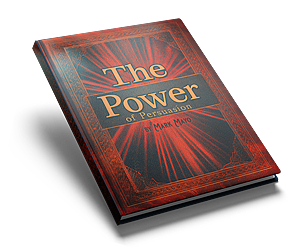
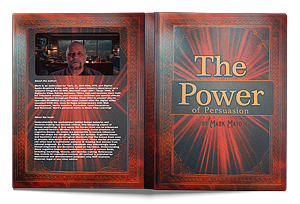
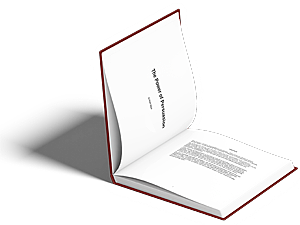





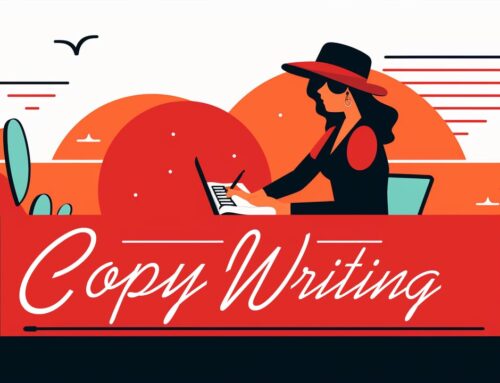


Leave A Comment