The evolution of technology has given rise to an array of tools designed to process and understand human language. Among these, the Google Cloud Natural Language API stands out for its powerful capabilities in textual understanding. This article will introduce you to this fascinating tool, diving deep into its core functions, potential applications, and ways to integrate it into your own projects.
The Google Cloud Natural Language API is part of Google Cloud’s machine learning-based services for developers. With this API, developers can leverage Google’s state-of-the-art text analysis capabilities for tasks like sentiment analysis, entity analysis, and syntactic analysis. We’ll explore each of these in detail, demystifying their processes and explaining how they can benefit a range of industries and applications.
This comprehensive guide will also walk you through integrating the Google Cloud Natural Language API into your own applications, with easy-to-follow instructions and examples. By the end, you’ll not only understand the API’s inner workings but also be able to apply this knowledge in practical scenarios.
A Comprehensive Review to Google Cloud Natural Language API
Table of Contents
- Introduction to Google Cloud Natural Language API
- Core Functions
- Potential Applications
- How to Integrate Google Cloud Natural Language API
- Frequently Asked Questions
- Final Thoughts
- Sources
Introduction to Google Cloud Natural Language API
In the expanding universe of machine learning and artificial intelligence, understanding human language is one of the most complex and intriguing challenges. Textual data contains valuable information, but unlocking this potential requires sophisticated tools that can parse and understand it. Enter the Google Cloud Natural Language API, a powerful machine learning-based service designed to unravel the intricacies of human language.
The Google Cloud Natural Language API is a cloud-based service that lets developers access and utilize Google’s proprietary language processing technologies. The API provides a suite of methods for analyzing text, enabling applications to understand the structure and meaning of sentences, identify entities and sentiments, and even detect the text’s language.
This API operates on Google Cloud, meaning it leverages the vast computational power of Google’s infrastructure. It’s designed to be simple yet flexible, ensuring it can serve a broad range of use cases, from straightforward sentiment analysis of social media posts to complex understanding of legal documents.
What is Google Cloud Natural Language API?
The Google Cloud Natural Language API is a machine learning tool developed by Google that allows applications to understand, analyze, and interpret the complexity of human language. As a cloud-based service, it provides developers with powerful text analysis mechanisms, turning unstructured text data into meaningful insights.
This tool is capable of performing a multitude of tasks such as identifying parts of speech, revealing the structure of sentences, extracting entities (such as people, places, events, and organizations), and determining the overall sentiment of the text. It can do all this in multiple languages, making it a versatile tool for global applications.
Built on Google’s machine learning and language processing technologies, the API can comprehend the context and nuances in text data. It uses advanced models, trained on a vast amount of data from the internet, to make accurate predictions and analyses. Developers can access this technology through simple RESTful methods, making it easy to incorporate into their applications.
Moreover, it’s a part of the Google Cloud Platform (GCP), and hence, it provides scalability, robustness, and security. It scales automatically with your needs, ensuring it can handle large-scale text analysis tasks without compromising performance. It also follows Google’s high standards for data security and privacy, giving you the peace of mind that your data is handled responsibly.
Overall, the Google Cloud Natural Language API is more than just a language processing tool. It’s a comprehensive solution that enables developers to leverage the power of Google’s language understanding capabilities to generate insights from text data and use them in a wide range of applications.
Capabilities of the Google Cloud Natural Language API
The Google Cloud Natural Language API, as part of its rich suite of features, is equipped with several capabilities that allow it to decode the complexities and nuances of human language. Here’s a closer look at the key capabilities of this powerful API:
Entity Recognition
One of the primary features of the Google Cloud Natural Language API is entity recognition. The API is capable of identifying entities within the text data. These entities could be people, organizations, locations, events, products, or any other noun that holds significance within the context. The API not only identifies these entities but also provides information about them. For example, if the entity is a well-known person or a place, it can provide the associated metadata like a Wikipedia URL.
Sentiment Analysis
The API can gauge the sentiment conveyed within the text, which can be particularly useful for understanding customer feedback, reviews, or social media mentions. The sentiment analysis capability can determine the overall emotional tone of the text, be it positive, negative, or neutral. It delivers a score and magnitude for each entity and the text overall. The score ranges from -1.0 (negative sentiment) to 1.0 (positive sentiment), and the magnitude indicates the strength of the sentiment.
Syntax Analysis
Google Cloud Natural Language API can deconstruct a given text into sentences and tokens, such as words, numbers, and punctuation. For each token, the API identifies its lemma (root form), morphology (like tense, gender), and part-of-speech (like noun, verb). This syntactic analysis helps in understanding the grammatical structure of the text.
Content Classification
The API can categorize the text content into more than 700 predefined categories, including topics like “Health”, “Finance”, “Sports”, and “News”. This feature can be particularly useful for content filtering, routing, or organization purposes.
Multilingual Capabilities
The API is designed to analyze text in multiple languages, including but not limited to English, Spanish, German, French, Italian, Russian, Chinese, Japanese, and Korean. This broad language support makes the API an ideal tool for global applications.
The Google Cloud Natural Language API, with its wide range of capabilities, enables a myriad of applications in several sectors, including but not limited to customer service, social media management, content management, and market research.
How Google Cloud Natural Language API Works
At the heart of the Google Cloud Natural Language API is Google’s machine learning technology, built upon advanced algorithms and models trained on large amounts of text data. However, from the perspective of developers and users, the API’s workings are encapsulated behind straightforward RESTful methods, making it easy to integrate into applications.
Here’s a step-by-step overview of how the API operates:
Step 1: Request
The process begins with the application sending a request to the API. This request contains the text to be analyzed and specifies the type of analysis required (like entity analysis, sentiment analysis, etc.). The request can be made through a simple HTTP POST method, with the request body formatted in JSON.
Step 2: Analysis
Once the API receives the request, it applies its machine learning models to analyze the text. If the request asked for entity analysis, for instance, the API’s models would scan the text for named entities and gather information about them.
Step 3: Response
After completing the analysis, the API generates a response containing the results. For entity analysis, this might include a list of entities found, their types, salience (importance), and metadata. For sentiment analysis, it might include a sentiment score and magnitude. The response is formatted in JSON, making it easy for the application to parse and use.
Step 4: Application Usage
Finally, the application uses the response as needed. It could display the results to a user, store them in a database, use them to trigger other processes, and so on.
An important aspect to note about the Google Cloud Natural Language API is its emphasis on security and privacy. All communication with the API is secured using HTTPS, and Google follows strict practices to ensure data privacy.
Furthermore, the API is designed to scale automatically to handle varying loads. Whether you’re analyzing a handful of sentences or millions of documents, the API adjusts its resources to deliver fast, reliable results. This scalability, combined with the power of Google’s machine learning technology, is what makes the Google Cloud Natural Language API a versatile tool for understanding human language.
Benefits of Using Google Cloud Natural Language API
The Google Cloud Natural Language API is not just a tool for understanding and interpreting text; it is a robust solution for extracting insights, providing value in a variety of ways. Below are some key benefits of using this powerful API:
Access to Advanced Machine Learning Models
The API leverages Google’s advanced machine learning models, trained on a vast amount of data, to offer highly accurate analysis of text. These models continually learn and improve over time, ensuring the results are always up-to-date with evolving language trends.
Multifaceted Analysis
The API provides a comprehensive suite of text analysis features, including entity recognition, sentiment analysis, syntactic analysis, and content classification. This multifaceted analysis can yield valuable insights that can guide business strategies, product development, customer engagement, and more.
Scalability and Performance
As part of the Google Cloud Platform, the Natural Language API is designed to scale seamlessly with your needs. It can handle large volumes of data without compromising performance, making it suitable for both small and large-scale projects.
Easy Integration
The API is accessible through standard RESTful methods and returns data in JSON format, making it easy to integrate into various applications, irrespective of the programming language used.
Global Language Support
The API supports a wide range of languages, making it an ideal solution for global applications. It can analyze text in numerous languages, including English, Spanish, German, French, Chinese, Japanese, and many more.
Enhanced Security
Google places a high emphasis on data security. All data sent to and received from the API is encrypted, and Google follows strict protocols to ensure data privacy and compliance with regulations like GDPR.
By using the Google Cloud Natural Language API, developers and businesses can tap into Google’s vast machine learning capabilities, providing the ability to transform raw, unstructured text into valuable, actionable insights.
Core Functions of Google Cloud Natural Language API
Google Cloud Natural Language API, with its myriad of features, offers a host of core functions that make it an indispensable tool for developers and businesses. Its core functions center around text analysis, enabling applications to understand and make sense of human language. Let’s delve into these core functions.
Entity Analysis
Entity Analysis is a core function of the Google Cloud Natural Language API that identifies and classifies entities within the text data. An ‘entity’ here refers to any named thing or object that is of particular significance, such as people, organizations, locations, events, products, or even specific numerical quantities and dates.
Here’s a more detailed look at how entity analysis works:
Identification
The first step in entity analysis is the identification of entities. The API scans the provided text and pinpoints words or phrases that represent entities. It uses Google’s extensive knowledge graph and machine learning models to recognize millions of entities, even when they’re referred to indirectly.
Classification
Once the entities are identified, the API classifies them into predefined types, such as PERSON, LOCATION, ORGANIZATION, EVENT, WORK_OF_ART, CONSUMER_GOOD, and many more. This classification provides valuable context about what the entity represents.
Salience Score
For each recognized entity, the API assigns a salience score. This score, ranging from 0.0 to 1.0, reflects the entity’s importance or centrality in the entire text. A higher salience score means the entity is more important to the overall context of the text.
Metadata
When available, the API also provides additional metadata about recognized entities. This can include a mid (Machine ID) that correlates the entity to more information in Google’s Knowledge Graph, and a Wikipedia URL if the entity is well-known and has a dedicated Wikipedia page.
Mentions
Finally, the API also captures the mentions of each entity in the text. Each mention contains the text as it appeared in the document, its type (PROPER or COMMON), and the sentiment associated with that mention.
By providing these detailed insights, entity analysis can help applications understand the subject and context of the text. It’s valuable in various scenarios, such as news aggregation, content recommendation, and customer feedback analysis, to name a few.
Sentiment Analysis
Sentiment Analysis, another core function of the Google Cloud Natural Language API, evaluates the overall sentiment or emotional tone conveyed within a piece of text. This analysis can be incredibly useful in determining how people feel about a particular subject, be it a product, service, event, or any other entity.
Sentiment Analysis is achieved through the following features:
Sentiment Score
The API assigns a sentiment score to each piece of text analyzed. This score, a floating-point value ranging between -1.0 and 1.0, represents the emotional leaning of the text. A score of -1.0 suggests a strong negative sentiment, 0 represents a neutral sentiment, and a score of 1.0 indicates a strong positive sentiment.
Sentiment Magnitude
Alongside the sentiment score, the API also assigns a sentiment magnitude, a non-negative number that represents the strength or intensity of the sentiment irrespective of its positive or negative direction. Unlike the sentiment score, the magnitude is not normalized and ranges from 0 to infinity, reflecting the total sentiment expressed in the text.
Entity-Level Sentiment
In addition to the overall sentiment of the text, the API can also analyze sentiment at the entity level. This means it can determine the sentiment associated with each recognized entity in the text, providing a more granular view of the sentiment expressed.
Mention-Level Sentiment
The sentiment analysis can be further refined to the mention level. For each entity identified, the API can also evaluate the sentiment of each of its mentions in the text.
By providing a comprehensive sentiment analysis, the API can help businesses understand customer feedback, monitor brand sentiment on social media, personalize user experiences based on emotional responses, and more. For instance, a negative sentiment score in a product review can prompt a customer service response, or a positive sentiment in a social media post can indicate a successful marketing campaign.
Syntax Analysis
Syntax Analysis is a crucial function of the Google Cloud Natural Language API. This feature helps in breaking down a given piece of text into its linguistic components, providing a deeper understanding of its grammatical structure.
Here are the key aspects of syntax analysis:
Tokenization
The first step in syntax analysis is tokenization. The API breaks down the text into individual tokens, which can be words, numbers, or punctuation marks. This step facilitates the subsequent stages of analysis, as it allows the API to examine the text at the most granular level.
Part-of-Speech Tagging
Once the text is tokenized, the API assigns a part-of-speech tag to each token. This tag indicates the grammatical role that the token plays in the text, such as a noun, verb, adjective, preposition, etc. This tagging helps in understanding the grammatical context of each word within the sentence.
Morphological Analysis
The API also performs morphological analysis on each token. This process identifies the base form, or lemma, of each word, along with its inflectional and derivational features. For example, it can determine that the word ‘went’ is the past tense form of the verb ‘go’.
Dependency Parsing
To understand the relationship between the words in a sentence, the API constructs a parse tree that reflects the grammatical structure of the sentence. Each token is linked to another through a grammatical relationship, or dependency, revealing the hierarchical arrangement of the words and phrases within the sentence.
Sentence Boundary Detection
Finally, the API identifies the boundaries of sentences within the text. This feature is especially useful when dealing with large blocks of text, as it allows the API to analyze each sentence individually, ensuring more accurate and meaningful results.
Syntax Analysis can greatly aid applications that require a deep understanding of text, including information extraction, machine translation, question-answering systems, and more. By comprehensively analyzing the grammar and structure of the text, the API can offer valuable insights into the underlying meaning and nuances of the language used.
Content Classification
Content Classification is a powerful function of the Google Cloud Natural Language API. This feature enables the API to assign one or more categories to a given piece of text based on its content. These categories can offer a high-level understanding of the main themes or topics covered in the text, which can be extremely valuable in various contexts.
Content Classification operates as follows:
Classification
The API examines the given text and matches its content against a predefined set of over 700 categories, spanning a wide range of topics from Arts & Entertainment and Hobbies & Leisure to Law & Government and Science. These categories are arranged in a hierarchical structure, allowing the API to provide both broad and specific classifications.
Confidence Score
For each category assigned to the text, the API also provides a confidence score. This score, a floating-point number between 0.0 and 1.0, represents the API’s confidence in the assigned classification. A higher score indicates a higher level of confidence.
It’s worth noting that the Content Classification feature currently supports only English language text. The length of the text can also impact the accuracy of the classification: while the API can classify texts of any length, longer texts tend to yield more accurate results.
Content Classification can be immensely useful in a wide array of applications. For instance, news organizations can use it to categorize articles for more efficient browsing, businesses can classify customer feedback to quickly identify common issues or requests, and content platforms can classify user posts to moderate content or target advertising more effectively. By enabling applications to understand the broad themes or topics of a text, the Google Cloud Natural Language API makes it easier to organize, analyze, and leverage text data.
Language Detection
Language Detection is another core function of the Google Cloud Natural Language API. As the name suggests, this feature allows the API to identify the language in which a given piece of text is written.
Here’s how Language Detection works:
Identification
The API examines the given text and compares its characteristics with those of a variety of languages. Based on this comparison, it identifies the language that the text most closely matches.
Confidence Score
Alongside the identification, the API also assigns a confidence score. This score, a floating-point number between 0.0 and 1.0, indicates the API’s confidence in the identified language. A higher score represents a higher level of confidence.
Language Detection supports a wide range of languages, including but not limited to English, Spanish, French, German, Chinese, Japanese, and Russian. This makes it an invaluable tool for global applications, particularly those that deal with user-generated content.
By being able to identify the language of a text, applications can offer more personalized experiences to users. For instance, a customer service platform can direct user inquiries to agents who speak the user’s language, or a content platform can filter content based on the user’s language preference. In a world where digital interactions transcend geographical boundaries, Language Detection helps applications connect with users in a more meaningful and personalized way.
Potential Applications
As we’ve explored the robust functionality of Google Cloud Natural Language API, it’s clear to see that this technology can be leveraged in a myriad of ways across diverse sectors. In this section, we’ll delve into some potential applications that could significantly benefit from the API’s capabilities.
Content Recommendation Systems
Google Cloud Natural Language API can be a powerful tool for enhancing content recommendation systems. These systems, which suggest relevant and personalized content to users, can significantly benefit from the API’s ability to understand and analyze text.
Here’s how the API can be leveraged:
Personalized Recommendations
The API’s entity analysis and content classification features can be used to understand the main themes or topics of a piece of content. By comparing these with a user’s previous interactions or stated preferences, the system can recommend content that aligns with the user’s interests. For instance, a news app could use the API to classify articles into categories, and then recommend articles from the categories that a user frequently reads.
Sentiment-Based Recommendations
With the API’s sentiment analysis feature, a recommendation system can also take into account the sentiment expressed in the content. This can be particularly useful in recommending reviews, comments, or social media posts. For example, a travel app could recommend hotel reviews that express positive sentiment, or a shopping platform could highlight product reviews with a high sentiment score.
Enhanced Search Functionality
The API can also enhance a recommendation system’s search functionality. By using entity and syntax analysis, the system can understand the user’s search queries better and deliver more relevant results. For example, if a user searches for “science fiction books by Isaac Asimov,” the system can recognize “science fiction” as a genre, “books” as a type of content, and “Isaac Asimov” as an author, and fetch appropriate results accordingly.
By enabling a deeper understanding of text, the Google Cloud Natural Language API can help content recommendation systems deliver more relevant, personalized, and effective recommendations, enhancing user engagement and satisfaction.
Customer Feedback Analysis
The Google Cloud Natural Language API can be a potent tool in analyzing customer feedback. Understanding customers’ thoughts, feelings, and needs is crucial for any business, and the API’s text analysis capabilities can greatly aid this process.
Here’s how the API can be utilized for customer feedback analysis:
Sentiment Analysis
Customer feedback often carries an emotional tone – customers might express satisfaction, frustration, disappointment, or delight. With the API’s sentiment analysis, businesses can quantify this sentiment and gain a clear picture of how customers feel about their products, services, or overall brand. For instance, a company could analyze the sentiment scores of customer reviews to understand if customers are generally happy or unhappy with their product.
Entity Analysis
In customer feedback, customers often mention specific aspects of a product or service, such as its price, quality, customer service, etc. With entity analysis, businesses can identify these aspects and understand what customers are talking about the most. For example, if many customers mention ‘price’ in their feedback, the business can infer that price is a significant factor for their customers.
Content Classification
Businesses often receive feedback on various platforms and in various forms, such as emails, survey responses, reviews, social media comments, etc. The API’s content classification feature can help categorize this feedback, making it easier to manage and analyze. For example, a business could classify feedback into categories like ‘product feedback’, ‘customer service feedback’, ‘website feedback’, etc.
Trend Analysis
By combining the API’s analysis features with time data, businesses can also identify trends in customer sentiment and topics of discussion. For instance, a sudden drop in sentiment scores could indicate a problem that needs immediate attention, or an increase in mentions of a particular feature could suggest a successful update.
By leveraging the Google Cloud Natural Language API, businesses can gain deeper insights from customer feedback, respond more effectively to customer needs, and ultimately enhance their customer experience.
Social Media Monitoring
Social media platforms have become a critical space for businesses to engage with their customers and track their brand’s online reputation. The Google Cloud Natural Language API offers significant capabilities that can elevate social media monitoring efforts.
Here’s how the API can be utilized:
Sentiment Analysis
By analyzing the sentiment of social media posts mentioning their brand, businesses can gauge public sentiment towards their products, services, or overall brand. This can be useful for tracking the impact of marketing campaigns, product launches, PR events, and more. For instance, a high sentiment score on posts about a new product launch can indicate a positive reception.
Entity Analysis
Entity analysis can help businesses identify what aspects of their brand are being talked about the most. For example, are people talking more about their innovative features or their customer service? By identifying these entities, businesses can gain insights into what matters most to their audience.
Content Classification
On social media, discussions can span a wide array of topics. Using content classification, businesses can categorize social media posts based on their content, making it easier to track relevant discussions. For instance, a fitness brand might want to track posts in the categories of ‘Health & Fitness’, ‘Sports’, ‘Nutrition’, etc.
Trend Analysis
By analyzing social media data over time, businesses can identify trends in public sentiment and discussion topics. This can help predict consumer behavior, inform strategic decisions, and react timely to changes in public opinion.
Influencer Identification
If a social media post mentioning the brand gets a high sentiment score and a large number of likes, shares, or comments, the author of the post could be a potential influencer. Businesses can use this information to build relationships with influencers and leverage their influence for marketing purposes.
By leveraging the Google Cloud Natural Language API, businesses can transform their social media monitoring efforts, gaining deeper insights, responding more effectively to public sentiment, and capitalizing on opportunities in the social media landscape.
Search Engine Optimization
Search Engine Optimization (SEO) is a key digital marketing strategy that involves optimizing a website to improve its visibility in search engine results. The Google Cloud Natural Language API offers robust capabilities that can enhance SEO efforts.
Here’s how the API can be utilized for SEO:
Understanding User Queries
With the API’s entity and syntax analysis features, businesses can gain insights into how users are formulating their search queries. This can help businesses understand the intent behind the searches and optimize their content to match this intent. For instance, if a user searches for “best running shoes for marathons,” the business can identify “running shoes” and “marathons” as entities and “best” as a keyword indicating quality, and create content that matches this search intent.
Content Optimization
By analyzing the content of a webpage with the API, businesses can identify the main entities and themes covered in the content. This can guide them in enhancing the content’s relevance to specific search queries. For instance, if the content covers ‘running shoes,’ the business can ensure that the content adequately addresses topics related to running shoes that users are likely to search for.
Keyword Analysis
By analyzing search queries and webpage content with the API, businesses can identify common entities and themes, which can guide them in selecting and optimizing for SEO keywords. For instance, if the analysis reveals that ‘comfort’ and ‘durability’ are frequently associated with ‘running shoes,’ these could be potential keywords to optimize for.
Sentiment Analysis
Sentiment analysis can help businesses understand how users feel about their content. If users are leaving positive comments, it indicates that the content is resonating with them, which can boost SEO. If the comments are negative, businesses can gain insights into what issues need to be addressed to improve user satisfaction and, consequently, SEO.
By leveraging the Google Cloud Natural Language API, businesses can gain deeper insights into user search behavior and content relevance, enabling them to optimize their content more effectively and improve their visibility in search engine results.
Chatbots and Virtual Assistants
The Google Cloud Natural Language API can significantly enhance the capabilities of chatbots and virtual assistants, making them more effective and providing a better user experience.
Here’s how the API can be utilized:
Understanding User Queries
The API’s entity and syntax analysis can help chatbots and virtual assistants understand user queries more accurately. By identifying the main entities and the structure of a query, these systems can determine the user’s intent more precisely and provide more relevant responses. For instance, if a user asks a virtual assistant, “What’s the weather like in New York today?”, the assistant can recognize “weather”, “New York”, and “today” as key entities, and fetch the appropriate information.
Sentiment Analysis
Sentiment analysis can allow chatbots and virtual assistants to gauge the user’s mood and adjust their responses accordingly. For instance, if a user expresses frustration in their query, the system could respond with empathy and expedite a solution.
Language Detection
If a chatbot or virtual assistant caters to users who speak different languages, the API’s language detection feature can be invaluable. It can allow the system to identify the user’s language and either respond in the same language or translate the query for processing.
Personalized Interactions
By analyzing user queries over time, chatbots and virtual assistants can gain insights into user preferences and habits, enabling more personalized interactions. For instance, if a user frequently asks a virtual assistant for news about technology, the assistant could proactively offer tech news updates.
Content Classification
In cases where a chatbot or virtual assistant handles a wide range of queries, the content classification feature can help categorize these queries, enabling more efficient routing and processing. For example, customer service chatbots could classify queries into ‘technical issues’, ‘billing inquiries’, ‘product questions’, etc.
By leveraging the Google Cloud Natural Language API, chatbots and virtual assistants can provide more accurate, personalized, and engaging interactions, enhancing the user experience and the effectiveness of these systems.
How to Integrate Google Cloud Natural Language API
Integrating the Google Cloud Natural Language API into your applications can provide numerous advantages, as we’ve discussed earlier. This section will provide you with a step-by-step guide on how to do so.
Creating a Google Cloud Project
The first step towards integrating the Google Cloud Natural Language API is creating a new project on the Google Cloud Console. Follow these steps to do so:
- Visit the Google Cloud Console at
console.cloud.google.com. - If you haven’t already, sign in with your Google account.
- Once you’re logged in, click on the project drop-down and select
Create Project. - In the
New Projectwindow that appears, enter aProject Nameof your choice. Google Cloud will automatically assign a unique project ID, but you can edit this if you prefer. - If you’re part of an organization, you can also select a
Location(i.e., an organization or a folder) to create your project within. - Once you’ve filled in the necessary details, click on the
Createbutton. - Google Cloud will take a moment to create your new project. Once it’s ready, it will appear in the project drop-down in the Google Cloud Console header.
Congratulations! You’ve created your Google Cloud project. The next steps will guide you through enabling the Natural Language API for this project, creating a service account, generating an API key, and integrating the API into your application.
Enabling the Natural Language API
Once you have a Google Cloud Project, the next step is to enable the Natural Language API for your project. Here’s how to do this:
- Go to the Google Cloud Console at
console.cloud.google.com. - Make sure you’re signed in and the project you created is currently selected in the project drop-down in the console header.
- In the console’s left-side menu, click on
Navigation Menu > APIs & Services > Library. - In the API Library, use the search bar to search for “Natural Language API”.
- Click on
Cloud Natural Language APIin the search results. - You’ll be taken to the Natural Language API’s overview page. Click on the
Enablebutton. - Google Cloud will take a moment to enable the API for your project. Once it’s done, you’ll be taken to the API’s management page.
Congratulations, you’ve enabled the Natural Language API for your project! The next steps will guide you through creating a service account, generating an API key, and integrating the API into your application.
Creating Service Account and API Key
After you’ve enabled the Natural Language API, you’ll need to create a service account and generate an API key. This will allow your application to authenticate with Google Cloud and make requests to the API. Here’s how to do this:
Creating a Service Account
- In the Google Cloud Console, click on
Navigation Menu > IAM & Admin > Service Accounts. - Click on the
Create Service Accountbutton. - Enter a name and description for the service account and click on
Create. - On the
Grant this service account access to projectpage, select theRoleasCloud Natural Language > Cloud Natural Language API User. Click onContinue. - You can skip the
Grant users access to this service accountpage by clicking onDone. - You’ll be taken back to the Service Accounts page, where your new service account should now be listed.
Generating an API Key
- Go to the
Credentialspage by clicking onNavigation Menu > APIs & Services > Credentials. - Click on the
Create Credentialsbutton and selectAPI key. - Google Cloud will generate a new API key and display it in a pop-up window. Click on
Close. - Your new API key should now be listed in the
API Keyssection of the Credentials page.
Make sure to secure your service account key file and API key, as they allow access to your Google Cloud resources. You’ll use these credentials to authenticate your application with Google Cloud in the next steps.
With a service account and API key, you’re ready to install the necessary client library and start integrating the Natural Language API into your application.
Installing Google Cloud Client Library
After you have created a service account and generated an API key, the next step is to install the Google Cloud Client Library. This library provides the necessary tools to interact with Google Cloud services, including the Natural Language API, from your application. The installation process varies depending on your programming language.
Once you have installed the Google Cloud Client Library, you’re ready to use the Natural Language API in your application. The next steps will show you how to authenticate your application with Google Cloud, make requests to the API, and process the responses.
Using the API in Your Application
Once you’ve installed the Google Cloud Client Library and generated your API key and service account, you can start integrating the Natural Language API into your application. For this example, we’ll use Python, but the process is similar for other languages.
Before using the API, you need to authenticate your application with Google Cloud using the service account and API key you generated earlier.
This is just the start of what you can do with the Google Cloud Natural Language API. With the different analysis functions available, you can extract a wealth of information from text, and use this information to build powerful applications.
Frequently Asked Questions
Final Thoughts
The Google Cloud Natural Language API is a potent tool that can dramatically enhance the way we process and understand unstructured text data. The scope of its application is vast and continually expanding as more industries recognize the value of textual data analysis. With its straightforward integration process and wide array of functionalities, the Google Cloud Natural Language API is undoubtedly a powerful asset for any developer or organization aiming to extract insights from textual data.
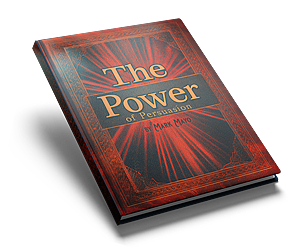
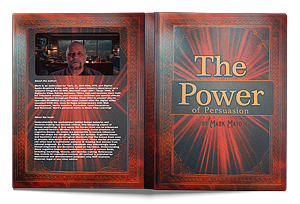
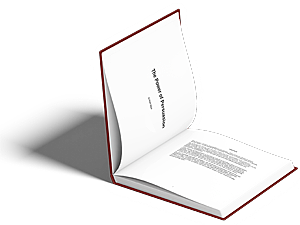



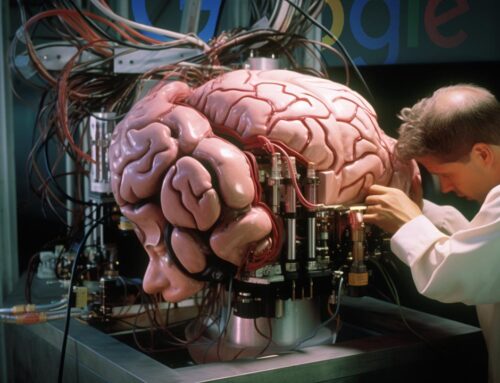




Leave A Comment