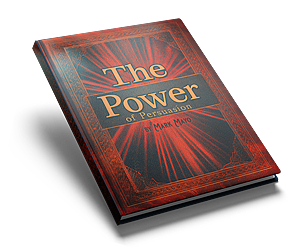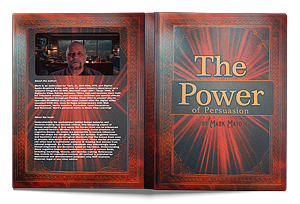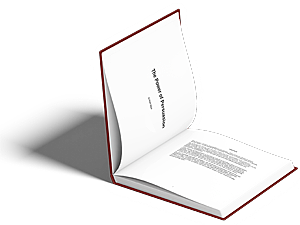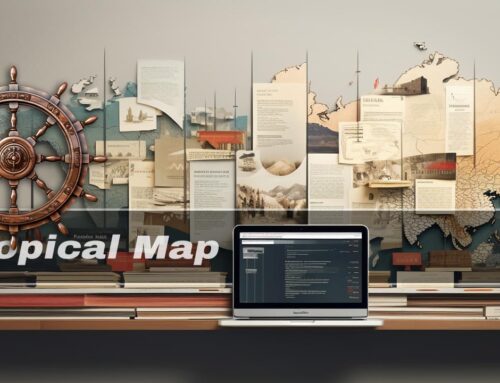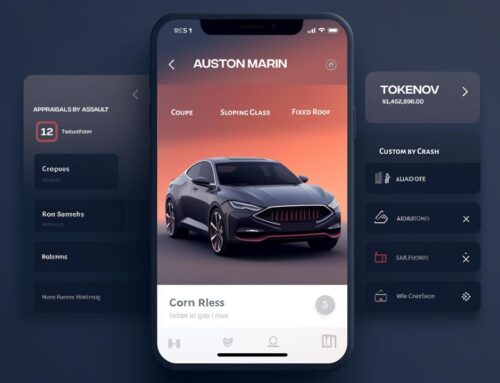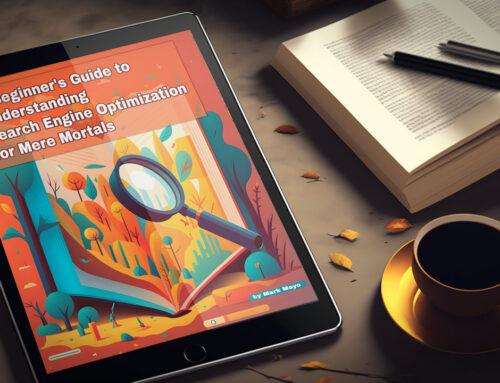How to Regularly Update Your Website with Fresh Content and Ensure It’s Free of Technical Errors and Broken Links
Keeping your website updated with fresh content and free of technical errors is crucial for maintaining a strong online presence. This article will provide an in-depth guide on how to achieve this, covering both the importance of regular content updates and the detection and resolution of technical errors and broken links.
Why Regularly Updating Your Website Matters
Before diving into the step-by-step guide, let’s explore why it’s essential to keep your website up-to-date:
Improve SEO
- Search engines, like Google, prioritize fresh content
- Regular updates signal that your site is active and relevant
- New content attracts more organic traffic, increasing visibility
Enhance User Experience
- Fresh content keeps users engaged and encourages them to return
- Updated information maintains accuracy and trustworthiness
- A well-maintained site is more user-friendly, increasing user satisfaction
Step-by-Step Guide to Regularly Updating Your Website
Follow these steps to ensure your website remains fresh and free of technical errors and broken links:
1. Develop a Content Strategy
A solid content strategy is the foundation of an updated website:
- Determine your target audience and their preferences
- Conduct market research
- Analyze user behavior on your site
- Decide on content types and formats
- Blog posts, articles, videos, infographics, etc.
- Long-form or short-form content
- Create an editorial calendar
- Schedule updates to align with your audience’s preferences
- Incorporate seasonal topics or industry trends
- Establish a content creation process
- Assign roles and responsibilities
- Set deadlines for content creation and publishing
2. Optimize Existing Content
Regularly review your existing content to ensure it stays relevant and accurate:
- Update outdated information
- Replace old data with recent statistics or research findings
- Modify or remove any outdated advice or references
- Improve content quality
- Edit for clarity and readability
- Ensure proper formatting, including headings, bullet points, and images
- Repurpose content
- Transform an old blog post into an infographic or video
- Create a roundup post featuring your best articles
3. Monitor Technical Errors and Broken Links
Regularly audit your website to identify and fix any technical errors or broken links:
- Use website crawling tools
- Tools like Screaming Frog or Google Search Console help identify technical errors and broken links
- Fix broken links
- Repair or remove links to avoid negative user experience and SEO impact
- Address technical errors
- Resolve issues like duplicate content, missing meta tags, or incorrect redirects
Best Practices for Maintaining an Updated Website
To ensure your website remains updated and error-free, follow these best practices:
1. Automate Content Publication
Take advantage of scheduling tools to automate content publication:
- Content management systems (CMS)
- Schedule blog posts, articles, or other content updates in advance
- Set up automated social media sharing
- Email marketing tools
- Plan and schedule email campaigns featuring new content
- Create automated email sequences for new subscribers
2. Implement a Regular Website Maintenance Schedule
Establish a routine to regularly check for technical errors and broken links:
- Schedule monthly or quarterly website audits
- Allocate resources to fix errors promptly
- Monitor website performance and user experience
3. Encourage User Feedback
Your users can help you identify areas that need improvement:
- Add a feedback form on your site
- Monitor social media and comments for user feedback
- Conduct user surveys or polls
4. Stay Informed About Industry Trends
Keep up with the latest trends in your industry to ensure your content stays relevant and up-to-date:
- Follow industry news and publications
- Engage in online forums and social media groups
- Attend industry events, conferences, and webinars
5. Track Your Website’s Performance
Monitoring your website’s performance will help you identify areas for improvement:
- Use analytics tools
- Google Analytics, for example, provides insights into user behavior and content performance
- Set key performance indicators (KPIs)
- Monitor metrics like organic traffic, bounce rate, and conversion rates
- Regularly review and adjust your content strategy based on performance data
Tools to Help Maintain an Updated Website
Leverage these tools to streamline your website maintenance and content update process:
1. Content Management Systems (CMS)
- Platforms like WordPress, Joomla, or Drupal
- Manage and schedule content updates
- Utilize plugins and extensions to improve site functionality and automate tasks
2. Website Crawlers and SEO Tools
- Tools like Screaming Frog, Google Search Console, and SEMrush
- Identify technical errors and broken links
- Monitor website performance and SEO
3. Project Management Tools
- Platforms like Trello, Asana, or Basecamp
- Organize and track content creation and website maintenance tasks
- Collaborate with team members and ensure deadlines are met
4. Analytics Tools
- Tools like Google Analytics, Hotjar, or Crazy Egg
- Track website performance and user behavior
- Identify areas for improvement and measure the success of content updates
Final Thoughts
Regularly updating your website with fresh content and ensuring it’s free of technical errors and broken links is crucial for maintaining a strong online presence. By developing a content strategy, optimizing existing content, and monitoring your site for errors, you can create a positive user experience and improve your site’s SEO.
Implementing best practices like automating content publication, setting a maintenance schedule, and staying informed about industry trends can help make the process more manageable. Finally, using a variety of tools to streamline your website maintenance and content updates will save time and resources, allowing you to focus on growing your online presence.
10 most important SEO practices we need to do today.