Amazon’s FBA (Fulfillment by Amazon) has become an increasingly popular method for online retailers to increase their sales and reach a global market. It’s a service provided by Amazon that takes care of storage, packaging, and shipping assistance for sellers. In simpler terms, you sell it, Amazon ships it.
This article provides a comprehensive guide on how to start your Amazon FBA store. Whether you’re an established business looking to expand into e-commerce or an aspiring entrepreneur aiming to step into the online retail world, this guide will be your roadmap.
From understanding the basics of Amazon FBA to tips on optimizing your online store for success, we’ll provide in-depth, actionable strategies you can use to start and grow your Amazon FBA business. With the incorporation of industry-specific language and terminology, and detailed, accurate information supported by research and expert opinions, this guide will ensure you’re well equipped to embark on your Amazon FBA journey.
How to Start an Amazon FBA Store: A Comprehensive Guide
Table of Contents
- Understanding Amazon FBA
- Benefits of Using Amazon FBA
- Setting Up Your Amazon Seller Account
- Choosing Your Products
- Listing and Pricing Your Products
- Preparing and Shipping Your Products to Amazon
- Optimizing Your Listings
- Managing Your Inventory
- Customer Service and Reviews
- Analyzing Your Performance and Scaling Your Business
- Frequently Asked Questions
- Final Thoughts
- Sources
Understanding Amazon FBA
Fulfillment by Amazon, also known as Amazon FBA, is a service provided by Amazon that takes care of storage, packaging, and shipping assistance for sellers. But it goes beyond merely being a courier service. Understanding Amazon FBA requires a closer look at its key components and functionalities. This section will cover what Amazon FBA is, how it operates, and its role in e-commerce.
What is Amazon FBA?
Amazon FBA, an abbreviation for Fulfillment by Amazon, is a program where Amazon handles the heavy lifting of warehousing and shipping for your online business. When a customer places an order for your product, Amazon FBA takes care of storing, packing, and shipping your products on your behalf. This service allows businesses to scale and reach more customers than would typically be possible.
How Does Amazon FBA Work?
Amazon FBA works in a relatively straightforward manner:
- Send Your Products to Amazon:
As a seller, you send your products to Amazon’s Fulfillment Centers. You can send one product or thousands. - Amazon Stores Your Products:
Once Amazon receives your products, they are stored in their Fulfillment Centers. These products are sorted, cataloged, and stored safely. - Customers Buy Your Products:
When a customer places an order, Amazon handles the transaction for you, taking care of all payment processing. - Amazon Fulfills Your Orders:
Amazon picks, packs, and ships your product on your behalf. They also provide tracking information to your customers. - Amazon Handles Customer Service:
Amazon takes care of customer service and returns for these orders. This includes 24/7 customer support via email and phone.
Amazon FBA’s Role in E-commerce
Amazon FBA has significantly transformed the e-commerce landscape. It has democratized online selling by providing small and medium businesses with access to vast logistical networks that were previously only within the reach of larger corporations.
It has eliminated many of the traditional barriers to entry in e-commerce, such as the need for significant initial investment in warehousing and logistics infrastructure. By leveraging Amazon FBA, sellers can focus on sourcing high-quality products and optimizing their listings, while Amazon takes care of the operational complexities.
Moreover, with Amazon FBA, sellers can take advantage of Amazon’s extensive customer base and Prime program. As an FBA seller, your products become eligible for Amazon Prime, which can significantly boost sales due to many customers’ preference for Prime products.
This comprehensive approach to e-commerce, which combines operational efficiency with massive market access, is why Amazon FBA has become a popular choice for many online sellers.
Benefits of Using Amazon FBA

Using Amazon FBA for your e-commerce business comes with a multitude of benefits, making it an attractive choice for many online sellers. From simplifying logistics to increasing market exposure, Amazon FBA can provide the foundation needed for your business to thrive.
Simplified Logistics
The management of storage, packaging, and shipping can be a daunting task for any e-commerce business. These aspects of business operations not only require substantial investment but also constant attention and coordination. By offering a simplified logistics solution, Amazon FBA alleviates these challenges for sellers.
Storage
With Amazon FBA, you can leverage Amazon’s extensive network of fulfillment centers to store your products. Amazon has over 175 fulfillment centers around the world, offering massive storage space. These centers are equipped with advanced security and inventory management systems, ensuring your products are safe and well-managed.
As an FBA seller, you simply send your inventory to Amazon’s fulfillment centers. You don’t need to worry about renting or managing a warehouse, nor do you need to fret about scaling your storage capacity as your business grows. This significantly reduces the overhead costs associated with storage.
Packaging and Shipping
Once a customer places an order for your product, Amazon takes over. Their skilled workforce professionally packages your products, ensuring they’re well-protected and presentable. This eliminates the need for you to invest in packaging materials or spend time on the packaging process.
Amazon then handles the shipping process. They pick, pack, and ship your products to customers not only in your home country but also internationally if you choose to sell abroad. The cost and complexity of shipping are included in your FBA fees, so you don’t need to manage shipping logistics or negotiate shipping rates.
Hassle-free Management
Perhaps one of the most significant benefits of Amazon FBA’s simplified logistics is the ability to manage your business remotely. You can run your Amazon FBA business from anywhere in the world, provided you have internet access. This offers a level of flexibility and freedom that traditional brick-and-mortar businesses can’t match.
Amazon’s robust seller dashboard provides you with real-time inventory tracking, sales data, and customer metrics, allowing you to keep a close eye on your business without dealing with the day-to-day complexities of logistics management.
Amazon FBA’s simplified logistics allows sellers to focus on their core business aspects – sourcing quality products and optimizing their listings. This can lead to greater efficiency, reduced costs, and increased profitability for your business.
Access to Prime Customers
Amazon Prime is a premium membership program offered by Amazon that provides subscribers with benefits such as free two-day shipping, access to streaming music, video content, and more. As of 2021, Amazon Prime had over 200 million subscribers globally. This vast base of loyal and active customers presents a significant opportunity for Amazon FBA sellers.
Increased Trust and Visibility
Products fulfilled by Amazon FBA are automatically eligible for Amazon Prime, displaying the coveted “Prime” badge. This badge signals to customers that their order will be handled with Amazon’s trademark efficiency and customer service, which builds trust and can encourage more purchases. Additionally, the Prime badge can also increase the visibility of your products, as many Prime customers filter their searches to show only Prime-eligible products.
Higher Sales Potential
Amazon Prime members are some of Amazon’s most valuable customers. On average, Prime members spend significantly more per year than non-Prime members. They also tend to shop more frequently, meaning your Prime-eligible products have a higher potential to be seen and purchased by these high-spending customers.
Competitive Advantage
Offering your products as Prime-eligible can give you a competitive advantage over sellers who don’t use FBA. Prime customers often prefer buying Prime-eligible products because of the fast, free shipping and trusted customer service. Therefore, even in a competitive marketplace, the Prime badge can give your products an edge.
Improved Conversion Rates
Finally, the benefits of Amazon Prime extend to improved conversion rates. Due to the increased trust, visibility, and preference of Prime members for Prime-eligible products, sellers can often see higher conversion rates on their product listings.
Access to Prime customers is one of the significant benefits of using Amazon FBA. It can increase your products’ visibility, enhance trust with customers, and boost your sales and conversion rates.
Increased Market Exposure
Amazon is the largest online retailer globally, boasting over 2.14 billion visitors per month as of 2021. It operates in multiple markets across the globe, providing a platform for sellers to reach an incredibly broad and diverse customer base. By utilizing Amazon FBA, you can significantly increase your market exposure.
Global Reach
Amazon has marketplaces in more than a dozen countries, including the United States, Canada, the UK, Germany, France, Japan, India, and Australia, among others. With FBA, you can store your products in Amazon’s fulfillment centers in these marketplaces and sell directly to customers in these countries. This global reach allows you to penetrate international markets without dealing with the complexities of international logistics and customer service.
Increased Traffic
Amazon’s website draws vast amounts of traffic, with customers often starting their product searches directly on Amazon. This means that by listing your products on Amazon, you’re placing your products where customers are already looking. This level of exposure is tough to achieve with standalone e-commerce websites or other online marketplaces.
Prime Eligibility
As previously mentioned, Amazon FBA automatically makes your products Prime-eligible. This not only means faster shipping and better service for customers but also that your products are more visible to the over 200 million Amazon Prime subscribers. This increased visibility can lead to more views, more clicks, and ultimately, more sales.
Amazon Advertising
Using Amazon FBA also gives you access to Amazon’s advertising tools. Amazon Advertising can help boost your product visibility through targeted ads, sponsored products, and brand stores, providing yet another avenue for increasing your market exposure.
By leveraging Amazon FBA, you gain access to one of the largest customer bases in the world, enabling your business to reach customers across the globe, increase your product visibility, and significantly boost your sales potential.
Customer Service and Return Management
Providing excellent customer service and efficiently handling returns are vital aspects of any e-commerce business. They not only influence a customer’s buying decision but also their overall satisfaction and likelihood of becoming a repeat customer. Amazon FBA takes these responsibilities off the sellers’ hands, providing top-notch customer service and managing returns.
24/7 Customer Service
With Amazon FBA, Amazon provides 24/7 customer service on the seller’s behalf. This includes handling customer inquiries, complaints, and other customer-related issues. Amazon’s customer service is available in the local language of the Amazon marketplace where the product was sold, ensuring clear and effective communication.
The advantage of this service is two-fold. First, it saves sellers a considerable amount of time and resources that would have been spent on setting up and managing a customer service team. Second, it provides customers with the confidence of knowing they have access to round-the-clock assistance from a reputable company, which can boost customer satisfaction and trust in the seller.
Hassle-Free Return Management
Returns are an inevitable part of the e-commerce business. Managing them efficiently can significantly impact a business’s reputation and customer satisfaction. Amazon FBA handles all aspects of returns for sellers. This includes providing customers with return labels, receiving the returned product at Amazon’s fulfillment center, and refunding the customers.
Amazon also handles situations where the product is damaged or lost during the return process. Furthermore, Amazon offers the “FBA Repackaging Service”, where eligible customer-returned items are evaluated and repackaged to be sold as new, ensuring inventory is not wasted.
Amazon’s return policy is famously customer-friendly, offering easy returns and prompt refunds. This policy can give customers the confidence to make a purchase, knowing they can easily return the product if it doesn’t meet their expectations.
Amazon FBA’s handling of customer service and return management can significantly reduce the operational load on sellers, improve the customer experience, and potentially boost sales by increasing customer trust and satisfaction.
Scalability
In the world of e-commerce, the ability to scale efficiently is key to maintaining growth and profitability. Amazon FBA offers scalability that can be a game-changer for businesses, whether they are in the early stages or already established entities.
Seamless Inventory Management
Amazon FBA allows you to store your products in Amazon’s extensive network of fulfillment centers. Whether you have a few products or thousands, Amazon can accommodate your inventory needs. As your business grows and your inventory expands, you don’t have to worry about running out of storage space or managing an increasingly complex inventory system.
Moreover, Amazon’s sophisticated inventory management system allows you to monitor your stock levels in real-time, forecast demand, and replenish your inventory when needed. This prevents stockouts and overstocking, optimizing your inventory management and ensuring your products are always available for customers to buy.
Handling Sales Volume
Amazon FBA can handle any volume of sales. Whether you sell a few items a day or hundreds of products every hour, Amazon’s infrastructure ensures that your orders are picked, packed, and shipped efficiently. This feature is particularly advantageous during peak sales periods such as Black Friday, Cyber Monday, or Christmas when sales volumes can spike significantly.
International Expansion
Amazon FBA provides an easy route to scale your business internationally. Amazon’s Global Selling program allows you to list your products in over a dozen international marketplaces. This means you can expand your customer base to include millions of international customers without having to navigate the complexities of international shipping, customer service, and returns.
Focus on Growth
By taking care of storage, fulfillment, customer service, and returns, Amazon FBA allows you to focus on the critical aspects of your business that drive growth. These can include sourcing new products, optimizing your product listings, marketing your products, and analyzing sales data to gain insights and make informed business decisions.
The scalability offered by Amazon FBA allows businesses to grow at their own pace without worrying about logistical challenges. By leveraging Amazon FBA, businesses can manage their growth effectively, maintain high levels of customer service, and explore new markets, contributing to long-term success.
Setting Up Your Amazon Seller Account
Before you can start selling products on Amazon using the FBA program, you must first set up your Amazon seller account. This process includes providing your business information, agreeing to Amazon’s terms of service, and selecting the right selling plan for your business.
Choosing the Right Seller Account Type
One of the initial decisions you’ll have to make when setting up your Amazon seller account is choosing the type of seller account that best suits your business needs. Amazon offers two types of seller accounts: Individual and Professional. Understanding the differences between these two types can help you make an informed decision.
Individual Seller Account
The Individual seller account is ideal for those who are new to selling on Amazon or plan to sell fewer than 40 items per month. This account type does not require a monthly subscription fee. Instead, Amazon charges a $0.99 fee for each item sold, in addition to referral fees and variable closing fees. This pay-as-you-go model is an affordable way for small sellers to access Amazon’s vast customer base.
It’s important to note that Individual sellers do not have access to advanced selling tools like bulk listing and order management, advertising, and reports. Additionally, Individual sellers cannot offer products in certain restricted categories or sell products internationally.
Professional Seller Account
The Professional seller account is more suitable for sellers planning to sell more than 40 items per month or those who want access to advanced selling tools and broader category access. The Professional selling plan costs $39.99 per month, but the $0.99 fee per item sold is waived. Sellers will still need to pay referral fees and variable closing fees.
With a Professional account, sellers gain access to advanced selling tools such as bulk listing, order management, reports, and advertising. Professional sellers can also sell their products across Amazon’s North American marketplaces (U.S., Canada, Mexico) without additional subscription fees.
The choice between an Individual and Professional account depends on the volume of your sales, the need for advanced selling tools, and your plans for expansion. You can start with an Individual account and upgrade to a Professional account as your sales volume increases.
Registration Process
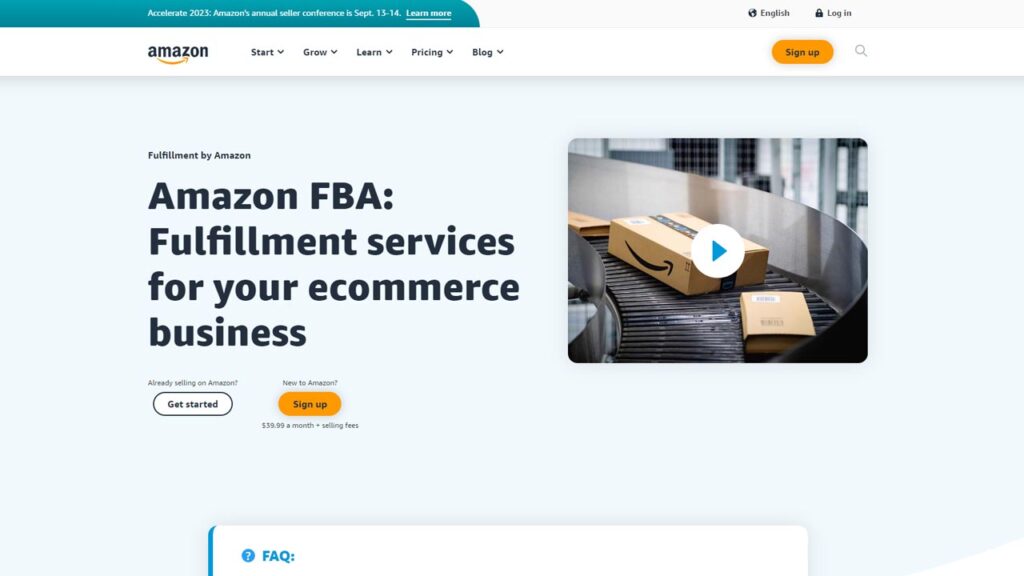
Creating an Amazon seller account is a straightforward process, but it requires careful attention to detail to ensure the information provided is accurate and compliant with Amazon’s policies. The following steps provide a detailed guide on how to register:
Step 1: Start the Registration Process
Visit Amazon’s Sell on Amazon page and click on the ‘Start Selling’ button. You will be directed to the registration page.
Step 2: Enter Your Email Address
Provide your email address, select the ‘Create a new account’ option, and then click ‘Next’. You’ll need to verify your email address by entering a One-Time Password (OTP) sent to your email.
Step 3: Set Up Your Account
Next, you will be required to enter your legal name, set a password for your account, and then select the ‘Next’ button.
Step 4: Enter Your Business Information
Provide your legal business name and address. Also, choose the marketplace where you want to sell your products. Note that the information you provide must match the information associated with your business. Click ‘Next’ to proceed.
Step 5: Set Up Billing and Deposit
You need to set up your billing method (credit card) and deposit method (bank account) information. Amazon will use the credit card for seller fees and other charges, while the deposit method is where Amazon will send your proceeds from your sales.
Step 6: Tax Information
Provide your tax identification number (TIN), such as your social security number (SSN) or employer identification number (EIN) in the U.S. Then, complete the Amazon tax interview, which will help determine your tax withholding and reporting obligations.
Step 7: Set Up Your Store
Choose your store name, which will be displayed to customers on Amazon’s marketplace. Make sure it aligns with your brand and complies with Amazon’s policies.
Step 8: Verify Your Identity
Finally, Amazon requires sellers to verify their identity by providing a valid government-issued identity document (like a passport or driver’s license) and a bank statement. After submitting these, Amazon will review the documents and confirm your seller account.
Once your account is verified, you can start listing your products and subscribe to the FBA program. Remember to maintain accurate and up-to-date account information and review Amazon’s policies periodically to ensure compliance.
Setting up Two-Step Verification
Amazon requires two-step verification for all seller accounts. This additional security measure protects your account from unauthorized access by requiring a second form of authentication when logging in. Here’s a step-by-step guide on how to set it up:
Step 1: Begin Two-Step Verification Setup
Log in to your Amazon seller account and navigate to the ‘Login settings’ under ‘Your account’ settings. Here, you’ll find an option to ‘Edit’ your Advanced Security Settings. Click on this link to start the process of setting up two-step verification.
Step 2: Choose Your Primary Authentication Method
Amazon provides two options for the primary method of two-step verification:
- Authentication App: An authentication app such as Google Authenticator, Authy, or Microsoft Authenticator generates a unique security code every 30 seconds. This code is used to verify your identity when you log in.
- Phone Number: Amazon can send a unique security code via SMS or voice call to your registered phone number.
Choose the option that best suits you and follow the on-screen instructions to set it up.
Step 3: Set Up a Backup Method
Once you’ve chosen and set up a primary method, you need to select a backup method. This step is important in case your primary method fails or becomes inaccessible. The backup method can be either a different authentication app or another phone number.
Step 4: Verify Your Setup
Amazon will then verify your two-step verification setup by sending a code to your primary method. Enter this code to confirm that your setup works correctly.
Step 5: Complete the Setup
Finally, click ‘Got it. Turn on Two-Step Verification’ to complete the setup. Amazon will now require a security code from your chosen method every time you log in to your seller account.
This two-step verification process adds an extra layer of security to your Amazon seller account and protects it from unauthorized access. Be sure to keep your verification methods up to date and have your phone or authentication app ready when logging in.
Adding a Product
Once you’ve successfully set up your Amazon seller account and implemented two-step verification, the next step is to start adding your products. The process involves listing your product, providing detailed information about it, and appropriately categorizing it within Amazon’s catalog.
Step 1: Navigate to the Inventory Tab
Log in to your Seller Central account and click on the ‘Inventory’ tab on the top menu, then select ‘Add a Product’.
Step 2: Search for Your Product
You have two options:
- Sell a Product Already on Amazon: If the product you wish to sell is already listed on Amazon, you can use the search box to find the product using its name, UPC, EAN, ISBN, or ASIN. Once found, click on the ‘Sell Yours’ button and provide the condition of the product, your selling price, shipping options, and the quantity you have available to sell.
- Create a New Product Listing: If your product is not already listed on Amazon, you’ll need to create a new product listing. Click on ‘Create a new product’ and choose the most appropriate category for your product.
Step 3: Provide Product Details
This is where you’ll provide comprehensive information about your product. This includes:
- Product ID: This can be a UPC, EAN, ISBN, or ASIN. These unique identifiers help Amazon catalog your product. If you don’t have a UPC or EAN for your product, you can apply for a GTIN exemption.
- Offer Information: This includes the price, quantity, and condition of your product.
- Product Information: This covers the product title, brand, description, and product features. This information helps customers understand what you’re selling.
- Product Images: Upload clear, high-quality images that accurately represent your product. Ensure you follow Amazon’s product image guidelines.
Step 4: Choose Fulfillment Method
Choose whether you want to handle shipping yourself (Fulfillment by Merchant) or use Amazon’s fulfillment services (Fulfillment by Amazon). If you’re reading this guide, you’re likely interested in the latter.
Once you’ve filled in all the necessary information and made sure it’s accurate, click ‘Save and Finish’. Congratulations, your product is now listed on Amazon!
Subscription to Amazon FBA
Subscribing to Amazon’s FBA program is the final, but crucial, step in setting up your Amazon FBA store. By opting for FBA, you leverage Amazon’s fulfillment network to store, pack, ship your products, and handle customer service and returns. Here’s a step-by-step guide to subscribe to Amazon FBA:
Step 1: Begin Enrollment
Log in to your Amazon Seller Central account. Navigate to the ‘Inventory’ dropdown menu and select ‘Manage FBA Shipments’, then click ‘Get Started’ to begin enrollment in the FBA program.
Step 2: Agree to FBA Terms
Review and agree to the terms and conditions of the FBA program. Take your time to understand these terms as they cover key aspects of the program, including inventory, storage, shipping, and handling fees.
Step 3: Convert Your Products to FBA
Next, convert your products to FBA products. Navigate to the ‘Inventory’ tab, select ‘Manage Inventory’, and then ‘Change to Fulfilled by Amazon’. Here, you can either convert individual items or convert all your inventory to FBA. When you convert a product to FBA, you will need to specify whether your products are commingled or stickered.
- Commingled Inventory: This means your products will be mixed with the same products from other sellers. While this option saves you the effort of labeling your products, it also means you can’t control if the product sent to the customer is actually yours.
- Stickered Inventory: This means your products will be labeled with unique barcodes, separating them from the same products of other sellers. While this option requires you to either label the products yourself or pay Amazon to do it, it ensures the product sent to the customer is the one you supplied.
Step 4: Create FBA Shipping Plan
Create an FBA shipping plan, which includes selecting the products you want to ship, the quantity, the preparation requirements, and the shipping method. Once you complete and submit the shipping plan, Amazon will assign an Amazon fulfillment center to receive your inventory.
Step 5: Prepare and Ship Your Products
Prepare your products according to the FBA product preparation requirements, and then send them to the assigned Amazon fulfillment center. Amazon’s shipment creation workflow will guide you through creating a shipment of your products to the Amazon fulfillment centers.
Upon receipt, Amazon scans your inventory and adds it to their network. Your listings are now prime-eligible and you can start making sales!
By subscribing to Amazon FBA, you tap into the vast resources and capabilities of Amazon’s fulfillment network, making it possible for you to focus on other aspects of your business while Amazon takes care of the rest.
Choosing Your Products
Deciding on what to sell is a crucial step in setting up an Amazon FBA store. Your product choices can significantly impact your store’s success. This section will guide you through various factors you should consider when choosing your products.
Understanding Product Demand
Understanding product demand is a critical part of the process of deciding what to sell on Amazon. Selling high-demand products can lead to more sales and higher profits. Here’s how to gauge product demand on Amazon:
Use Amazon’s Best Sellers Rank (BSR)
Amazon’s Best Sellers Rank (BSR) is a valuable tool in understanding product demand. The BSR indicates the popularity of a product in a specific category and subcategories on Amazon, with a lower BSR signifying a higher demand. For example, a product with a BSR of 1 is currently the best-selling product in its category.
You can find a product’s BSR at the bottom of the product detail page under the “Product details” section. Analyzing the BSR of products within your desired category can help you understand which products are in high demand.
However, it’s important to note that BSR fluctuates based on recent and historical sales data. Therefore, it’s just one data point to consider and should be used in conjunction with other product research methods.
Use Product Research Tools
Several tools are designed to help Amazon sellers with product research. These tools, such as Jungle Scout, Helium 10, or Viral Launch, provide a wealth of data, including estimated monthly sales, historical sales data, competition levels, and more. They can help you discover high-demand, low-competition products and niches.
Review Customer Searches and Trends
Tools like Google Trends, Keyword Planner, and Amazon’s auto-suggest feature in the search bar can help you understand what customers are searching for. This can provide insight into trending products and customer interests.
Moreover, Amazon’s “Movers & Shakers” page highlights products that have seen significant sales growth recently, which can be useful to spot rising trends.
By combining these methods, you can get a clearer picture of product demand on Amazon. However, remember that high demand often means high competition, so you must also factor in the competitive landscape and profitability when choosing your products.
Profitability
Profitability should be a prime concern when choosing products to sell on Amazon. The cost of sourcing, shipping, and selling the product should be less than the price at which you sell it to ensure a profitable operation. Here’s how to assess a product’s profitability:
Step 1: Calculate the Cost of Goods Sold (COGS)
The first step in determining a product’s profitability is to calculate the total cost of the product. This includes:
- Product Cost: The amount you pay your supplier to produce the product.
- Shipping Cost: The cost to ship the product from your supplier to Amazon’s fulfillment centers.
Step 2: Consider Amazon’s Fees
Amazon charges various fees, which can significantly impact your profitability. These include:
- Referral Fee: Amazon charges a referral fee for each item sold. This fee varies by category and is typically a percentage of the selling price (usually between 8% and 15%, with a few exceptions).
- Fulfillment Fee: If you’re using Amazon FBA, there will be a fulfillment fee based on the weight and dimensions of the product. This fee covers the cost of storage in the Amazon warehouse, packing, shipping, handling customer service, and product returns.
Step 3: Calculate Net Profit Margin
Subtract the COGS and Amazon’s fees from your selling price to get your net profit. Then, divide the net profit by the selling price to get your net profit margin. This is the percentage of the selling price that you keep after all costs and fees.
For example, if your selling price is $20, COGS is $5, and Amazon’s fees total $3, your net profit would be $12. Thus, your net profit margin would be $12/$20 = 0.6, or 60%.
Remember, the higher the net profit margin, the more profitable your product will be. As a rule of thumb, aim for a net profit margin of at least 20%.
Profitability analysis is an important step in choosing your products. It not only helps ensure you’ll make money but also allows you to compare the profitability of different products, enabling you to make more informed decisions.
Product Size and Weight
The size and weight of your product can significantly impact your costs, especially when you’re using the Fulfillment by Amazon (FBA) service. Amazon charges FBA fees based on the size and weight of your products, which includes storage costs and fulfillment fees. Therefore, understanding these fees and how they apply to your products is crucial when choosing what to sell on Amazon. Here’s how to consider product size and weight:
Understanding Amazon’s Size Tiers
Amazon separates products into different size tiers based on their dimensions and weight, and each size tier has a different fee structure.
The size tiers include:
- Standard-Size: Items weighing less than 20 lbs and not exceeding 18″ x 14″ x 8″ in dimensions.
- Oversize: Any item exceeding the standard-size dimensions or weight.
Each size tier is then further divided into different categories. For example, standard-size items are divided into Small (1 lb or less) and Large (1-3 lbs), among others.
Considering the Impact on Fees
Both storage fees and fulfillment fees are impacted by the size and weight of your product:
- Storage Fees: These fees are charged based on the volume (in cubic feet) your product occupies in Amazon’s warehouses. Oversize items generally incur higher storage fees due to their larger size.
- Fulfillment Fees: These fees cover the cost of picking, packing, and shipping your products, as well as handling customer service and returns. They are determined based on the product’s weight and dimensions.
As a general rule, lighter and smaller products are cheaper to store and ship, which can help improve your profit margins.
It’s important to note that Amazon rounds up the weight to the nearest whole pound for their calculations. Therefore, a product weighing 1.2 lbs would be considered 2 lbs in Amazon’s fulfillment fee calculation.
To ensure profitability, calculate these fees during your product research phase, and choose products that align with your budget and profit margin goals.
Competition
Understanding your competition is essential when choosing a product to sell on Amazon. The level of competition can impact the visibility of your product and the potential sales you can make. Here’s how to assess competition:
Analyzing the Competition
When you’ve identified potential products, search for them on Amazon and review the top listings. This will give you an idea of the competition you’ll face. Take note of:
- Number of Sellers: The number of sellers for a specific product can indicate the level of competition. A high number of sellers could mean a saturated market, making it harder to stand out.
- Seller Ratings and Reviews: Look at the ratings and reviews of the top sellers. High ratings and a large number of reviews can indicate strong competition as these sellers have already built trust with customers.
- Quality of Listings: Analyze the quality of the top listings. High-quality images, comprehensive product descriptions, and excellent customer service can indicate strong competition.
Using Tools for Competitive Analysis
Product research tools such as Jungle Scout, Helium 10, or Viral Launch provide detailed competition analysis, including the number of competitors, average sales, reviews, and ratings.
Considering Market Saturation
Choosing a product that has too much competition might make it harder for your product to stand out, while too little competition might indicate low demand. Ideally, you want to find a balance where there is sufficient demand but not overly saturated competition.
You can also consider the competitive intensity within a niche. For example, certain niches might have a few strong competitors dominating the market, making it harder for new sellers to make an impact.
Differentiating Your Product
If the competition is high, consider how you can differentiate your product. This could be through improved product quality, unique features, superior branding, or better customer service.
Understanding competition can help you make more informed decisions about which products to sell on Amazon, increasing your chances of success in the marketplace.
Legal and Regulatory Considerations
When choosing products to sell on Amazon, you must also consider legal and regulatory aspects. Selling illegal or non-compliant products can lead to significant penalties, including suspension of your Amazon Seller account. Here’s how to navigate the legal and regulatory landscape:
Compliance with Amazon’s Policies
Amazon has strict policies regarding what can and cannot be sold on its platform. Some categories of products are restricted and require approval from Amazon before listing. This includes, but is not limited to, categories such as automotive, clothing, jewelry, and health and personal care.
Additionally, Amazon prohibits the sale of certain products altogether. This includes, for example, illegal drugs, weapons, counterfeit items, and hazardous materials.
Before choosing a product, ensure it complies with Amazon’s selling policies.
Compliance with Laws and Regulations
Beyond Amazon’s policies, you must also comply with all relevant laws and regulations in your country and in the countries where you plan to sell your products. This can include safety standards, labeling requirements, and import/export regulations.
For example, if you’re selling toys, they must meet the safety standards in the countries you’re selling in. Or if you’re selling food products, they must be properly labeled with ingredients and allergen information.
Intellectual Property Rights
Be aware of intellectual property rights, including trademarks, copyrights, and patents. Selling products that infringe on someone else’s intellectual property can result in legal action and the suspension of your Amazon Seller account.
Legal and Regulatory Research
Researching legal and regulatory considerations can be complex, and requirements can vary widely by product and by country. If you’re unsure, it can be beneficial to consult with a legal expert or a compliance consultant.
By ensuring legal and regulatory compliance, you can avoid penalties and create a sustainable Amazon FBA business.
Listing and Pricing Your Products

Creating effective product listings and setting competitive pricing are critical steps to successfully selling on Amazon. In this section, we will discuss:
Creating a High-Quality Listing
A high-quality product listing is essential for attracting potential buyers and encouraging them to make a purchase. Here’s what you need to consider:
- Title
The title is the first thing customers see, so it needs to be informative and appealing. It should include the product name, brand, essential features, and even benefits if space allows. Amazon allows up to 200 characters for the title. Be sure to use descriptive keywords to improve searchability but avoid keyword stuffing as it can make the title difficult to read. - Images
Images are arguably the most important part of your listing. They should be high-resolution and showcase your product from multiple angles. Amazon allows up to 9 images, including the main image. The main image must be on a white background and cover at least 85% of the image area.
Consider using infographics or lifestyle images to show the product in use and to highlight key features. If your product has intricate details, close-up shots can help display them. - Product Description
The product description should provide detailed information about your product. Highlight the product’s key features, benefits, and how it can solve a problem or improve the buyer’s life. Break up text into small paragraphs or bullet points to improve readability. - Bullet Points
Bullet points, also known as product features, give you the opportunity to highlight the most important information about your product. Amazon provides five bullet points for you to fill in. Use this space to talk about key features, dimensions, or uses of your product. Also, use relevant keywords in your bullet points to improve searchability.
By creating a high-quality listing, you can effectively communicate your product’s value to customers, increasing the likelihood of conversions and driving your Amazon FBA store’s success.
Optimizing Your Listing for SEO
Amazon is essentially a search engine for products, and similar to Google, it uses algorithms to determine which products to show in search results. Here’s how to optimize your listing for Amazon’s search engine:
- Keyword Research
Before optimizing your listing, you need to identify the keywords potential buyers are using to search for your product. Tools like Helium 10, Jungle Scout, or Amazon’s own Brand Analytics can help with this. These tools show search volume, competitiveness, and even give keyword scores to help you choose the most effective keywords. - Keyword Placement
Once you have your keywords, you need to strategically place them in your listing. Amazon’s algorithm gives more weight to the title, so include your most important keywords there. Also, use keywords in your bullet points, product description, and backend keywords. However, avoid keyword stuffing; your text should be readable and provide value to the customer. - Backend Keywords
Backend keywords are hidden from customers, but Amazon’s algorithm considers them when determining search results. This is where you can include synonyms, misspellings, and other related keywords that you couldn’t naturally fit into your listing.
Remember, Amazon’s algorithm prioritizes listings that convert. So, while keywords help your listing appear in search results, the quality of your listing determines whether customers click and buy.
By optimizing your listing for SEO, you can improve your product’s visibility in Amazon’s search results, potentially leading to more clicks and sales.
Pricing Your Product
Pricing your product correctly is crucial for your profitability and competitive positioning on Amazon. Here’s what to consider:
- Understanding Your Costs
Before setting your product price, you need to understand your costs. This includes product cost, shipping, taxes, Amazon fees, and any other operating costs. Knowing your costs can help you calculate your desired profit margin and set a minimum price. - Competitor Pricing Analysis
Competitor pricing can provide a benchmark for setting your price. If you price too high, customers might choose cheaper alternatives. If you price too low, you might not cover your costs or might create the perception of low quality.
Use Amazon’s retail website or tools like Jungle Scout and Helium 10 to analyze competitor prices. You might choose to price similarly to your competitors, or you might differentiate by adding value and pricing higher. - Price and Quality Perception
The price of your product can influence how customers perceive its quality. A lower price might suggest a bargain, but it can also signal poor quality. A higher price might suggest superior quality but can also discourage price-sensitive buyers. - Strategic Pricing
Strategic pricing can help you achieve specific objectives. For example, penetration pricing, which involves setting a low initial price, can help gain market share quickly. Skimming, which involves setting a high initial price, can help maximize profits from early adopters.
Setting the right price requires understanding your costs, studying your competitors, considering customer perception, and aligning with your business strategy. This can increase sales, enhance profitability, and improve market positioning for your Amazon FBA store.
Monitoring and Adjusting Your Price
Once you’ve set your initial price, it’s important to monitor and adjust it as needed. Market conditions, competitor actions, and customer preferences can change, requiring price adjustments. Here’s how to approach this:
- Reacting to Market Changes
Changes in supply and demand, cost of goods, economic conditions, or industry trends can affect your product’s optimal price. For instance, if the cost of raw materials increases, you might need to raise your prices to maintain your profit margins. Or if a new trend increases demand for your product, you might be able to increase your price without hurting sales. - Using Pricing Tools
Pricing tools can automate the process of monitoring and adjusting prices. Repricer tools, like Jungle Scout’s Cobalt Repricer or Helium 10’s Aura, automatically adjust your price based on predefined rules and competitor actions.
For example, you can set a rule to always be $1 lower than the lowest competitor price, but never go below your minimum price. Or you can set a rule to match the Buy Box price. These tools can make thousands of price changes per day, allowing you to stay competitive without constant manual adjustments. - Experimentation
Don’t be afraid to experiment with your pricing. Small, temporary price changes can help you understand price elasticity, i.e., how sensitive your sales are to price changes. This can provide valuable insights to inform your long-term pricing strategy.
Monitoring and adjusting your price allows you to stay competitive, react to market changes, and optimize your profitability. By combining manual review, automated repricing tools, and strategic experimentation, you can ensure your pricing strategy supports the success of your Amazon FBA store.
Preparing and Shipping Your Products to Amazon
Once your products are listed and priced on Amazon, the next step is preparing and shipping them to Amazon’s fulfillment centers. This process, though it can seem daunting, is made manageable with clear guidelines from Amazon. In this section, we will discuss:
Preparing Your Products
Before you can send your products to Amazon’s fulfillment centers, they need to be properly prepared according to Amazon’s specific guidelines. This includes proper labeling and any necessary prepping to ensure the products arrive in good condition.
Labeling Requirements
Every item you send to Amazon FBA needs to have a unique FNSKU (Fulfillment Network Stock Keeping Unit) label, which identifies the product and the seller. Amazon uses these labels to track inventory and attribute sales to the correct seller.
You can print these labels yourself or, for a per-item fee, you can use Amazon’s Stickerless, Commingled Inventory option where Amazon will track your inventory based on the product UPC. However, this might mix your inventory with other sellers’ inventory of the same product, which some sellers prefer to avoid.
Product Prepping
Some products require additional prepping to protect them during storage and shipping. This can include bagging, taping, bubble wrapping, and more. For example, products with sharp edges might need to be wrapped to prevent them from damaging other items. Or products with loose parts might need to be bagged to keep all parts together.
You can do the prepping yourself, or Amazon can do it for you for a per-item fee. If you choose to do it yourself, make sure to follow Amazon’s prep requirements closely to avoid any issues or additional fees.
By properly preparing your products, you ensure they arrive at Amazon’s fulfillment centers in good condition and are ready for storage and shipping to customers.
Packaging Your Products
Once your products are properly prepared, they need to be packaged for transportation to Amazon’s fulfillment centers. The packaging process involves following specific guidelines to ensure your products are protected during transit and easily processed once received by Amazon.
Packaging Requirements
Amazon has specific requirements for the boxes used to ship your products to their fulfillment centers. For example, boxes must not exceed the maximum dimensions of 25″ x 25″ x 25″ and should not weigh more than 50 pounds, unless they contain a single oversized item.
Each box must be properly sealed with a four-sided box label, which includes the shipment ID, number of boxes, and other shipment details. Amazon provides a template for this label in your shipping plan.
Box Contents Information
Amazon also requires information about the contents of each box, known as box content information. This helps Amazon process your inventory quickly and accurately. You can provide this information through a printed list, or more conveniently, by using Amazon’s web-based tools or third-party tools like InventoryLab.
If you choose not to provide box contents information, Amazon will manually process your boxes and charge a per-item fee.
Proper packaging is crucial not just for the safe transit of your products, but also for their efficient processing at Amazon’s fulfillment centers. By following Amazon’s guidelines, you can avoid unnecessary fees and delays in making your inventory available for sale.
Creating a Shipping Plan
The next step in sending your products to Amazon is creating a shipping plan. This plan tells Amazon what products you’re sending, how many, how they’re prepared, and how they’ll be delivered. Here’s how to create one:
Shipping Plan Details
In Amazon Seller Central, go to the ‘Manage Inventory’ page and select the products you want to send to Amazon. Choose ‘Send/Replenish inventory’ to start a new shipping plan.
You’ll need to provide the ship-from address (usually your business address or your supplier’s address) and the packing type (individual products or case-packed products).
Next, you’ll enter the quantity of each product you’re sending. This will help Amazon determine which fulfillment centers you should send your inventory to.
Prep and Labeling
After confirming the quantity, you’ll need to specify who will prep and label the products (either you or Amazon). If you choose Amazon, they will charge a per-item fee.
Once you’ve provided all this information, Amazon will assign you one or more fulfillment centers to send your inventory to. You can then print the FNSKU labels for your products and the shipping labels for your boxes.
Creating a shipping plan provides Amazon with the information they need to receive and process your inventory efficiently. It also generates the labels you need to comply with Amazon’s FBA requirements.
Shipping Your Products to Amazon
After preparing, packaging, and creating a shipping plan for your products, the final step is to ship them to Amazon’s fulfillment centers. Here’s how to do this:
Choosing a Carrier
You can choose any carrier to deliver your products to Amazon. However, Amazon provides discounted rates with several major carriers through its Partnered Carrier program, including UPS and FedEx in the U.S. If you choose a partnered carrier, you can print Amazon’s discounted shipping labels directly from your shipping plan.
Whether you choose a partnered carrier or not, make sure to provide the carrier with all necessary information and documentation to avoid delays or issues in transit.
Delivery and Check-in
Once your products arrive at Amazon’s fulfillment centers, they’ll be checked in and added to your inventory. This process can take several days, especially during busy periods. You can monitor the status of your shipment in your Seller Central account.
If any issues arise during check-in, such as damaged products or discrepancies between the received and declared quantities, Amazon will notify you. Depending on the issue, you might be responsible for additional fees or might need to file a claim with your carrier.
Shipping your products to Amazon is the final step in getting your products into Amazon’s FBA system. By choosing a reliable carrier, providing accurate information, and monitoring the check-in process, you can ensure your products become available for sale as quickly and smoothly as possible.
Optimizing Your Listings
Once your products are live on Amazon, the next step is to optimize your listings to maximize visibility and conversions. This is a critical process, as better optimized listings can attract more traffic, generate more sales, and ultimately lead to higher rankings in Amazon’s search results. This section will discuss:
Using High-Quality Images
One of the most important aspects of your Amazon listing is the product images. High-quality images can grab the attention of potential customers, provide important information about your product, and help to increase conversions.
Image Requirements
Amazon has strict requirements for product images. Main product images, for instance, must have a pure white background (RGB 255,255,255), must be in focus and professionally lit, and the product must fill 85% or more of the image area.
For additional images, sellers can show the product from different angles, in use, or with a size reference. All images must accurately represent the product and show only the product that’s for sale, with few or no props and no logos, watermarks, or inset images.
Effective Image Strategies
Beyond meeting Amazon’s requirements, there are several strategies to make your images more effective.
- Use all available image slots: Amazon allows for up to 9 images, including the main image. Using all available slots gives you more opportunity to show your product’s features and benefits.
- Show the product in use: Lifestyle images can help customers visualize themselves using the product.
- Highlight important features: Close-ups or annotated images can help highlight features that might not be obvious from the main image.
- Show scale: Including an image that shows the product’s scale can help customers understand its size.
High-quality images are critical for converting browsing shoppers into buyers. By following Amazon’s guidelines and utilizing these strategies, you can create compelling visuals that accurately represent your product and entice customers to buy.
Writing Compelling Product Descriptions
A well-written product description can be the deciding factor in a customer’s purchase decision. It not only provides essential information about the product but also communicates its value and benefits. Here’s how to write compelling product descriptions on Amazon:
Key Elements of Product Descriptions
On Amazon, a product listing typically contains a product title, bullet points, and a product description or enhanced brand content (for brand registered sellers). Each part plays a crucial role and should be optimized effectively:
- Product Title: This should be concise yet descriptive, containing the product’s brand, key feature, product line, material or key ingredient, color, size, and quantity.
- Bullet Points: Also known as key product features, bullet points provide quick, digestible information about the product. Include the top five features that customers would want to know about your product.
- Product Description: This is where you can go into more detail about your product, its features, and benefits. For brand registered sellers, this section can be replaced with Enhanced Brand Content (A+ Content), which allows you to include more detailed product descriptions, charts, and images.
Best Practices for Writing Product Descriptions
Here are some best practices for writing product descriptions that sell:
- Focus on Benefits: Features are important, but benefits sell. Explain how each feature of your product benefits the customer.
- Use Clear and Concise Language: Avoid jargon and ensure your descriptions are easy to understand.
- Address Potential Objections: Use the product description to alleviate any potential concerns or objections a customer might have.
- Include a Call to Action: Encourage customers to make a purchase or learn more about your product.
Writing compelling product descriptions requires a good understanding of your product and your target audience. By focusing on the benefits of your product and addressing the needs and concerns of your customers, you can create product descriptions that convince customers to buy.
Harnessing the Power of Keywords
The effective use of keywords is a crucial aspect of optimizing your Amazon FBA listings. Keywords increase the visibility of your products in Amazon’s search results, leading to more impressions, clicks, and ultimately, sales. Here’s how to harness the power of keywords:
Keyword Research
The first step in keyword optimization is keyword research, which is the process of identifying the words and phrases that potential customers use to search for products similar to yours on Amazon. You can use tools like Amazon’s own auto-suggest feature, or dedicated keyword research tools such as Jungle Scout, Helium 10, or Sonar by Sellics.
When conducting keyword research, consider:
- Relevance: The keywords must be related to your product.
- Search Volume: Ideally, the keywords should have a high search volume, meaning they are frequently used by customers.
- Competition: Keywords with lower competition can be easier to rank for, especially for new products or sellers.
Keyword Placement
Once you have identified your keywords, the next step is to include them in your product listings. Amazon’s search algorithm considers the product title, bullet points, and product description when determining search results.
Here’s how to use keywords in these areas:
- Product Title: Include your most important keywords here. However, the title still needs to be readable and make sense to customers.
- Bullet Points: These are ideal for secondary keywords that didn’t fit in the title. Each bullet point should include one or two keywords while explaining a feature or benefit of your product.
- Product Description: This is an opportunity to naturally include more keywords. Just remember to keep the description readable and focused on explaining your product’s features and benefits.
By using relevant, high-volume keywords in your product title, bullet points, and product description, you can improve the visibility of your Amazon FBA listings, attracting more potential customers and increasing your sales.
Garnering Product Reviews
Product reviews play a crucial role in the success of your Amazon FBA store. They not only influence a customer’s buying decision but also impact your product’s ranking on Amazon. Here’s how you can garner product reviews:
Why Reviews Matter
Reviews are essential for several reasons:
- Trust and Credibility: Reviews build trust and credibility, as potential customers often rely on the opinions of others to gauge the quality and reliability of a product.
- Ranking Factor: Amazon’s A9 algorithm takes product reviews into account when ranking products in search results. Products with more positive reviews generally rank higher than those with fewer or negative reviews.
- Conversion Rate: Reviews can significantly impact your product’s conversion rate. According to a 2020 study by Spiegel Research Center, nearly 95% of shoppers read online reviews before making a purchase.
How to Get More Reviews
Amazon has strict policies against manipulation of product reviews. However, there are still several legitimate ways to increase your product reviews:
- Provide a Great Product and Customer Service: This is the most fundamental way to get positive reviews. Ensure your product delivers on its promises, and provide excellent customer service to resolve any issues that arise.
- Request Reviews: You can ask for reviews from your customers using Amazon’s “Request a Review” button, available in the Order Details section in Seller Central.
- Amazon Early Reviewer Program: This is a program by Amazon where they encourage buyers to leave reviews in exchange for a small reward. It’s especially useful for new products that have few or no reviews.
- Amazon Vine Program: This program invites the most trusted reviewers on Amazon to post opinions about new and pre-release products. It’s an effective way to garner honest and helpful reviews, but it’s only available to vendors and brand registered sellers.
Garnering product reviews is a key part of optimizing your Amazon FBA listings. By focusing on delivering a high-quality product and customer experience, and utilizing Amazon’s review programs, you can increase the number of reviews for your products, leading to higher rankings and conversions.
Running Amazon PPC Campaigns
Amazon Pay-Per-Click (PPC) advertising is a powerful tool for increasing your product’s visibility and boosting sales on the platform. Here’s a guide on how to run effective Amazon PPC campaigns:
Understanding Amazon PPC
Amazon PPC is an advertising model where sellers pay a fee to Amazon each time a shopper clicks on their ad. There are three types of Amazon PPC ads:
- Sponsored Products: These are ads for individual product listings. They appear in search results and on product pages.
- Sponsored Brands: These are ads that feature your brand logo, a custom headline, and multiple products. They appear at the top of search results.
- Sponsored Display: These are ads that appear on product detail pages, customer review pages, and below the fold on search results. They can also appear off Amazon on third-party websites and apps.
Setting up an Amazon PPC Campaign
Setting up a PPC campaign involves several steps:
- Choose the type of ad: Decide whether you want to run Sponsored Product, Sponsored Brand, or Sponsored Display ads.
- Select your target: You can target specific keywords (manual targeting) or let Amazon target relevant keywords and products (automatic targeting).
- Set your budget: Determine your daily budget for the campaign and the amount you are willing to pay per click.
- Choose your products: Add the products you want to advertise.
- Decide on keywords and bids: For manual campaigns, choose your keywords and set your bids.
Optimizing Your PPC Campaigns
Simply setting up your PPC campaign isn’t enough. To maximize results, you need to regularly optimize your campaigns:
- Adjust Bids: Monitor your campaigns to identify underperforming and overperforming keywords. Adjust bids accordingly.
- Add Negative Keywords: If certain keywords are driving irrelevant traffic, add them as negative keywords to exclude them from your campaign.
- Improve Your Product Listings: More traffic won’t help if your listings aren’t converting. Ensure your product listings are optimized with high-quality images, compelling descriptions, and the right keywords.
- A/B Testing: Experiment with different headlines, images, and descriptions to see what performs best.
By effectively using Amazon PPC, you can significantly increase the visibility of your products, leading to more sales and a higher ranking on Amazon’s search result pages.
Managing Your Inventory

In this section, we will explore how to effectively manage your inventory when running an Amazon FBA business. Inventory management is critical to avoid stockouts and excess inventory, both of which can significantly impact your profitability.
Understanding Inventory Performance Index (IPI)
Amazon’s Inventory Performance Index (IPI) is a system designed to measure the efficiency of your inventory management. This score ranges from 0 to 1,000, with a higher score indicating better inventory performance.
Factors Affecting IPI
The IPI score is calculated based on four factors:
- Excess Inventory: Amazon wants to avoid a situation where its warehouses are filled with products that are not selling. So, having excess inventory will lower your IPI score.
- Sell-Through Rate: This metric is the ratio of the number of units sold to the average number of units available in your inventory over a certain period. A higher sell-through rate will improve your IPI score.
- Stranded Inventory: This refers to inventory in Amazon’s fulfillment centers that is not available for sale. Stranded inventory can occur for various reasons such as listing problems or policy violations. Reducing stranded inventory will help improve your IPI score.
- In-Stock Inventory: Regularly being out of stock on popular products will negatively impact your IPI score. Keeping popular products in stock will help improve your IPI.
Impact of IPI
The IPI has a direct impact on your ability to use FBA, particularly in terms of how much inventory you can store in Amazon’s warehouses. Sellers with a consistently low IPI may face storage limits.
Furthermore, maintaining a high IPI score can lead to more favorable storage fees and greater profitability.
To keep your IPI score high, focus on efficient inventory management practices such as maintaining optimal stock levels, reducing excess and stranded inventory, and ensuring a good sell-through rate.
Keeping Track of Your Stock
Tracking your inventory is a crucial part of running a successful Amazon FBA business. Efficient stock tracking helps prevent stockouts (which can lead to lost sales and harm your ranking) and overstocking (which can lead to increased storage fees). Here’s how you can effectively keep track of your stock:
Using Amazon Seller Central
Amazon Seller Central provides a comprehensive suite of tools for inventory management:
- Inventory Dashboard: This gives you an overview of your current inventory status. It provides details like units sold, units in Amazon’s fulfillment centers, and units being shipped to Amazon.
- Inventory Age Report: This report shows how long your inventory has been in Amazon’s fulfillment centers. It’s crucial for avoiding long-term storage fees.
- Inventory Health Report: This report provides detailed information about each product in your inventory, including sales volume, weeks of cover left, and sell-through rate.
Using Third-Party Tools
There are also third-party tools available that offer more advanced features. These can integrate with Seller Central and provide automated restocking suggestions, sales forecasting, and more. Examples include Jungle Scout, Helium 10, and Inventory Lab.
Regular Reviews
No matter what tools you use, it’s important to regularly review your inventory status. This means not only checking stock levels but also reviewing sales velocity, seasonality, lead times, and other factors that can impact your inventory needs.
By keeping close track of your stock, you can ensure you always have enough inventory to meet demand without incurring unnecessary storage fees.
Forecasting Demand
Effective demand forecasting is a critical component of managing your inventory. It allows you to anticipate sales volumes and adjust your stock levels accordingly to minimize storage costs and avoid stockouts.
Using Historical Sales Data
One of the most straightforward ways to forecast demand is by using your historical sales data. Analyzing your sales over the past few months or years can provide valuable insights into your likely future sales. Take into consideration any noticeable trends, such as seasonal fluctuations, as well as overall growth or decline.
However, be aware that past sales are not always a perfect predictor of future sales. External factors, such as changes in market trends or competitive landscape, can significantly impact your sales.
Utilizing Amazon’s Forecasting Tools
Amazon provides tools to help sellers with demand forecasting. The Restock Inventory page on Amazon Seller Central provides restock suggestions based on your sales history, seasonality, and the lead time for your products.
Conducting Market Research
In addition to historical sales data and Amazon’s tools, conducting market research can also be beneficial. Stay updated on market trends, customer preferences, and competitive activities. Tools such as Google Trends, Jungle Scout, and Helium 10 can help you identify market trends and gauge product demand.
Implementing a Safety Stock Strategy
It’s wise to maintain a safety stock – an extra amount of inventory kept on hand to protect against variability in demand or supply. The size of your safety stock will depend on factors like the predictability of your sales, your lead times, and how much risk you’re willing to accept.
Effective demand forecasting can significantly improve your inventory management, reducing costs, and maximizing sales.
Managing Lead Times
Lead times, the period between placing an order with your supplier and having the inventory ready for sale, can have a significant impact on your Amazon FBA business. Efficient management of lead times is crucial to ensure you have stock ready when customers want to buy, without holding too much inventory at once.
Understanding Your Lead Times
The first step in managing lead times is understanding them. Lead times can vary based on the supplier, the product, the shipping method, and even the time of year (for instance, during the Chinese New Year, manufacturing in China often shuts down for a few weeks).
You need to know:
- The time it takes for your supplier to produce the product (production lead time)
- The time it takes to ship the product from the supplier to Amazon’s fulfillment center (shipping lead time)
Adding these two gives you the total lead time.
Factoring Lead Times into Restocking
Once you understand your lead times, you can factor them into your restocking decisions. You need to reorder stock well before you anticipate running out, taking into account your lead time and your expected sales during that period.
For instance, if your total lead time is 30 days, and you expect to sell 100 units in the next 30 days, you would need to reorder when you have at least 100 units left in stock.
Building Strong Supplier Relationships
Strong relationships with your suppliers can help reduce lead times. Good relationships may lead to faster production times or priority treatment. Regular communication with your suppliers and understanding their processes can help you anticipate and mitigate any potential issues.
Considering Safety Stock
To protect against uncertainties in lead times, consider keeping safety stock. This is extra stock that serves as a buffer in case of delays in restocking or unexpected sales spikes.
By effectively managing your lead times, you can ensure you always have stock available when customers want to buy, improving your customer satisfaction and sales.`
Avoiding Long-Term Storage Fees
Amazon charges long-term storage fees for items stored in their fulfillment centers for more than 365 days. These fees can quickly add up and cut into your profitability if not carefully managed.
Here are some strategies to avoid these fees:
Regular Inventory Review
Regularly review your inventory and identify slow-moving products that are at risk of incurring long-term storage fees. This can be done through the Inventory Age page on Amazon Seller Central.
Improving Product Turnover
The most effective way to avoid long-term storage fees is to improve your product turnover rate. This could involve optimizing your product listings for SEO, running promotional campaigns, or adjusting your pricing strategy.
Removal Orders
If certain products are not selling and are at risk of incurring long-term storage fees, consider creating a removal order. This means having Amazon return or dispose of your inventory. There are fees associated with removal orders, but these are typically less than the long-term storage fees.
Strategic Stocking
Be strategic about what products you stock in Amazon’s warehouses. For products with lower turnover, consider fulfilling orders yourself or using another storage solution.
Inventory Management Tools
There are third-party inventory management tools that can help monitor your inventory age and alert you when products are nearing the long-term storage fee threshold. Examples include Jungle Scout and Helium 10.
By implementing these strategies, you can effectively manage your inventory and avoid unnecessary storage fees, enhancing your overall profitability.
Customer Service and Reviews

Providing excellent customer service and garnering positive reviews are two of the most powerful ways to enhance your reputation and boost your sales on Amazon. In this section, we will explore various strategies to achieve these goals:
Providing Excellent Customer Service
Providing excellent customer service is crucial to success on Amazon. A positive customer experience can lead to repeat purchases, positive reviews, and referrals, all of which can greatly boost your sales.
Here are some ways to provide top-notch customer service on Amazon:
Accurate Product Listings
The customer experience begins with your product listing. Ensure that your product descriptions are clear, detailed, and accurate. Misleading or vague product information can lead to customer dissatisfaction and negative reviews.
Fast Response Time
When customers have queries or concerns, they expect a quick response. Aim to respond to customer queries within 24 hours, if not sooner. Amazon tracks response times and penalizes sellers who consistently fail to respond quickly.
Clear Communication
Communicate clearly and professionally with customers. Be polite and helpful, even if the customer is upset. Avoid using jargon or overly technical language that the customer might not understand.
Efficient Problem Resolution
Resolve customer issues as efficiently as possible. This may involve sending a replacement product, issuing a refund, or providing detailed instructions to resolve a product issue. Quick and effective problem resolution can often turn a dissatisfied customer into a satisfied one.
Proactive Updates
If there’s an issue with a customer’s order (such as a delay in shipping), proactively communicate this to the customer, along with the steps you’re taking to resolve the issue. Customers appreciate transparency and proactive communication.
Request Feedback
After resolving a customer issue, consider asking for feedback on how you handled their problem. This not only shows that you value their opinion, but also provides you with valuable insights to improve your customer service.
Remember, providing excellent customer service is not just about resolving issues; it’s about creating a positive and memorable customer experience that encourages loyalty and drives repeat business.
Responding to Customer Queries
Responding quickly and effectively to customer queries is essential in providing great customer service on Amazon. Customers often have questions about products, shipping, returns, and more. How you respond to these queries can greatly affect your reputation and overall sales.
Here are some strategies to handle customer queries effectively:
Swift Responses
Amazon customers have come to expect fast response times. Ideally, aim to respond to all queries within 24 hours, if not sooner. According to Amazon, sellers should maintain a response time of less than 24 hours, 7 days a week. Quick responses not only satisfy customers but also adhere to Amazon’s performance expectations.
Clear and Concise Communication
When responding to queries, be clear, concise, and accurate. Make sure your response fully addresses the customer’s question. If necessary, provide step-by-step instructions or extra information to ensure the customer fully understands your response.
Personalization
Address the customer by name and make the response personalized. This can make the customer feel valued and build a connection between the customer and your brand.
Professionalism
Maintain a professional tone in all communications. Even if a customer is frustrated or upset, respond politely and professionally. Always focus on solving the issue at hand rather than reacting emotionally.
Follow-ups
After addressing a customer’s query, follow up to ensure the issue was resolved to their satisfaction. This shows your dedication to excellent customer service and can turn a one-time buyer into a loyal customer.
By effectively responding to customer queries, you can enhance customer satisfaction, garner positive reviews, and ultimately increase your sales on Amazon.
Dealing with Negative Feedback
Negative feedback is inevitable in e-commerce. However, it’s important to view this feedback as an opportunity to learn and improve. Here are some effective ways to deal with negative feedback on Amazon:
Respond Promptly
When you receive negative feedback, respond as quickly as possible. Swift responses show that you are attentive and care about your customers’ experiences.
Be Professional and Courteous
Always maintain a professional and courteous tone, even if the feedback is harsh or unfair. Resist the urge to become defensive. Remember, your response will be visible to other potential customers, so always aim to leave a positive impression.
Apologize and Offer Solutions
Begin your response by apologizing for the customer’s poor experience. This shows empathy and understanding. Then, propose a solution to rectify the issue. This could involve a product replacement, refund, or other compensatory measures depending on the situation.
Learn from the Feedback
Use negative feedback as a learning opportunity. Analyze the feedback to understand what went wrong and how you can improve your products or services in the future. Implementing changes based on customer feedback can lead to improved customer satisfaction in the long run.
Request Feedback Revision
If you have successfully resolved the customer’s issue, consider politely asking them to revise their feedback. Customers are often willing to do so if their problem has been effectively addressed.
Remember, the goal is not to avoid negative feedback completely but to handle it in a way that benefits both you and your customers. By dealing with negative feedback appropriately, you can turn unhappy customers into loyal ones and prevent similar issues in the future.
Garnering Positive Reviews
Customer reviews significantly influence a product’s reputation and sales on Amazon. Responding to these reviews, both positive and negative, is a crucial part of managing your Amazon FBA business. Here are some strategies to effectively respond to reviews:
Positive Reviews
When you receive a positive review, it’s important to express gratitude. Thank the customer for taking the time to leave a review and acknowledge their positive comments. This demonstrates that you value your customers and their feedback.
Example response: “Thank you for your kind words, [Customer’s name]. We’re thrilled to hear that you’re happy with [product]. We appreciate you taking the time to share your positive experience.”
Negative Reviews
Negative reviews can be challenging to handle, but they provide important feedback for your business. Start by empathizing with the customer’s experience and apologizing for any inconvenience. Then, address the specific issues mentioned in the review and explain how you will resolve them.
Example response: “We’re sorry to hear about your experience, [Customer’s name]. We appreciate your feedback and take it very seriously. We are currently addressing the issues you’ve raised and will do everything we can to ensure they don’t happen again.”
Constructive Criticism
Some reviews will provide constructive criticism. These reviews are opportunities for improvement. Acknowledge the feedback, thank the customer for helping you improve your product or service, and outline any changes you plan to make.
Example response: “Thank you for your valuable feedback, [Customer’s name]. We are always looking to improve and your comments have given us the opportunity to do so. We are currently [what actions you’re taking].”
Public vs. Private Responses
Remember that other customers will see your public responses to reviews. Always maintain a professional and positive tone, even in difficult situations. For more complex issues, consider responding privately to the customer to work out a resolution.
Responding to reviews not only helps build a relationship with your customers but also demonstrates your commitment to customer satisfaction to potential customers.
Responding to Reviews
Customer reviews significantly influence a product’s reputation and sales on Amazon. Responding to these reviews, both positive and negative, is a crucial part of managing your Amazon FBA business. Here are some strategies to effectively respond to reviews:
Positive Reviews
When you receive a positive review, it’s important to express gratitude. Thank the customer for taking the time to leave a review and acknowledge their positive comments. This demonstrates that you value your customers and their feedback.
Example response: “Thank you for your kind words, [Customer’s name]. We’re thrilled to hear that you’re happy with [product]. We appreciate you taking the time to share your positive experience.”
Negative Reviews
Negative reviews can be challenging to handle, but they provide important feedback for your business. Start by empathizing with the customer’s experience and apologizing for any inconvenience. Then, address the specific issues mentioned in the review and explain how you will resolve them.
Example response: “We’re sorry to hear about your experience, [Customer’s name]. We appreciate your feedback and take it very seriously. We are currently addressing the issues you’ve raised and will do everything we can to ensure they don’t happen again.”
Constructive Criticism
Some reviews will provide constructive criticism. These reviews are opportunities for improvement. Acknowledge the feedback, thank the customer for helping you improve your product or service, and outline any changes you plan to make.
Example response: “Thank you for your valuable feedback, [Customer’s name]. We are always looking to improve and your comments have given us the opportunity to do so. We are currently [what actions you’re taking].”
Public vs. Private Responses
Remember that other customers will see your public responses to reviews. Always maintain a professional and positive tone, even in difficult situations. For more complex issues, consider responding privately to the customer to work out a resolution.
Responding to reviews not only helps build a relationship with your customers but also demonstrates your commitment to customer satisfaction to potential customers.
Utilizing Amazon’s Early Reviewer Program
Amazon’s Early Reviewer Program is an initiative designed to encourage customers who have already purchased a product to share their experiences in the form of reviews. These reviews help future customers make more informed buying decisions and can help new products gain visibility and credibility. Here’s how to make the most of this program:
Enrollment
The first step to utilizing Amazon’s Early Reviewer Program is enrolling your eligible products. The program is open to brand registered sellers, and the products enrolled should have fewer than five reviews and a selling price of over $15. You’ll also have to pay a small fee for each product enrolled.
Patiently Await Reviews
Once you’ve enrolled a product, Amazon will reach out to customers who have already purchased that product and offer them a small reward (a $1-$3 Amazon.com Gift Card) for sharing their honest review of the product. It’s important to note that Amazon asks for an honest review, not necessarily a positive one.
Leverage the Feedback
Whether positive or negative, use the feedback from these early reviews to improve your product or service. If the reviews are positive, consider featuring them in your product listing or using them in your marketing materials. If they are negative, address any issues mentioned and consider reaching out to the customers to resolve their complaints.
Compliance with Amazon’s Policies
Ensure that your use of the Early Reviewer Program complies with Amazon’s policies. For example, you’re not allowed to ask customers to change or remove their reviews. Violating these policies could result in penalties, including removal from the program.
Using the Early Reviewer Program is an effective way to accumulate valuable reviews that can boost the visibility and credibility of your new products.
Managing Negative Reviews
While every seller aims for positive feedback, negative reviews are an inevitable part of the e-commerce landscape. However, they can provide invaluable insight into the customer’s experience and give you a chance to rectify any issues. Here’s how to manage negative reviews effectively:
Analyze the Review
The first step to managing negative reviews is understanding them. Look for trends in negative reviews to identify common issues. Is there a recurring problem with a particular product? Are there consistent complaints about shipping? Understanding these trends can help you identify areas for improvement.
Responding Professionally
Once you understand the feedback, respond promptly and professionally. Avoid becoming defensive or dismissive. Instead, acknowledge the customer’s experience, apologize for any inconvenience caused, and offer a solution. Your response will not only be seen by the reviewer but also by potential customers, so it’s crucial to handle these interactions well.
Offering Solutions
Offer a solution that directly addresses the issue raised in the review. This might involve replacing a faulty product, offering a refund, or explaining a misunderstanding about the product. If the issue has been resolved, you can politely ask the customer to consider updating their review.
Learn and Improve
Use negative reviews as an opportunity to improve your products and services. Incorporate feedback into your business strategies and make necessary adjustments to avoid similar negative reviews in the future.
Remember, while receiving negative reviews can be disheartening, they can also be a powerful tool for learning and growth. By effectively managing negative reviews, you can enhance customer satisfaction, improve your products and services, and ultimately strengthen your business.
Improving Review Scores Over Time
Amazon’s star rating system plays a pivotal role in customers’ buying decisions. A high average star rating can attract more customers and boost sales. However, if your score isn’t as high as you’d like, there are several strategies you can use to improve it over time:
Solicit More ReviewsOne of the best ways to improve your review score is to increase the number of reviews you receive. This can help dilute the impact of negative reviews. Use strategies like follow-up emails, package inserts, and Amazon’s “Request a Review” button to encourage satisfied customers to leave a review.
Provide Excellent Customer ServiceBy providing exceptional customer service, you can help prevent negative reviews and encourage positive ones. Respond to queries promptly, resolve issues quickly, and go above and beyond to ensure customer satisfaction.
Improve Product QualityTake into account the feedback you receive from reviews. If customers are consistently reporting problems with a product, it may be time to reassess and make improvements. Enhancing the quality of your products can lead to more positive reviews and a higher overall rating.
Respond to Negative ReviewsRespond to negative reviews professionally and courteously, providing a solution to the problem at hand. Once you’ve addressed the issue, consider politely asking the customer if they’d be willing to update their review.
Utilize Amazon’s Early Reviewer ProgramAmazon’s Early Reviewer Program encourages customers who have already purchased a product to share their honest opinions, thereby helping new products gain initial reviews. This program can help boost your review scores, especially for newer products.
Remember, improving review scores is a long-term process. Consistently applying these strategies over time can help enhance your Amazon FBA store’s reputation and boost sales.
Analyzing Your Performance and Scaling Your Business

An essential part of managing your Amazon FBA store is continuously analyzing your performance and identifying opportunities for growth. Let’s delve into key aspects of performance analysis and business scaling.
Understanding Amazon’s Performance Metrics
Understanding Amazon’s performance metrics is essential for managing and growing your Amazon FBA store effectively. These metrics provide valuable insights into various aspects of your store’s performance and customer behavior. Here are some of the key metrics you should be aware of:
Order Defect Rate (ODR)
ODR measures the percentage of orders that have received a negative feedback, an A-to-z Guarantee claim, or a service credit card chargeback. Amazon expects sellers to maintain an ODR under 1%. A high ODR can lead to account suspension, so it’s crucial to keep this rate low by ensuring high-quality products and excellent customer service.
Perfect Order Percentage (POP)
POP is the percentage of orders that go through without any issues. This includes no cancellations, late deliveries, refunds, or negative feedback. A higher POP indicates better overall performance.
Buy Box Percentage
The Buy Box refers to the box on a product detail page where customers can begin the purchasing process. A higher Buy Box Percentage means your offer is winning the Buy Box more frequently, which typically leads to increased sales.
Inventory Performance Index (IPI)
IPI measures how effectively and efficiently you manage your inventory. A higher IPI can grant you additional storage space in Amazon’s warehouses, while a lower score may limit your storage and lead to overage fees.
Conversion Rate
Conversion rate is the percentage of visitors to your product listing that end up making a purchase. A higher conversion rate usually indicates that your product listing is appealing and persuasive to customers.
By regularly monitoring these performance metrics, you can gain a better understanding of your store’s performance, identify areas for improvement, and make informed decisions to grow your business.
Using Business Reports
Business Reports, accessible via Seller Central, are a valuable resource that provide data on sales, orders, and customer behavior. These reports can offer actionable insights to enhance your Amazon FBA store’s performance. Here are some ways to leverage these reports:
Sales Analysis
Business reports allow you to track your sales over different periods. This information can help you identify trends, seasonality, and peak sales times. For instance, if you notice certain products sell well during a particular season, you could plan to increase inventory levels during those periods.
Traffic Analysis
Reports can show you the number of page views and sessions your product listings receive. If a product has many views but few sales, it might indicate that the listing needs optimization or the price is not competitive.
Conversion Rates
By comparing the number of page views with the number of orders, you can calculate your conversion rate. If the rate is low, it may suggest that you need to enhance your product listings with better descriptions, images, or reviews.
Customer Behavior
Some reports provide insight into customer behavior. For example, the ‘Detail Page Sales and Traffic by Child Item’ report can show how often customers bought multiple units of a product in a single order, which could suggest a bundling opportunity.
Return Reports
These reports allow you to monitor returns and identify products with high return rates. High returns could indicate quality issues that need addressing.
Business reports are a vital tool for understanding your business’s performance. Regularly analyzing these reports can help you make data-driven decisions to enhance your product listings, inventory management, and overall sales strategy.
Leveraging Amazon’s Brand Analytics
Amazon’s Brand Analytics is a powerful tool provided to brand owners who have registered their brand through Amazon Brand Registry. It offers valuable insights about your brand, customers, and competitors. Here are key ways to leverage this tool:
Search Terms Report
The Search Terms Report shows the most popular search terms that Amazon customers use. It includes each term’s search frequency rank, and the top three products that customers clicked on after searching for that term. This can help you understand what customers are looking for and optimize your listings with these popular keywords.
Market Basket Analysis
Market Basket Analysis reveals which products are frequently bought together with your products. This can help you understand buyer behavior and create effective product bundling or cross-selling strategies.
Item Comparison and Alternate Purchase Behavior
This feature shows which products customers viewed but didn’t buy, and what they purchased instead. This can give you insights into your competition and why customers may choose their products over yours.
Demographics Report
Demographics data about your customers, such as age, household income, education level, and gender, can help you better understand your target audience and tailor your marketing strategies accordingly.
Repeat Purchase Behavior
This report shows how often customers are repurchasing your products, which is crucial information for determining customer satisfaction and loyalty.
By leveraging these insights from Amazon’s Brand Analytics, you can make data-driven decisions, optimize your product listings, tailor your marketing strategies, and ultimately enhance your Amazon FBA store’s performance.
Reviewing Customer Feedback
Reviewing customer feedback is an integral part of running a successful Amazon FBA business. Customer feedback, which includes reviews, ratings, and direct messages, provides firsthand insights into what customers think about your products and their buying experience. Here’s why reviewing customer feedback is important and how you can effectively use it:
Understanding Customer Sentiment
Reviews and ratings give you a glimpse into how customers perceive your products. Positive reviews can confirm what you’re doing right, while negative ones can help identify areas for improvement.
Quality Control
Reviews often mention product quality and functionality. If you notice frequent mentions of a certain issue, this might indicate a problem with your product that needs addressing.
Identifying Product Enhancements
Sometimes, customers provide suggestions for product enhancements in their reviews. These insights can be used for future product development and improvement.
Improving Customer Service
Feedback can also highlight issues related to shipping, packaging, or customer service. Addressing these issues promptly can help improve the overall customer experience and increase customer satisfaction.
Enhancing Product Listings
Customers often talk about whether the product met their expectations based on your product listing. If there are frequent comments about the product not matching the description or images, you may need to update your listing to make it more accurate.
Responding to Feedback
Responding to reviews, particularly negative ones, shows that you value customer feedback and are committed to resolving any issues. This can enhance your brand’s reputation and customer trust.
Remember, while positive feedback can be rewarding, negative feedback is just as valuable for the growth of your business. It’s important to view it as an opportunity to learn and improve.
Expanding Your Product Line
Once you have established your Amazon FBA business and have a good understanding of your market, you might consider expanding your product line. This can help increase your sales, reach a larger customer base, and build your brand reputation. Here are some steps to consider:
Review Your Current Products’ Performance
Before adding more products, analyze the performance of your existing products. Identify your best-sellers and understand why they are successful. This can provide valuable insights into what your customers want, which can guide your decisions on what types of products to add.
Market Research
Look at market trends, customer preferences, and competitor offerings. Use tools like Amazon’s Brand Analytics and external tools like Jungle Scout or Helium 10 to uncover product opportunities.
Customer Feedback and Reviews
Your customers can provide valuable insights into what products they’d like to see from your brand. Look for product suggestions in your reviews or consider sending a survey to your customers to understand their needs better.
Evaluate Profitability
Just like when you started, consider each potential product’s profitability. Take into account the product costs, shipping fees, Amazon’s fees, and your desired profit margin.
Test the Market
Before fully investing in a new product, consider testing it first. You can order a small quantity of the product and gauge customer response before placing a larger order.
Remember, while expanding your product line can lead to growth, it’s important to manage the expansion wisely. Adding too many products too quickly can stretch your resources thin and may lead to operational challenges.
Entering New Markets
Amazon operates in various international marketplaces, and expanding your Amazon FBA business to these markets can offer exciting opportunities for growth. Here are some steps to consider when entering new markets:
Market Research
First, conduct thorough research on potential markets. Consider factors such as demand for your product, competition, customer behavior, and cultural nuances. Amazon’s Global Selling Dashboard can provide valuable insights into potential markets.
Legal and Regulatory Considerations
Before selling in a new country, familiarize yourself with its laws and regulations regarding e-commerce, imports, and exports. Also, consider local consumer rights and product safety standards.
Language and Cultural Considerations
Product listings should be translated accurately into the local language. Consider hiring a professional translator to ensure the quality of translation. Additionally, understand cultural nuances to ensure your products and marketing messages resonate with local customers.
Tax and Financial Considerations
Understand the tax obligations of selling in a new country. You may need to collect VAT (Value Added Tax) or GST (Goods and Services Tax) in certain regions. Consult with a tax professional to ensure you comply with all tax regulations.
Shipping and Logistics
Amazon FBA can handle fulfillment in many international marketplaces. However, you will need to ship your products to Amazon’s fulfillment centers in the target country. Make sure to calculate these costs and consider them in your pricing strategy.
Customer Service
Ensure you’re equipped to handle customer service in the local language. With Amazon FBA, Amazon handles customer service, but you should still be prepared to handle inquiries and returns.
Entering new markets can be a complex process, but with thorough research and preparation, it can offer a significant opportunity for business growth.
Optimizing Amazon Advertising
Amazon Advertising provides an array of tools that you can use to promote your products, increase their visibility, and drive more sales. Here are some strategies to optimize your Amazon Advertising:
Utilize Different Ad Formats
Amazon offers several types of ads, including Sponsored Products, Sponsored Brands, and Sponsored Display. Sponsored Products promote individual listings, Sponsored Brands help increase brand visibility, and Sponsored Display retargets shoppers who viewed your products or similar ones. Utilize these different ad formats based on your specific goals.
Keyword Optimization
For Sponsored Products and Sponsored Brands, you bid on keywords that trigger your ads. Make sure to utilize relevant, high-performing keywords. Amazon’s Keyword Tool can help identify high-traffic keywords in your niche. It’s also important to regularly review and update your keywords based on performance.
Competitive Bidding
Amazon uses an auction-based system for its ads. Make sure to bid competitively to increase your chances of winning the auction and having your ad displayed. But keep in mind, higher bids lead to higher advertising costs. Find a balance between competitiveness and profitability.
Optimize Product Listings
Remember, ads drive traffic to your listings, but the listings themselves drive conversions. Ensure your product listings are optimized with high-quality images, detailed and engaging descriptions, and relevant keywords.
Monitor Ad Performance
Amazon provides detailed reports on your ad performance. Regularly review these reports to understand which ads and keywords are performing well and which aren’t. Based on this, adjust your strategy accordingly.
Use ACoS (Advertising Cost of Sale) to Measure Success
ACoS is the ratio of your ad spend to revenue. It’s a key metric to understand the profitability of your ads. Lower ACoS means higher profitability. If your ACoS is too high, consider optimizing your keywords, improving your listings, or adjusting your bids.
Amazon Advertising can be a powerful tool for increasing your visibility and sales on the platform, but it requires continuous monitoring and optimization to get the best results.
Frequently Asked Questions
Final Thoughts
Starting an Amazon FBA store is not just about setting up an account and listing your products. It’s a strategic process that requires understanding your audience, selecting the right products, optimizing your listings for visibility and conversions, managing your inventory efficiently, and consistently analyzing your performance to make necessary improvements.
The most important takeaway from this article is the recognition that success with Amazon FBA requires careful planning, regular monitoring, and continual optimization. It’s a journey that might seem overwhelming at first, but with the right strategies in place, it can lead to significant growth and success for your business.
Sources
- Amazon Services. (n.d.). Fulfillment by Amazon (FBA) | Learn about FBA for Amazon Sellers
- Broudy, D. (2020). The Ultimate Guide to Amazon FBA in 2020
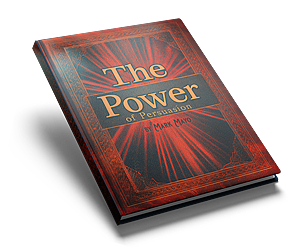
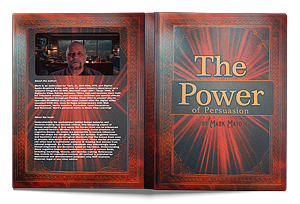
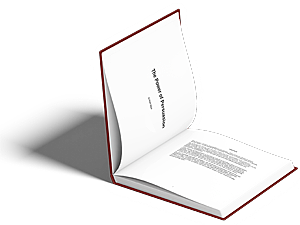



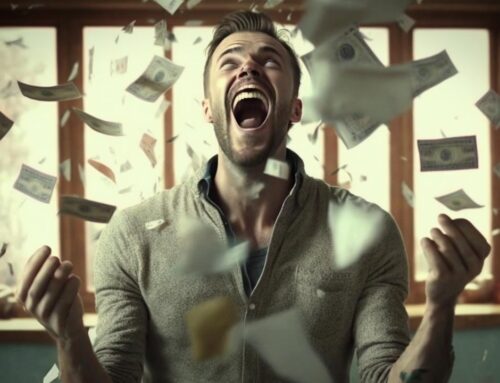
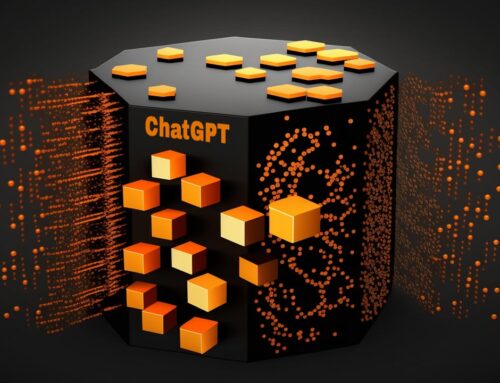


Leave A Comment