Mastering pyenv: The Ultimate Guide to Managing Python Versions
Discover how pyenv can simplify your Python development workflow by allowing you to effortlessly manage multiple versions of Python on a single machine. This guide dives into installation, usage, and best practices to ensure you never struggle with conflicting environments again.
Table of Contents
- Introduction
- What is pyenv?
- Why You Should Use pyenv
- How to Install pyenv
- Basic Usage of pyenv
- Advanced pyenv Features
- Common Issues and Troubleshooting
- Top 5 Frequently Asked Questions
- Final Thoughts
- Resources
Introduction
In the world of software development, especially with Python, managing multiple project environments is critical. Different projects often require different Python versions, which can lead to dependency nightmares. That’s where pyenv steps in to save the day.
What is pyenv?
pyenv is a simple, lightweight tool that allows developers to easily switch between multiple versions of Python. Originally developed to address version conflicts, it has become a staple for developers who work across diverse projects with varying requirements.
Why You Should Use pyenv
- Version Management: Seamlessly switch between Python versions.
- Isolation: Prevent version conflicts between projects.
- Legacy Support: Run older codebases without issues.
- Simplified Workflow: No need to modify system-level Python.
According to Stack Overflow’s 2023 Developer Survey, over 30% of Python developers manage multiple Python environments, with a large share using pyenv due to its reliability and simplicity.
How to Install pyenv
Prerequisites
- Unix-like operating system (Linux, macOS, WSL for Windows)
- Git
- Basic development tools (build-essential, libssl-dev, etc.)
Installation Steps
- Install dependencies:
# On Ubuntu/Debian
sudo apt-get update
sudo apt-get install -y make build-essential libssl-dev zlib1g-dev libbz2-dev \
libreadline-dev libsqlite3-dev wget curl llvm libncurses5-dev libncursesw5-dev \
xz-utils tk-dev libffi-dev liblzma-dev python3-openssl git- Install pyenv using curl:
curl https://pyenv.run | bash- Configure your shell (e.g., .bashrc, .zshrc):
export PATH="$HOME/.pyenv/bin:$PATH"
eval "$(pyenv init --path)"
eval "$(pyenv init -)"- Restart your shell:
exec "$SHELL"Basic Usage of pyenv
Installing New Python Versions
pyenv install 3.12.1This command installs Python 3.12.1 and makes it available for use.
Setting Global and Local Versions
# Set global version
pyenv global 3.12.1
# Set local version (per project)
pyenv local 3.8.10Advanced pyenv Features
pyenv with Virtualenv
pyenv can be combined with pyenv-virtualenv, allowing creation of isolated environments:
pyenv virtualenv 3.8.10 myproject-env
pyenv activate myproject-envPlugins and Extensions
- pyenv-doctor: Checks for necessary build dependencies.
- pyenv-update: Simplifies pyenv updates.
- pyenv-alias: Create aliases for versions.
Common Issues and Troubleshooting
- Build Failures: Missing libraries.
- Shell Issues: Misconfigured shell init files.
- PATH Problems: Ensure pyenv paths are added early in your PATH.
Top 5 Frequently Asked Questions
pyenv uninstall <version>.
Final Thoughts
The most important takeaway about pyenv is that it empowers developers to maintain project flexibility and stability without resorting to complex system-level modifications. By mastering pyenv, you significantly enhance your development efficiency, lower environment-related risks, and future-proof your projects against evolving Python standards.



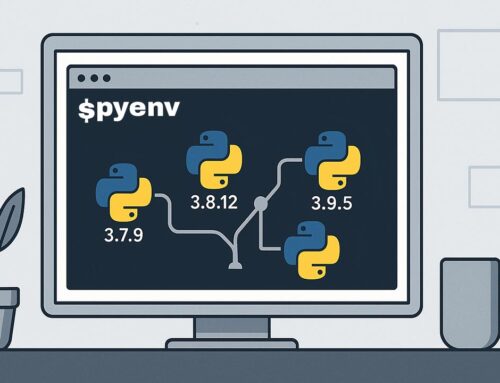





Leave A Comment