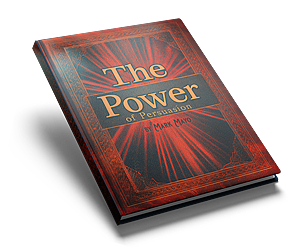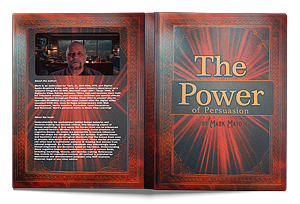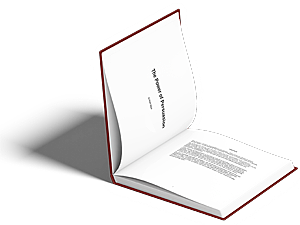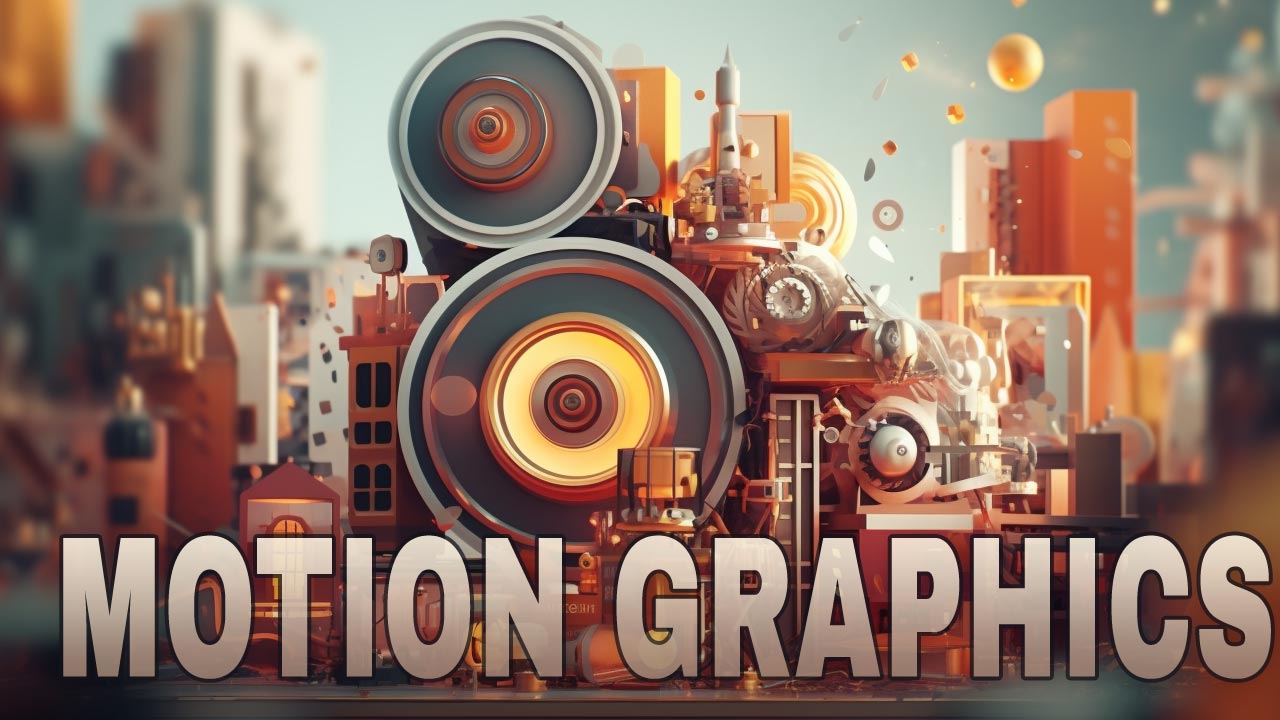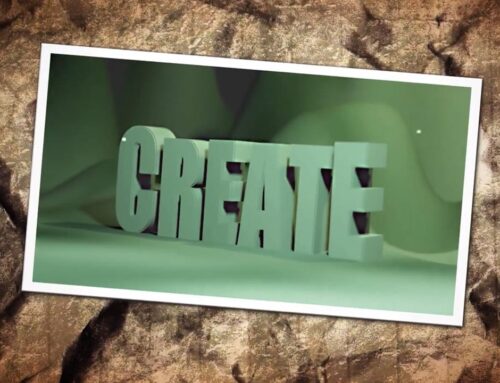Motion graphics are an integral part of our digital lives, capturing our attention with their engaging animations and visual storytelling. From advertisements to explainer videos, motion graphics have become a powerful tool for businesses, artists, and designers. In this article, we will dive into the world of motion graphics, exploring the different types, the software used, and the skills required to create impressive visuals.
What are Motion Graphics?
Motion graphics are a form of animation that combines graphic design, illustration, and video production to create moving visuals. They are used to convey information, tell stories, or simply to entertain. Motion graphics are commonly used for:
- Advertising and commercials
- Social media content
- Animated infographics
- Explainer videos
- Presentations and e-learning modules
- Video game and app interfaces
- Film and television title sequences
Types of Motion Graphics
Motion graphics can be classified into various categories based on their style, technique, and purpose. Some common types include:
2D Motion Graphics
2D motion graphics involve the movement of flat, two-dimensional images or text across the screen. These are typically created using vector graphics, which can be scaled without losing quality. Examples of 2D motion graphics include:
- Character animations
- Infographics and data visualization
- Kinetic typography
- Logo animations
3D Motion Graphics
3D motion graphics involve creating and animating three-dimensional objects or scenes. These visuals can have a more realistic appearance and can be used to create complex environments or detailed product demonstrations. Examples of 3D motion graphics include:
- Architectural visualizations
- Product animations and simulations
- Particle effects and fluid dynamics
- VFX and compositing for film and television
Stop Motion Animation
Stop motion is a form of animation that involves taking a series of photographs of physical objects, which are then played back in sequence to create the illusion of movement. This technique can be used for both 2D and 3D animations, and it often has a unique, handmade aesthetic. Examples of stop motion animation include:
- Claymation and puppet animation
- Cut-out animation
- Pixilation, where live actors are used as the subjects
Software Used for Motion Graphics
There is a wide range of software available for creating motion graphics, each with its own strengths and specializations. Some popular tools include:
Adobe After Effects
After Effects is a powerful motion graphics and visual effects software that is widely used in the industry. It offers a range of tools for creating 2D animations, compositing, and special effects, including:
- Shape layers and masks
- Text animation and kinetic typography
- Particle systems and simulations
- Integration with Adobe Illustrator and Photoshop
Cinema 4D
Cinema 4D is a 3D modeling, animation, and rendering software that is popular among motion graphics artists. It features an intuitive interface and a range of tools for creating 3D motion graphics, such as:
- 3D modeling and sculpting
- Dynamics and simulations
- Advanced rendering with global illumination and ambient occlusion
- Integration with After Effects for compositing and 2D animations
Blender
Blender is a free, open-source 3D software that offers a comprehensive set of tools for modeling, animation, rendering, and visual effects. It is a powerful alternative to commercial software and is widely used for creating 3D motion graphics, including:
- 3D modeling and sculpting
- Rigging and animation
- Particle systems and fluid simulations
- Compositing and post-production
Skills Required for Motion Graphics
To become a proficient motion graphics artist, it is essential to develop a strong foundation in graphic design and animation principles, as well as master various software tools. Some key skills and knowledge areas include:
Graphic Design
A strong understanding of design principles, such as color theory, typography, and composition, is crucial for creating visually appealing motion graphics. Familiarity with design software like Adobe Illustrator and Photoshop is also essential.
Animation Principles
Motion graphics artists need to grasp the fundamental principles of animation, such as timing, easing, and anticipation, to create smooth and engaging visuals. A background in traditional animation or a solid understanding of the 12 principles of animation can be beneficial.
Software Proficiency
Becoming proficient in motion graphics software, such as Adobe After Effects, Cinema 4D, or Blender, is essential for creating high-quality animations. This includes understanding the interface, tools, and workflows of each software.
Storytelling and Concept Development
The ability to convey information or tell a story through visuals is a valuable skill for motion graphics artists. Developing concepts, storyboards, and animatics helps in planning and executing effective animations.
Technical Skills
Motion graphics often require specialized technical skills, such as 3D modeling, rigging, or scripting. Learning these skills can expand an artist’s capabilities and improve the quality of their work.
Time Management and Organization
Creating motion graphics projects can be time-consuming and complex, involving multiple assets and layers. Effective time management and organization skills are crucial for meeting deadlines and delivering polished work.
Building a Career in Motion Graphics
A career in motion graphics can be both exciting and rewarding, offering opportunities to work in various industries, such as advertising, film, television, and gaming. Here are some steps to help you get started:
- Learn the Fundamentals: Develop a solid foundation in graphic design and animation principles through online courses, workshops, or formal education.
- Master the Software: Familiarize yourself with the tools and techniques of motion graphics software, such as Adobe After Effects, Cinema 4D, or Blender.
- Create a Portfolio: Showcase your skills and creativity by building a portfolio of motion graphics projects. This will be essential for landing freelance gigs or full-time positions.
- Network and Collaborate: Connect with other motion graphics artists, designers, and animators through online forums, social media, and local meetups. Collaboration can lead to valuable learning experiences and job opportunities.
- Stay Updated: The world of motion graphics is constantly evolving. Stay updated on industry trends, new software releases, and techniques by following blogs, podcasts, and online tutorials.
With dedication, practice, and a passion for visual storytelling, you can build a successful career in the dynamic world of motion graphics.