Understanding the Differences Between XML and HTML, While they may seem similar at first glance due to their shared origins in markup languages, they possess fundamental differences that determine their respective uses and functions.
This article aims to shed light on these differences. We will begin with a brief introduction to each, then dive deep into their core differences, discussing syntax, use cases, and compatibility. By the end of this article, you will have a comprehensive understanding of both XML and HTML, their inherent strengths, and specific use cases.
Table of Contents
- Introduction to HTML
- Introduction to XML
- Key Differences
- Frequently Asked Questions
- Final Thoughts
- Sources
Introduction to HTML
HTML, which stands for Hyper Text Markup Language, is the cornerstone language for creating web pages and other information that can be displayed in a web browser. It’s one of the primary technologies used in the structure of web content, with the other two being CSS (Cascading Style Sheets) and JavaScript.
The origins of HTML date back to 1991 when Tim Berners-Lee, while working at CERN, proposed a new project to develop a system that would allow researchers across the globe to share and update information seamlessly. The result was the creation of the World Wide Web, and HTML was its foundational language.
An HTML document, which is also called a web page, is composed of a series of elements, which are the building blocks of any webpage. These elements are represented by tags, and each tag tells the browser how to render the content. For example, the <p> tag indicates a paragraph, while the <h1> tag represents a top-level heading. Other tags like <a> are used for hyperlinks, <img> for images, and so on. The tags are typically paired and enclose the content they affect, forming an HTML element.
HTML is not a programming language; it is a markup language. While programming languages like JavaScript or Python are used to perform complex functions and logic, HTML is used to structure content on the page and give instructions about how that content should be displayed.
In HTML5, the most recent version of HTML, new features and improvements have been added to enhance the capabilities of modern web pages. These include new elements for better document structure, such as <header>, <footer>, and <article>. HTML5 also introduced native support for multimedia content with elements like <video> and <audio>, removing the need for third-party plugins. It also brought along improvements in form handling and introduced APIs for drawing graphics, managing browser history, and more.
It is important to understand that HTML alone cannot define the visual appearance of a web page beyond the basic layout. To style the HTML elements, such as changing colors, fonts, and layout designs, we use CSS. JavaScript is used to add dynamic content that can change and interact with user actions.
Today, HTML is maintained by the World Wide Web Consortium (W3C) and the Web Hypertext Application Technology Working Group (WHATWG). Despite new technologies emerging, HTML continues to be a fundamental part of the web and is an essential skill for anyone interested in web development or design.
In the following sections, we’ll contrast HTML with XML, another markup language that has a very different use case despite their shared syntax.
Introduction to XML
XML, or eXtensible Markup Language, is a universal format for structured documents and data on the web. Its creation was initiated by the World Wide Web Consortium (W3C) in 1996, and the first version was finalized and published in 1998.
The term “extensible” in the name highlights one of the key features of XML – its flexibility in allowing users to define their own elements. XML is a meta-language that provides a format for describing structured data. This is in sharp contrast to HTML, which has a predefined set of tags for describing web page content.
While HTML was designed to specify how data should look in the context of a web page, XML was designed to describe the data itself. XML does not do anything in the sense of functionality like a programming language would. Rather, it structures, stores, and transports information. It’s a way of storing data so that it can be easily sent and read, both by humans and by machines.
An XML document contains elements defined by tags, similar to HTML. However, the tags in XML represent the data they enclose, and they do not convey any information about how the data should be displayed. For instance, you could have an XML tag <name> that would encapsulate a name data, or <price> for a price value, and so on. The emphasis here is on what the data is, not how the data should look or be presented.
A defining characteristic of XML is that it is self-descriptive. Because the tags can be named whatever you want, and you can create complex nested structures, an XML document carries information about its own structure. This makes XML a powerful tool for representing complex hierarchical data structures.
XML’s main strength is its wide-ranging compatibility and use across platforms. It is software- and hardware-independent and thus allows data to be transported between different systems, regardless of their design or specifications. This has made XML a core technology in web services, a method of communication that allows different software systems to exchange data over the internet. XML is also used in document storage and representation, and in a myriad of industries such as publishing, telecommunications, and finance.
However, XML is not without its drawbacks. Its verbose nature can lead to excessively large documents, and its complexity can be an overkill for simple data transportation tasks. Nevertheless, the ability of XML to represent complex data structures and its system-agnostic nature continue to make it a vital tool in data management and web technologies. In the sections to follow, we’ll compare and contrast XML with HTML, outlining their key differences and specific use cases.
Key Differences
Purpose and Function
HTML is designed to display data and focuses on how data looks. It has predefined tags that help in this display, like headings, paragraphs, tables, links, and more.
XML, on the other hand, is designed to store and transport data. It does not display data, nor does it have predefined tags. XML tags are not predefined like HTML. You must define your own tags.
Syntax and Structure
HTML’s syntax is quite forgiving; it allows a more loose use of its rules. For example, some tags can be left unclosed, and it can still render the webpage as intended.
XML is more rigid, it requires all elements to be closed, and the tags are case sensitive. This strictness makes it more predictable and easier to parse by machine, but it also means that XML documents require more care and accuracy when being written.
Data Handling
HTML is not used to handle or manipulate data. It’s simply a tool for displaying and structuring data on a webpage.
XML, in contrast, is used for storing and transporting data. With XML, data can be stored in a separate XML file. This allows you to concentrate on using HTML for layout and display, and be sure that changes in the underlying data will not require any changes to the HTML.
Compatibility and Usage
HTML has widespread usage in the creation of webpages and is understood by all modern web browsers. It has excellent compatibility across different systems and platforms.
XML, while also compatible with many systems, is not used to create webpages but is often used in other areas such as web services, document storage, and transport, and in various industries such as publishing, finance, and telecommunications. It’s less a technology for display and more for carrying data.
Frequently Asked Questions
Final Thoughts
Understanding the differences between HTML and XML is fundamental in recognizing their specific roles in the landscape of web development and beyond. While HTML is primarily a language designed for webpage design, focusing on the display and layout of data, XML is a versatile tool for data storage and transport, without any inherent display capabilities.
Recognizing their unique strengths and purposes allows us to utilize them in a complementary manner. HTML can be used to define the visual layout, while XML can handle the underlying data structure and transport. This understanding provides a basis for navigating the complex web of modern digital technologies.
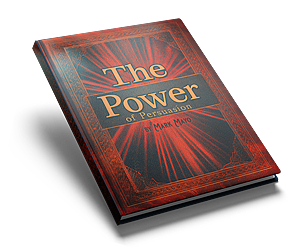
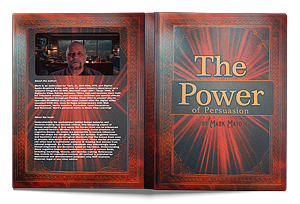
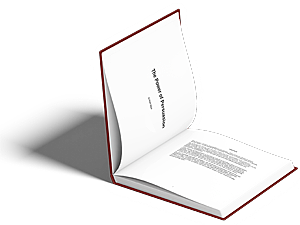
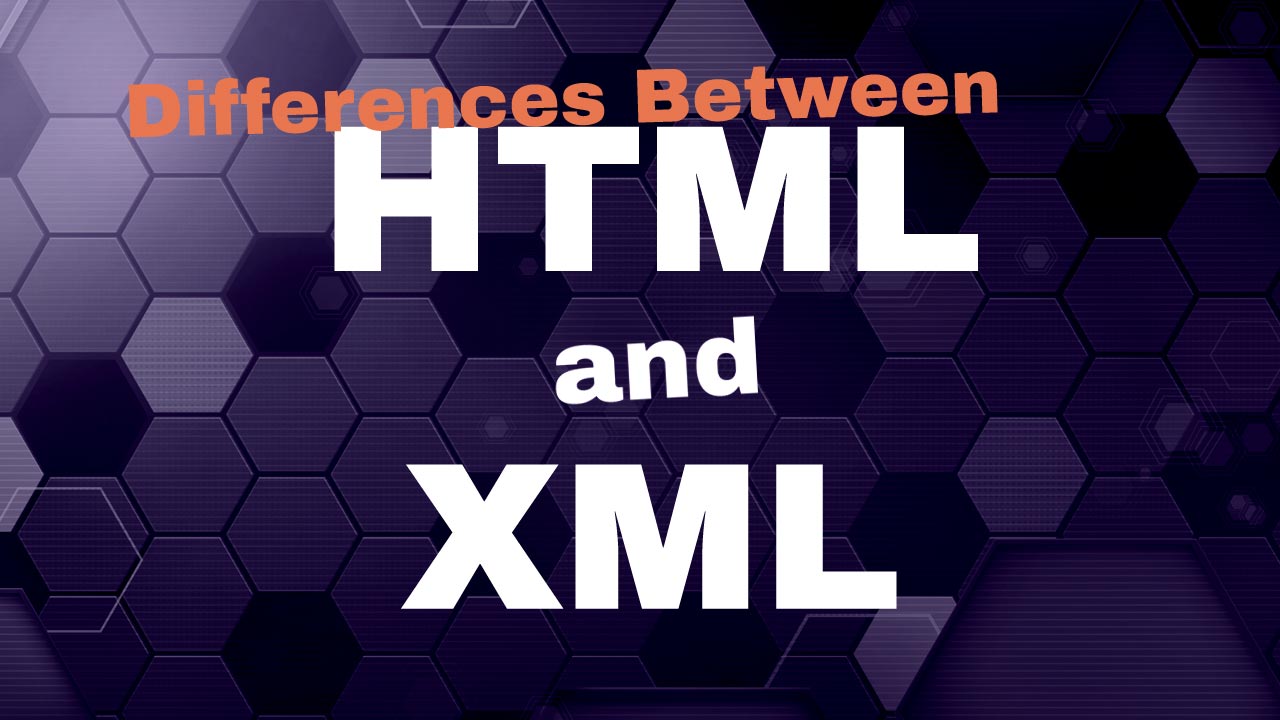

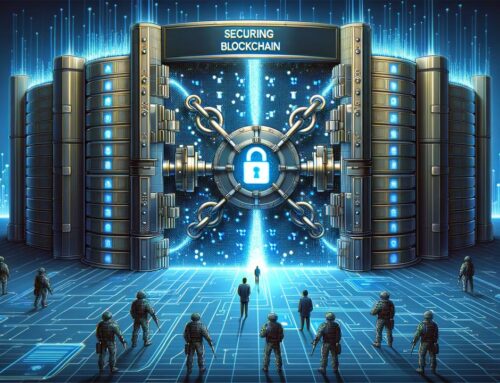


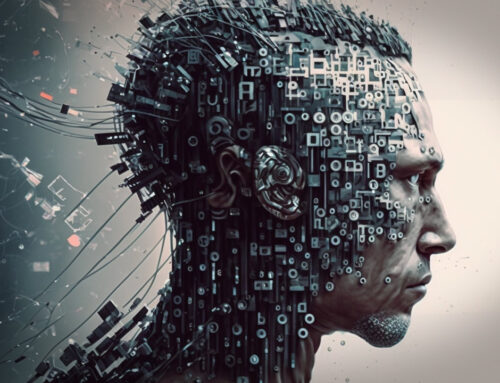


Leave A Comment