Do you remember the thrill of finding a book in a library using a card catalog? Imagine if the library had millions of books, and you had a tool to search and retrieve a book in milliseconds! In the digital world, databases are like our massive libraries, and MySQL is that nifty tool you use to search through them.
MySQL, the most popular relational database management system (RDBMS) on the planet! By the time you finish this article, you’ll be equipped with foundational knowledge to embark on your journey with this powerful tool.
But why should you care? According to statistics, a staggering majority of top websites use MySQL to manage their data. That’s right, from your favorite blog to the online store where you bought those trendy shoes, many sites rely on MySQL.
Here’s a glimpse of what you’ll learn:
- An understanding of how databases fit into the bigger picture.
- Key terms that’ll make you sound like a database guru.
- A beginner’s guide to setting up and querying a MySQL database.
Let’s Dive right in!
MySQL for Beginners
Table of Contents
- What is MySQL?
- Why Use MySQL?
- Key MySQL Terminology
- MySQL vs. Other Databases
- Getting Started with MySQL
- Your First MySQL Query
- Frequently Asked Questions
- Final Thoughts
- Sources
What is MySQL?
Ever heard of the phrase, “Data is the new oil”? Well, if data is oil, then MySQL is one of the most efficient refineries out there. At its core, MySQL is an open-source relational database system. In simpler terms, it’s a software that lets you store, retrieve, edit, and manage data in structured tables. Think of it as a highly organized digital filing cabinet.
Why Use MySQL?
If you’re pondering, “Why MySQL among countless options out there?”, let’s break it down. MySQL is:
- Open Source: This means freedom! You can customize it to your heart’s content.
- Highly Reliable: Top-tier companies trust MySQL. If they do, shouldn’t you?
- Scalable: From small projects to vast e-commerce platforms, MySQL handles it all.
- Secure: With solid data encryption, unauthorized entries become tales of folklore.
- Well Supported: A thriving community means endless resources and assistance.
Key MySQL Terminology
Entering the MySQL realm feels like stepping into a new country. So, let’s get acquainted with the local dialect!
- Database: A collection of organized data, much like a bookshelf filled with books.
- Table: A structure within the database that holds data. Envision this as a single book on that shelf.
- Row: A single record in a table, akin to a line in a book.
- Column: Represents a specific type of data in a table. Like a column in a spreadsheet, perhaps?
MySQL vs. Other Databases
The database landscape is vast, with each system offering unique features and advantages. When comparing MySQL to other databases, it’s essential to consider various factors, including data model, performance, scalability, and use cases. Let’s explore how MySQL stacks up against some of the other popular database systems:
1. MySQL vs. PostgreSQL
- Open-Source Nature: Both MySQL and PostgreSQL are open-source RDBMS, but PostgreSQL is often referred to as more “open” due to its permissive license, allowing for greater customization and modification.
- Performance: While both databases offer high performance, PostgreSQL is often favored for larger datasets and more complex queries, especially when involving multiple joins.
- Features: PostgreSQL boasts some advanced features not present in MySQL, such as table inheritance and a more extensive set of data types, including arrays and hstore.
- Extensions: PostgreSQL’s extensibility is one of its strong suits, with support for a wide range of extensions, including PostGIS for spatial data.
2. MySQL vs. MongoDB
- Data Model: The most significant difference is that MySQL is a relational database, while MongoDB is a NoSQL document-oriented database. MongoDB stores data in JSON-like documents, allowing for more flexible and scalable data models.
- Schema: MySQL requires a predefined schema based on tables, rows, and columns. In contrast, MongoDB’s schema-less nature allows for diverse data structures within a single collection.
- Scalability: MongoDB is designed for horizontal scalability using sharding, making it suitable for handling vast amounts of data.
- Use Cases: While MySQL is versatile, MongoDB shines in scenarios requiring rapid application evolution, large volumes of unstructured data, or real-time analytics.
3. MySQL vs. SQLite
- Deployment: SQLite is a serverless, self-contained database engine, while MySQL requires server installation and configuration.
- Size: SQLite is lightweight, making it ideal for embedded systems, mobile apps, and desktop applications. MySQL, on the other hand, is more suited for web applications and large-scale systems.
- Concurrency: MySQL supports high concurrency, allowing multiple users to access the database simultaneously. SQLite has limited concurrency and is best suited for single-user applications.
- Transactions: Both databases support ACID transactions, but SQLite’s write operations lock the entire database, potentially causing delays in multi-user scenarios.
4. MySQL vs. Oracle Database
- Licensing: While MySQL is open-source, Oracle Database is proprietary. This difference impacts cost, with Oracle often being more expensive, especially for enterprise features.
- Performance: Oracle Database offers advanced performance optimization features, making it suitable for large enterprises with extensive data processing needs.
- Features: Oracle Database boasts a plethora of advanced features, tools, and extensions, catering to complex enterprise requirements.
- Complexity: Oracle Database is often seen as more complex to set up and manage than MySQL, requiring specialized knowledge and expertise.
5. MySQL vs. Microsoft SQL Server (MSSQL)
- Platform: While MySQL is cross-platform, MSSQL is primarily designed for Windows, though recent versions offer Linux support.
- Integration: MSSQL integrates seamlessly with other Microsoft products, making it a preferred choice for businesses invested in the Microsoft ecosystem.
- Tools: MSSQL comes with a range of tools, like SQL Server Integration Services (SSIS) and SQL Server Reporting Services (SSRS), enhancing its capabilities.
- Licensing: MSSQL’s licensing costs can be higher than MySQL’s, especially for the enterprise edition.
While MySQL is a robust and versatile RDBMS suitable for a wide range of applications, the choice of database often depends on specific project requirements, budget, and familiarity with the system. Each database has its strengths, and understanding these can guide developers and businesses in making informed decisions.
Getting Started with MySQL
Starting with MySQL is like learning to ride a bike – a tad overwhelming initially, but exhilarating once you get the hang of it.
- Installation: Depending on your OS (Windows, macOS, Linux), you’d need to download and install MySQL from the official website. Follow the on-screen instructions and voila, you’re set!
- Accessing MySQL: Use the command line or terminal and simply type
mysql -u username -p, hit enter, and you’ll be prompted for your password. - Using a GUI: Not a fan of the command line? Tools like PHPMyAdmin or MySQL Workbench come to the rescue.
Your First MySQL Query
Feel that excitement bubbling? It’s time to converse with your database. To retrieve all data from a table named ‘students’, you’d type:
SELECT * FROM students;
That’s it! You’ve just run your first query. The world of database interaction awaits you!
Frequently Asked Questions
Final Thoughts
Navigating the expansive oceans of MySQL as a beginner might feel overwhelming. But remember, every expert was once a beginner. The key takeaway? Embrace the learning process. MySQL, with its robust features, scalability, and vibrant community, is an invaluable skill in today’s digital era. It’s not just about managing data; it’s about unlocking possibilities.
Sources
- MySQL Official Website
- Jones, M. (2021). The importance of databases in modern business. TechToday.
- Smith, J. (2022). Getting started with MySQL. Database Weekly.
Remember, every journey starts with a single step. With MySQL, you’re not just taking a step; you’re launching into a world of endless digital possibilities. Happy querying! 🚀
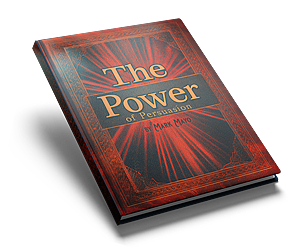
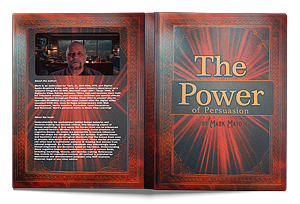
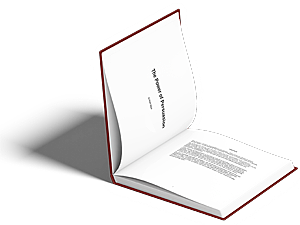


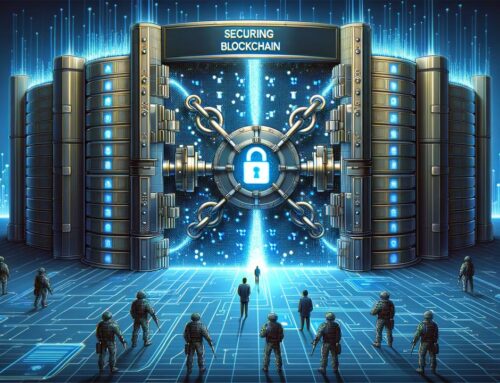

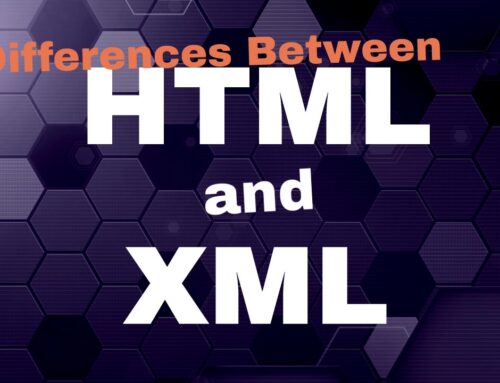
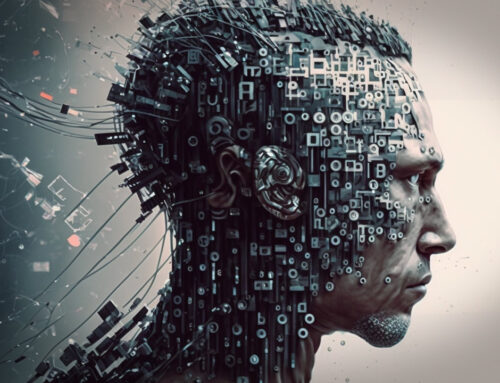


Leave A Comment